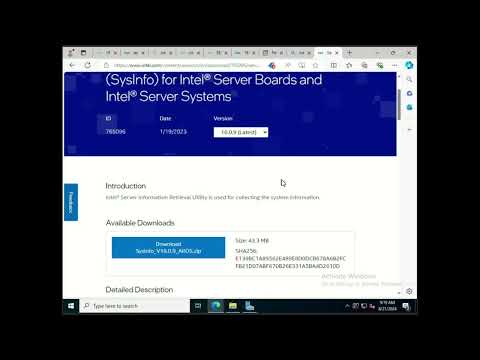Pulling Server Logs on Intel Servers Using SysInfo – Windows Environment - kcox-ByteSpeed/Test_Intel_Documentation GitHub Wiki
The Intel® Server Information Retrieval Utility (SysInfo) is a tool designed to collect system information from Intel® Server Boards and Intel® Server Systems. It is compatible with Windows environments and supports a wide range of Intel® server products. The information collected is recorded in various log files, useful for diagnostics, troubleshooting, and system management.
Here is a video featuring the steps outlined below. Click the image to watch the video on YouTube:
- Supported Intel® Server Products: Confirm that your server is supported (e.g., Intel® Server System M50CYP Family and S2600WT Family).
- Operating System Compatibility: Ensure the server is running Windows Server 2019/2022 or Windows 10/11.
- Administrative Permissions: Ensure you have administrative rights on the Windows system.
- Required Drivers: Ensure all necessary RAID drivers are installed (only if RAID logs are needed).
-
Prepare the Environment:
- Boot the server into Windows with Windows Management Instrumentation (WMI) enabled (typically enabled by default).
- Create a local directory (e.g.,
C:\sysinfo) and unzip the downloaded .zip file into this directory.
-
Install the Driver:
- Navigate to
C:\sysinfo\Win_x64\Driversand runinstall.batto install the SMI driver.
- Navigate to
-
Run the Utility:
- Navigate to
C:\sysinfo\Win_x64\Binariesand runsysinfo.exeas an administrator.See Command Usage below for more information on flags and which logs are generated.
- The collected data is saved in five log files (
sysinfo_log.txt,RAID_NVRAMlog.txt,OS_Eventlog.txt,SATA_log.txt,PCI_log.txt) in theLogFilesfolder.
| Name | Command | Log Files Generated |
|---|---|---|
| Basic Command | sysinfo.exe |
sysinfo_log.txt, OS_Eventlog.txt, RAID_NVRAMlog.txt
|
| Non-Interactive Mode | sysinfo.exe -ni |
sysinfo_log.txt, OS_Eventlog.txt, RAID_NVRAMlog.txt
|
| SATA and PCI Information | sysinfo.exe -sata -pci |
sysinfo_log.txt, SATA_log.txt, PCI_log.txt, OS_Eventlog.txt
|
Note:
RAID_NVRAMlog.txtwill only generate with the proper RAID drivers installed... On intel systems, it is easier to get RAID information through RAID web console 3 (RWC3).
- sysinfo_log.txt: Captures comprehensive platform and system information, including platform firmware inventory, sensor data records, BMC settings (e.g., SEL, user, LAN, SOL, power restore, and channel settings), SMBIOS types (1, 2, and 3), memory, processor, SATA, IDE/SCI, hard drive, operating system information, device manager information, BIOS settings, and the list of installed software.
- RAID_NVRAMlog.txt: Contains RAID settings and related RAID log data.
- OS_Eventlog.txt: Logs entries from the operating system's event log.
- SATA_log.txt: Records detailed SATA device information.
- PCI_log.txt: Logs information related to the PCI Bus, including details about connected PCI devices.
- Driver Certification: The
memrwd.sysdriver used by SysInfo to collect PCI/SATA information is not WHQL certified, which may lead to warnings during installation.
- Navigate to the directory where SysInfo was installed.
- Run
uninstall.batin theWin_x64\Driversdirectory to uninstall the utility.
- Intel® Server BIOS Support Central
- Sysinfo Video – Intel System Information Retrieval Utility
- User Guide for Intel System Information Retrieval Utility (Sysinfo)
- Server Information Retrieval Utility (SysInfo) for Intel® Server Boards and Intel® Server Systems Download
| Revision | Date | Comments | Author |
|---|---|---|---|
| 1.0 | 08/19/2024 | Initial release | Keegan Cox |
| 1.1 | 08/21/2024 | Revisions | Keegan Cox |
| 1.2 | 08/22/2024 | Added Media hosted on YouTube | Keegan Cox |
| 1.3 | 08/22/2024 | Reviewed and revised | Keegan Cox |