BlitzWolf SHP2 - kasi09/Sonoff-Tasmota GitHub Wiki
Serial Connection
Please see the Hardware Preparation page for general instructions.
Step 1.
Be sure it is NOT plugged in!
Remove the 4 triangle screws. Special tool required!

Step 2.
Solder cables to the ESP Pins

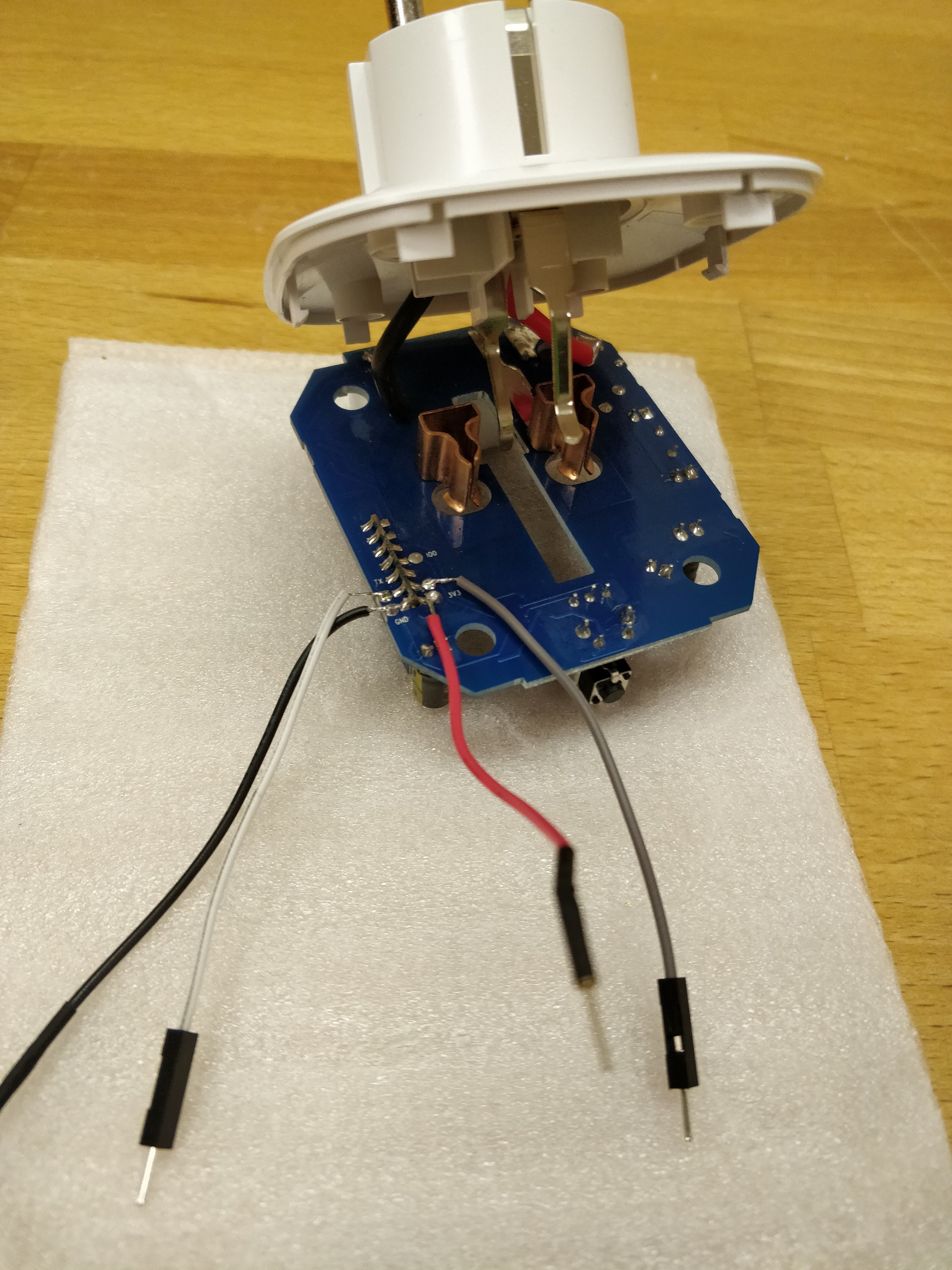
Step 3.
Connect serial adapter and make a shortwire between Pin IO0 and GND during startup.
(For entering flashmode)
RX and TX must be crossed.

Step 4.
Flash Tasmota
OpenHab configuration
sonoff.items:
Switch BlitzwoIFSHP2 "Switch" { mqtt=">[broker:cmnd/BlitzwoIFSHP2/POWER:command:*:default],<[broker:stat/BlitzwoIFSHP2/POWER:state:default]" }
Number Power_Total "Total: [%.3f kWh]" { mqtt="<[broker:tele/BlitzwoIFSHP2/SENSOR:state:JSONPATH($.ENERGY.Total)]" }
Number Power_Today "Today: [%.3f kWh]" { mqtt="<[broker:tele/BlitzwoIFSHP2/SENSOR:state:JSONPATH($.ENERGY.Today)]" }
Number Power_Yesterday "Yesterday: [%.3f kWh]" { mqtt="<[broker:tele/BlitzwoIFSHP2/SENSOR:state:JSONPATH($.ENERGY.Yesterday)]" }
Number Power "Power: [%.1f Watt]" { mqtt="<[broker:tele/BlitzwoIFSHP2/SENSOR:state:JSONPATH($.ENERGY.Power)]" }
Number Voltage "Voltage: [%.0f V]" { mqtt="<[broker:tele/BlitzwoIFSHP2/SENSOR:state:JSONPATH($.ENERGY.Voltage)]" }
Number Current "Current: [%.3f A]" { mqtt="<[broker:tele/BlitzwoIFSHP2/SENSOR:state:JSONPATH($.ENERGY.Current)]" }
Number Factor "Factor: [%.2f]" { mqtt="<[broker:tele/BlitzwoIFSHP2/SENSOR:state:JSONPATH($.ENERGY.Factor)]" }
default.sitemap:
Switch item=BlitzwoIFSHP2 label="BlitzWoIF SHP2" icon="socket" mappings=[OFF="Off",ON="On"]
Text item=Power label="Power: [%.1f Watt]" icon="energy"
Text item=Voltage label="Voltage: [%.0f V]" icon="energy"
Text item=Current label="Current: [%.3f A]" icon="energy"
Text item=Factor label="Factor: [%.2f]" icon="energy"
Text item=Power_Total label="Power Total: [%.3f kWh]" icon="energy"
Text item=Power_Today label="Power Today: [%.3f kWh]" icon="energy"
Text item=iPower_Yesterday label="Power Yesterday: [%.3f kWh]" icon="energy"