Inkscape Tutorial Cloning - jpgerdeman/minifig-svg-decals GitHub Wiki
##Working with Clones Inkscape allows cloning of paths. The clones are linked to the original path (the parent) and cannot be directly altered. Instead every change of the parent is mirrored by the clones.
This is espacially useful when creating symmetric designs.
In the following example I created a path (It can be as close to what you want to achieve as you want, or it can be a simple line), cloned it  (ALT+d) and flipped it horizontally (H).
Note that only the left path (the parent) has node selectors. The clone can't be edited directly!
(ALT+d) and flipped it horizontally (H).
Note that only the left path (the parent) has node selectors. The clone can't be edited directly!
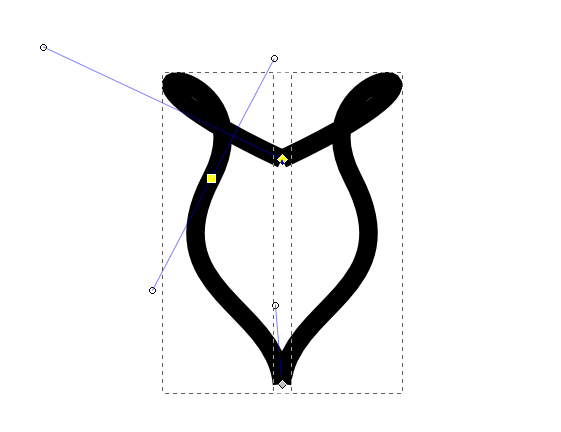
Cutting, unions, intersections and so on won't severe the connection between parent and clone.
Even if your design is not exactly symmetric, you can still use it for the symmetric parts. You can also create your design perfectly symmetrical and unlink it  (SHIFT+ALT+d). The clone looses its connection to the parent and can be edited directly to incorporate the deviation.
(SHIFT+ALT+d). The clone looses its connection to the parent and can be edited directly to incorporate the deviation.