YDKB - joric/usb-c GitHub Wiki
You can download YDKB original gerber from the releases section, or order directly from OSHpark:
- https://oshpark.com/projects/W2ZRWI3r (OSHPark, $1.30 for 3 pcs including shipping)
- USB_C.for.HHKB_BLE.Gerber.zip (original gerber files, hosted on github)
Warning! 1.6mm PCBs are way too tall, use 0.8mm PCBs only (OSHpark makes 0.8mm PCBs as well)
You solder them in 5 points (two points in the middle and three points at the bottom) using short 0.5mm pins.
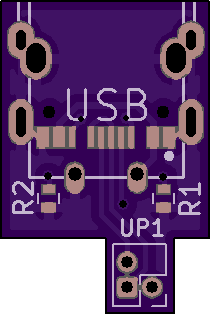
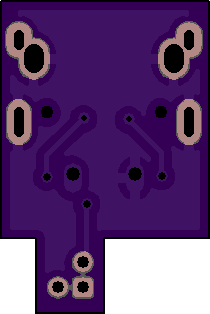
Gerbers are provided by Yang himself in this thread:
Complete boards from OSHPark
Order 0.8 mm PCBs only!

Bill of materials
USB-C riser board uses the same components as in nRFMicro:
- USB-C connector is MC-372 16-pin ($0.19 for 1 pcs)
- Resistors are 5.1K in 0603 packages, need 2 pcs ($0.61 for 100 pcs)
Taobao
Appears that the YDKB shop on Taobao does sell the components for the raiser board, or will even attach it to a new one if you are buying together:
The main concern is that the shop seems to only ship to mainland China shipping addresses so you would have to use some sort of parcel forwarding service.

(The 3.0V pin isn't really connected, only D-/D+ and upper GND and VCC pins are used.)
Issues
I'm having the issue with the YDKB HHKB-BLE controller (rev. 2.4). Doesn't look like charging indicator stays for long and the board overheats. Do you know what that means? Maybe just a bad battery? I've replaced MCP73831, AP2112K and input P-FET and got 4.2V on the charger but it looks like it still shuts down for no apparent reason at about 60% of charge and the board heats up (mostly charger and USB hub). Also USB don't work at all. I've soldered the USB-C riser board (soldered in in 5 points - 2 upper 3 lower) a while ago maybe I need to cut/add a jumper or something. Can't really remember if USB worked back then but now I can't even change the firmware (no USB, no ESC mode). D+/D- seem connected to the computer but I'm getting just 2-4V on the hub USB ports and no wired connection whatsoever. Tried USB/inner USB shortcuts, doesn't help. Bluetooth connection works but charging is funky.
Wired connection suddenly stopped working. Considering Atmega connects to the USB hub, it's the hub.
YDKB Controller BOM:
- Bluetooth is nrf518822, mdbt40 with Adafruit Bluefruit LE UART Friend firmware
- Battery: 785251 2600 mAh http://www.ebay.com/itm/261625368941
SD1-SD2: B2 (sod-123)
Q1-Q4: A5SHB
NQ4: A69T
U3: G3P
U4: KD25
U6: HS8836A IPX050041-1
Y1: (crystal) 80.Z ?
U1: MEGA32U4 -UM 1820E PH 18205HW
replaced U4: KDAP / Q1-Q4: A1SHB / NQ4: A79T / U3: H633P, looks like it's HS8836A, waiting for parts.
- desoldered the hub entirely. seems better this way. nothing overheats. charging works
- the next logical step would be soldering d+/d- directly to the atmega )
- or maybe not. I use PD/QC charger maybe it fries D+/D- occasionally. I don't have a spare atmega to replace
Upd. replaced HS8836A, didn't help. Had to solder USB directly to Atmega and lose the hub.

Hasu
Hasu makes his own USB-C riser boards now. Mind that battery life on Hasu controllers was pretty abysmal last time I checked (Hasu worked for about 2 days with a 2500 mAh battery, YDKB works for 10 days with the same battery and the same use case). There's also a 3-rd party USB-C riser board for the Hasu controller by manistein. Also if you like MicroUSB more than USB-C (I do) you can just replace MiniUSB with MicroUSB (Hasu controller has compatible SMD footprint, YDKB uses TH).
- [TMK] HHKB Alt Controller with USB Type-C connector (GeekHack)
- USB type C connector board for TMK Alt HHKB board (GitHub)
- Hasu controller with MicroUSB in place of MiniUSB (Imgur)
Pictures

Archive
These boards are obsolete, very hard to solder and overall just awful, so do not order.
I use multiple drills to make oblong holes because PCBS.io doesn't support plated slots.
YDKB-C
Target board: YDKB Controller (HHKB BLE MOD upgrade module) by yangdigi. Current version: 1.0.
Bill of materials
USB-C riser board uses the same components as in nRFMicro:
- USB-C connector is MC-372 16-pin ($0.19 for 1 pcs)
- MicroUSB connector (optional) is 5P 4Legs ($0.46 for 10 pcs)
- Resistors are 5.1K in 0603 packages, need 2 pcs ($0.61 for 100 pcs)
MiniUSB footprint is a modified USB_Mini_B_Female_548190519.kicad_mod from digikey.
PCB manufacturers
OSHPark
OSHPark charges just $0.85 for 3 boards with a purple mask, including international shipping (untrackable, takes about a month).
PCBS.io
PCBS.io charges $0.70 for 4 boards (actually 6 boards) with black mask, including international shipping (9-20 days fabrication, 12-60 days shipping).
Shipping log
| Manufacturer | Total | Paid | Panelized | Shipped | Received | Days |
|---|---|---|---|---|---|---|
| OSHPark | $0.85 | 2019-12-12 | 2019-12-13 | 2019-12-17 | - | - |
| PCBS.io | $0.70 | 2019-12-12 | 2019-12-22 | 2019-12-30 | 2020-01-13 | 32 |

Modification
Mind that PCBS.io doesn't support oval plated slots and edge cuts. To export for PCBS.io:
- disable "Edge.Cuts" layer, enable "Margin" layer (make sure it matches Edge.Cuts)
- enable "Exclude PCB Edge layer from other layers", "Use Protel filename extensions"
- (drill file) enable "PTH and NPTH in a single file"
References
- https://kbdfans.com/products/hhkb-ble-mod-upgrade-module
- https://imgur.com/a/fY6lVmt (album on Imgur, lots of pictures)
- Alternative Controller for HHKB (GeekHack)
- HHKB BLE/USB Mod. No big ass. Nice look as original. (Reddit)
- HHKB BLE MOD (Bluetooth 4.0 - YANG Module from KBDFAN) (Reddit)
- USB type C connector board for TMK Alt HHKB board (USB-C adapter for Hasu, GitHub)
- https://github.com/yangdigi/tmk_keyboard/tree/master/keyboard/hhkb_ble YDKB HHKB BLE firmware