keyboard - joeyfoo/openbve-unofficial GitHub Wiki
The default keyboard assignment
This page presents the default keyboard assignment. You can fully customize the controls in the Customize controls page in the main menu.
Without keyboard modifiers
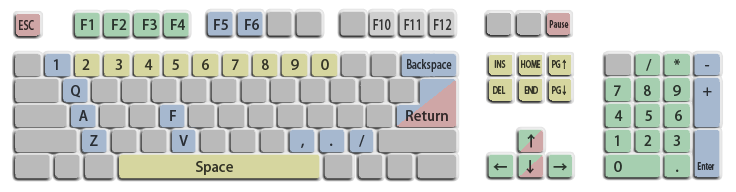
Driving controls (blue)
| Control | Default key | Effect |
|---|---|---|
| REVERSER_FORWARD | F | Moves reverser forward by one notch |
| REVERSER_BACKWARD | V | Moves reverser backward by one notch |
| POWER_INCREASE | Z | Increases power by one notch for trains with two handles |
| POWER_DECREASE | A | Decreases power by one notch for trains with two handles |
| BRAKE_DECREASE | Comma | Decreases brake by one notch for trains with two handles |
| BRAKE_INCREASE | Period | Increases brake by one notch for trains with two handles |
| BRAKE_EMERGENCY | Slash | Activates emergency brakes for trains with two handles |
| SINGLE_POWER | Z | Moves handle toward power by one notch for trains with one handle |
| SINGLE_NEUTRAL | A | Moves handle toward neutral by one notch for trains with one handle |
| SINGLE_BRAKE | Q | Moves handle toward brake by one notch for trains with one handle |
| SINGLE_EMERGENCY | 1 | Activates emergency brake for trains with one handle |
| DOORS_LEFT | F5 | Opens or closes the left doors |
| DOORS_RIGHT | F6 | Opens or closes the right doors |
| HORN_PRIMARY | Return | Plays the primary horn |
| HORN_PRIMARY | Keypad Enter | Plays the primary horn |
| HORN_SECONDARY | Keypad Plus | Plays the secondary horn |
| HORN_MUSIC | Keypad Minus | Plays or stops the music horn |
| DEVICE_CONSTSPEED | Backspace | Activates or deactivates the constant speed device |
Safety systems (yellow)
There are two kinds of safety systems: The built-in systems, which are ATS-SN, ATS-P and ATC, and custom plugins. The meaning of the keys for the built-in systems are stated below. For custom plugins, you need to consult the documentation for the respective train.
| Control | Default key | Effect | Built-in safety system behavior |
|---|---|---|---|
| SECURITY_S | Space | The S function | Cancels the ATS alarm |
| SECURITY_A1 | Insert | The A1 function | Cancels the ATS chime |
| SECURITY_A2 | Del | The A2 function | Cancels the EB device |
| SECURITY_B1 | Home | The B1 function | Resets ATS-P |
| SECURITY_B2 | End | The B2 function | Aquires a brake release for ATS-P |
| SECURITY_C1 | Page up | The C1 function | Switches to ATS |
| SECURITY_C2 | Page down | The C2 function | Switches to ATC |
| SECURITY_D | 2 | The D function | Enables the safety systems |
| SECURITY_E | 3 | The E function | Disables the safety systems |
| SECURITY_F | 4 | The F function | None |
| SECURITY_G | 5 | The G function | None |
| SECURITY_H | 6 | The H function | None |
| SECURITY_I | 7 | The I function | None |
| SECURITY_J | 8 | The J function | None |
| SECURITY_K | 9 | The K function | None |
| SECURITY_L | 0 | The L function | None |
Camera controls (green)
| Control | Default key | Effect |
|---|---|---|
| CAMERA_INTERIOR | F1 | Switches to the train's interior view |
| CAMERA_EXTERIOR | F2 | Switches to the train's exterior view |
| CAMERA_TRACK | F3 | Switches to the track view |
| CAMERA_FLYBY | F4 | Switches between different fly-by views |
| CAMERA_MOVE_FORWARD | Keypad 9 | Moves the camera forward |
| CAMERA_MOVE_BACKWARD | Keypad 3 | Moves the camera backward |
| CAMERA_MOVE_LEFT | Keypad 4 | Moves the camera left |
| CAMERA_MOVE_RIGHT | Keypad 6 | Moves the camera right |
| CAMERA_MOVE_UP | Keypad 8 | Moves the camera up |
| CAMERA_MOVE_DOWN | Keypad 2 | Moves the camera down |
| CAMERA_ROTATE_LEFT | Left | Rotates the camera left |
| CAMERA_ROTATE_RIGHT | Right | Rotates the camera right |
| CAMERA_ROTATE_UP | Up | Rotates the camera up |
| CAMERA_ROTATE_DOWN | Down | Rotates the camera down |
| CAMERA_ROTATE_CCW | Keypad Divide | Rotates the camera counter-clockwise |
| CAMERA_ROTATE_CW | Keypad Multiply | Rotates the camera clockwise |
| CAMERA_ZOOM_IN | Keypad Period | Zooms the camera in |
| CAMERA_ZOOM_OUT | Keypad 0 | Zooms the camera out |
| CAMERA_POI_PREVIOUS | Keypad 1 | Jumps to the previous point of interest |
| CAMERA_POI_NEXT | Keypad 7 | Jumps to the next point of interest |
| CAMERA_RESET | Keypad 5 | Resets the camera view to default values |
Application controls (red)
| Control | Default key | Effect |
|---|---|---|
| MENU_ACTIVATE | Escape | Displays the in-game menu |
| MENU_UP | Up | Moves the cursor up within the in-game menu |
| MENU_DOWN | Down | Moves the cursor down within the in-game menu |
| MENU_ENTER | Return | Performs the selected command within the in-game menu |
| MENU_BACK | Escape | Goes back within the in-game menu |
| MISC_PAUSE | Pause | Pauses or resumes the simulation |
Debug controls (gray)
| Control | Default key | Effect |
|---|---|---|
| MISC_INTERFACE | F10 | Changes between interface modes |
| MISC_BACKFACE | F11 | Activates or deactivates backface culling |
| MISC_CPUMODE | F12 | Switches to or from reduced CPU mode |
With Ctrl held down
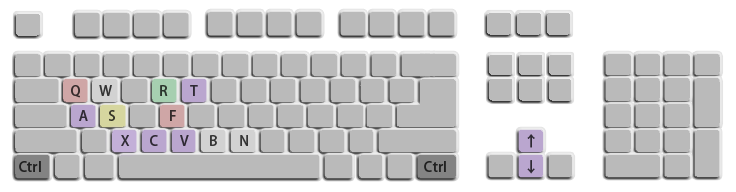
Camera controls (green)
| Control | Default key | Effect |
|---|---|---|
| CAMERA_RESTRICTION | Ctrl + R | Turns camera restriction for panels on or off |
Application controls (red)
| Control | Default key | Effect |
|---|---|---|
| MISC_QUIT | Ctrl + Q | Quits the simulation |
| MISC_FULLSCREEN | Ctrl + F | Toggles from or to full-screen mode |
Miscellaneous controls (magenta)
| Control | Default key | Effect |
|---|---|---|
| MISC_AI | Ctrl + A | Activates or deactivates the virtual driver (AI) |
| MISC_CLOCK | Ctrl + C | Shows or hides the clock |
| MISC_SPEED | Ctrl + V | Toggles through different speed display modes |
| MISC_FPS | Ctrl + X | Shows or hides the frame rate display |
| MISC_TIMEFACTOR | Ctrl + J | Toggles through different time acceleration factors |
| MISC_MUTE | Ctrl + M | Mutes sound or resumes playing sounds |
| TIMETABLE_TOGGLE | Ctrl + T | Toggles through different timetable modes |
| TIMETABLE_UP | Ctrl + Up | Scrolls the timetable up |
| TIMETABLE_DOWN | Ctrl + Down | Scrolls the timetable down |
Debug controls (gray)
| Control | Default key | Effect |
|---|---|---|
| DEBUG_WIREFRAME | Ctrl + W | Activates or deactivates wireframe mode |
| DEBUG_BRAKE | Ctrl + B | Shows or hides brake system debug output |
| DEBUG_NORMALS | Ctrl + N | Shows or hides vertex normals |