Setting up RSLogix Emulate - jlbcontrols/Flintium GitHub Wiki
Connecting Ignition with Studio 5000 Emulate
The following procedure works with Emulate v32, and Windows 10. Problems have been reported when using Windows 7. For Emulate versions less than v32, it is possible to connect Ignition with Emulate using FactoryTalk Linx Gateway as an OPC-UA Server, as demonstrated here.
-
Install Studio 5000 Logix Emulate v32. In Slot 2, create a "Emulate 5570 Controller". The default configuration settings may be used.

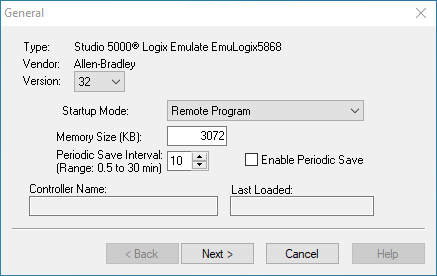

-
In RSLinx Classic, add a new driver. The type is "Virtual Backplane (SoftLogix58xx, USB)." Slot Number = 0.

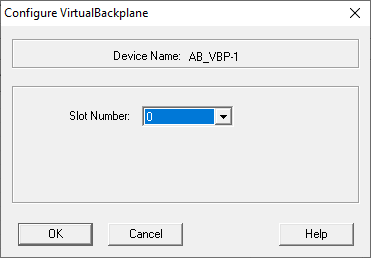
-
On the Ignition Gateway webpage, add a new OPC UA device connection. The type is "Allen-Bradley Logix Driver." Use the IP address that is hosting Emulate, and Slot Number 2.
