Display Objects - jlbcontrols/Flintium GitHub Wiki
The Flintium library includes templates called "Display Objects". Display Object templates can be used to create P&ID style operator displays. They show device status, and can be clicked to navigate to device faceplates.
Display Object Types
There are two styles of display objects in the Flintium library, "Graphic Style" and "Block Style".
Graphic Style
The template instances shown below are Graphic Style. Although there appears to be many variations, each template is either a "GenericVertFlow", or "GenericHorizFlow" template instance. The GenericVertFlow template is used when process flow lines need to be drawn vertically, and the GenericHorizFlow template makes room for horizontal flow lines.
The graphic style templates use properties to further customize the appearance:
graphicAlignment(left, right, or center)graphicAnglegraphicPath(path to the device graphic to display)instancePath(path to the UDT instance for the device being displayed)
Each UDT that is compatible with graphic style templates includes a top-level folder called "Display". The Display tag folder contains expression tags that provide the template with color, status text, and display value information (if applicable).
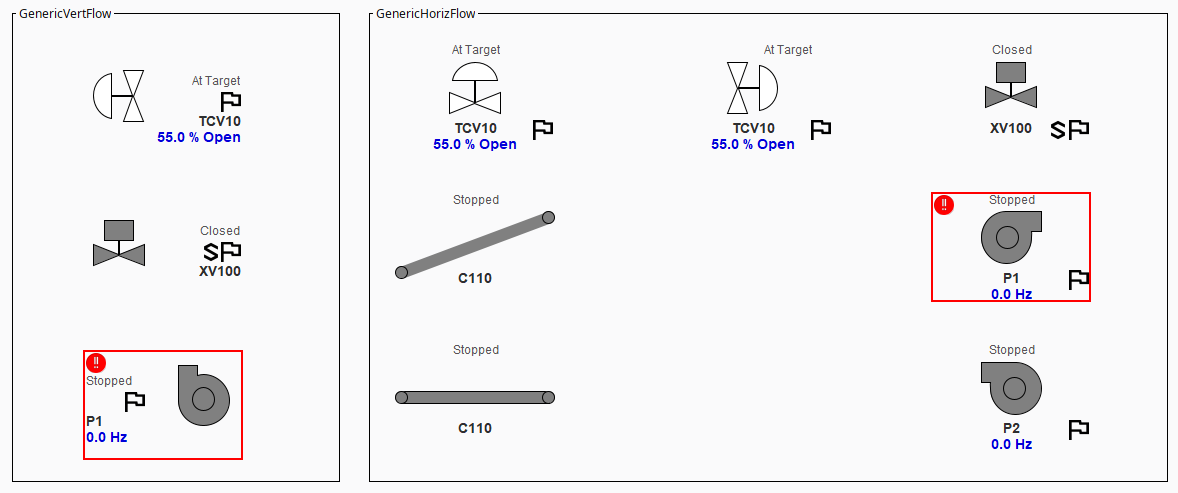
Block Style
The Block Style display object templates are created for a specific UDT. Example instances are shown below for P_AIn and P_PIDE UDTs. The Block Style templates only have one property:
instancePath(path to the UDT instance for the device being displayed)
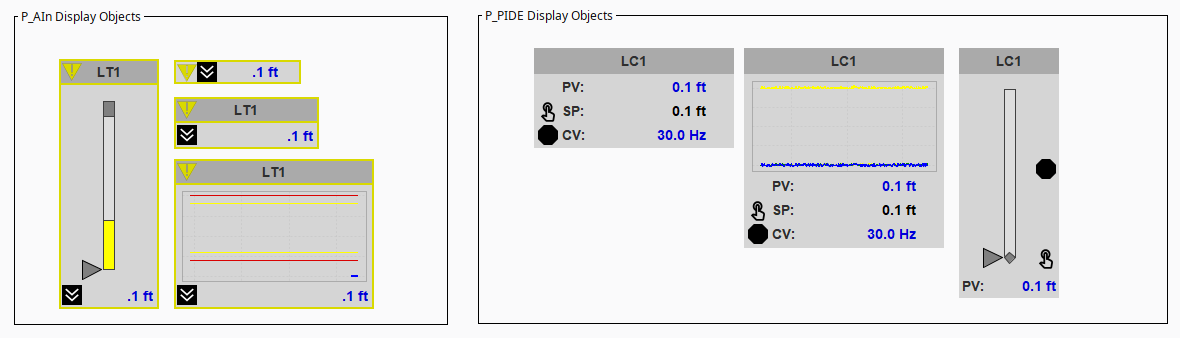
Common Display Object Components
All display object templates in the Flintium library include a common "DisplayObjectOverlay" template and a "DisplayObjectHeader" template, which provide common functionality.
DisplayObjectOverlay Includes...
- an alarm border to show alarm status, and
- a script to show the device's faceplate on mouse click.
DisplayObjectHeader Includes...
- an alarm indicator icon,
- a maintenance bypass indicator icon, and
- a label to display the device name (optionally hidden).
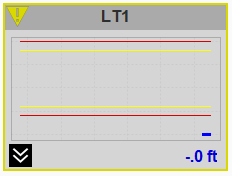
Block Style Display Object template showing DisplayObjectHeader (top), and DisplayObjectOverlay