Create a pull request - jimmytwei/oneAPI-samples GitHub Wiki
To create a pull request, click on the Pull requests icon and then the New pull request button.
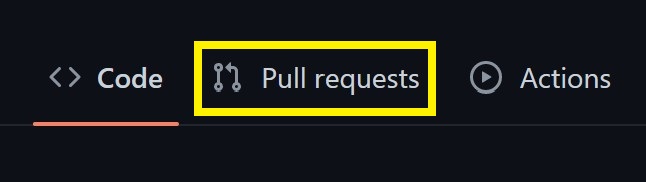

Ensure that the development branch is selected for the oneapi-src/oneAPI-samples base repository and that your branch name is selected as the compare branch in the head repository. If you are able to merge, click on Create pull request.
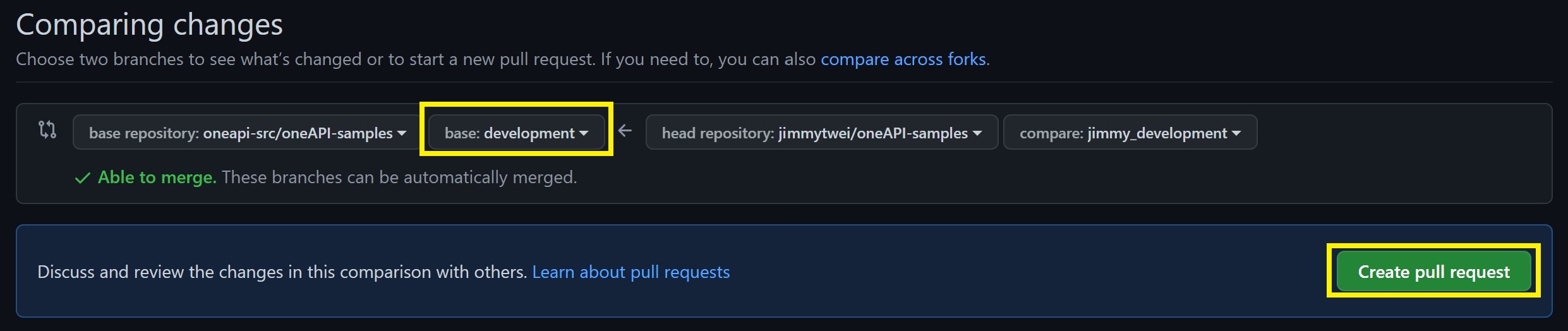
Follow the instructions in the text field and enter a description of your changes and click on the Create pull request button.
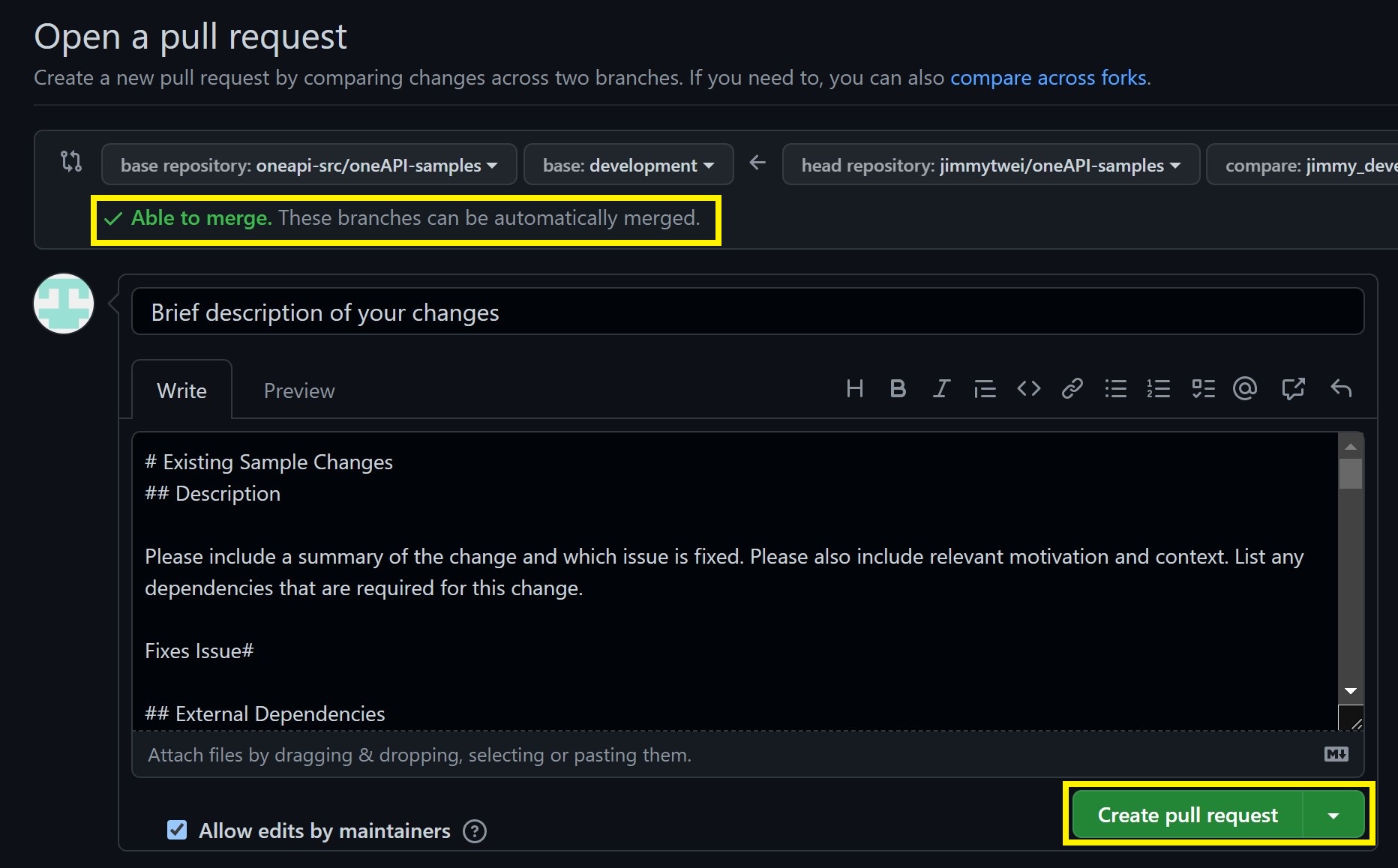
That's it! Congratulations. You have now created a pull request.