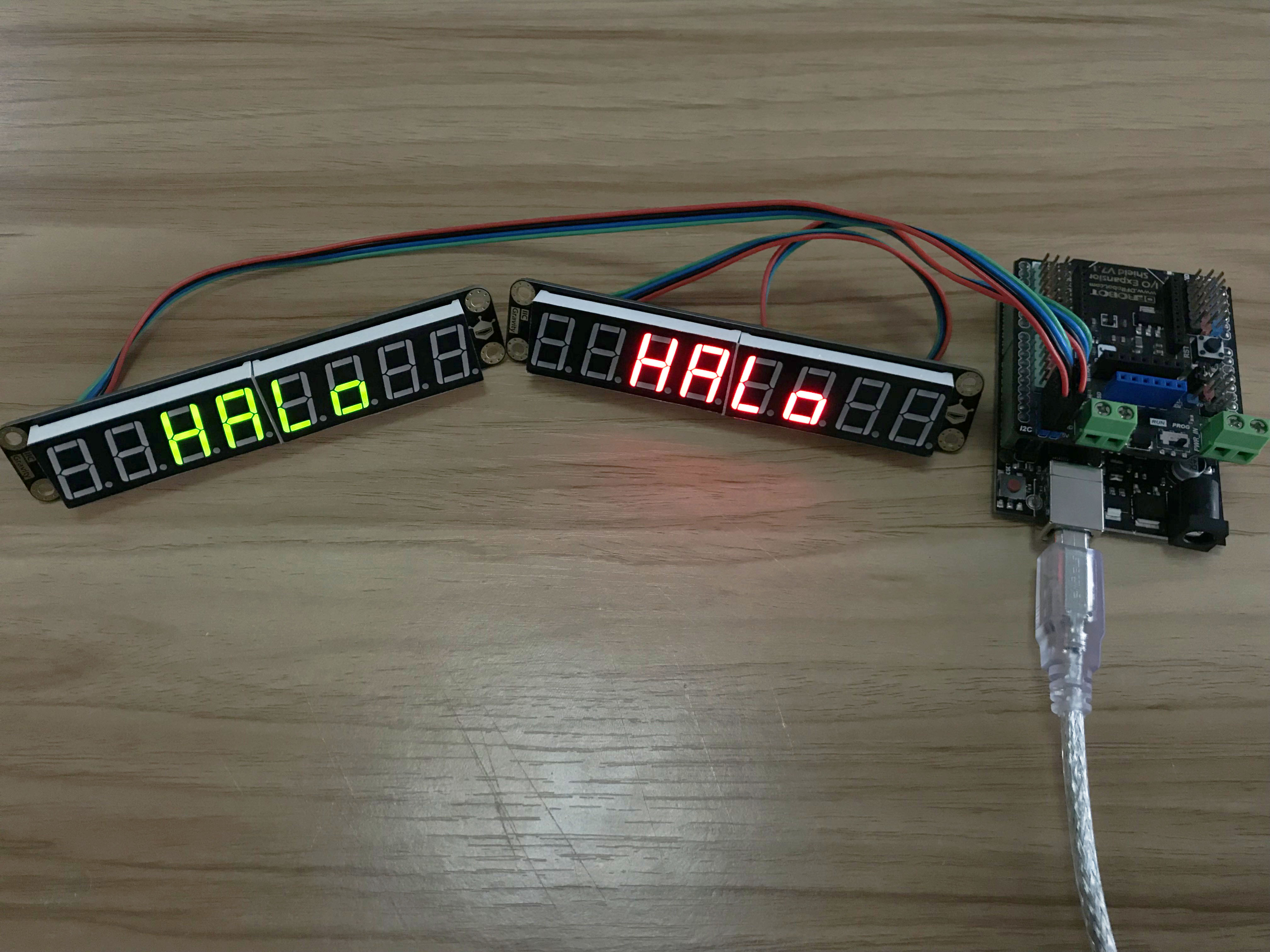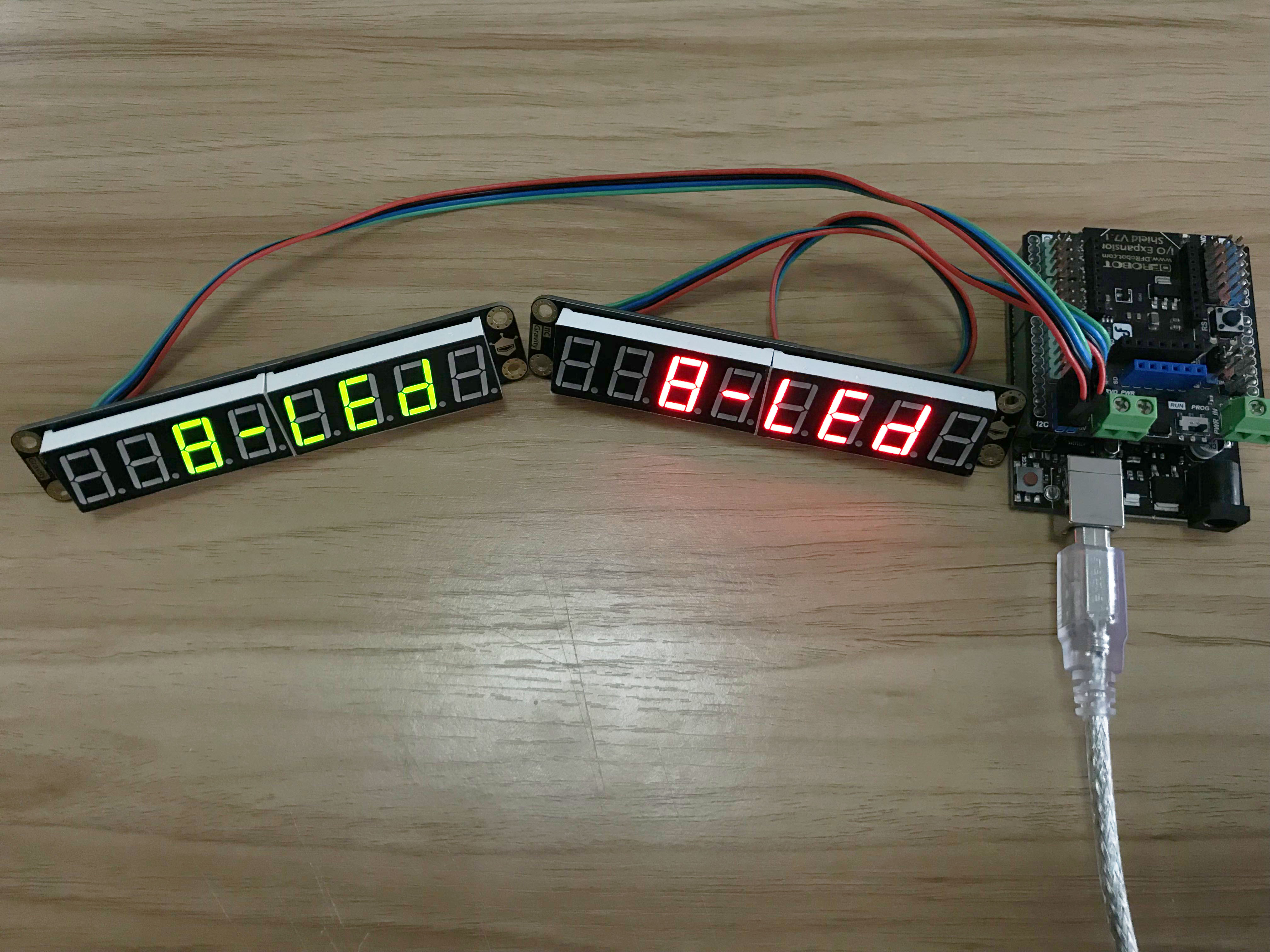_SKU_DFR0646 G_DFR0646 R__8 Digital_LED_Segment_Display_Module - jimaobian/DFRobotWikiCn GitHub Wiki

简介
这款8位数码管提供红、绿两种颜色选择,提供16级亮度调节,尺寸小巧,提供四种从机地址,有效避免地址冲突,采用IIC通信只需要2个普通IO即可驱动,节约IO资源,不需要MCU扫描,节省MCU资源。
性能描述
- 工作电压:DC 5V
- 工作电流:<130mA
- IIC总线接口
- 16级亮度调节
- 16x8位RAM用于存储显示数据
- 内部 RC 振荡器
- 四种可更改的从机地址
引脚说明
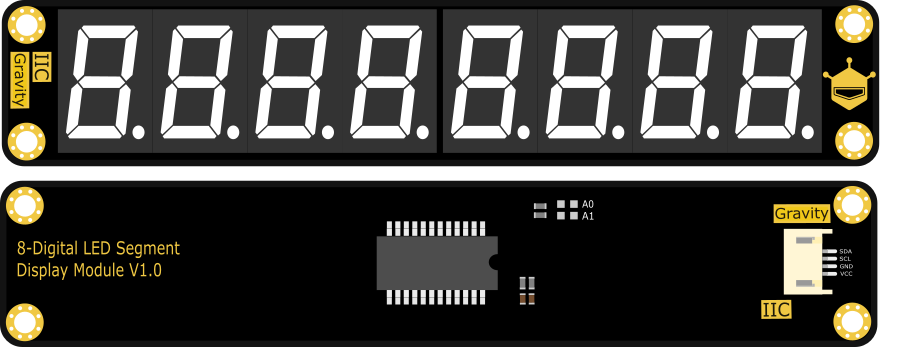
| 名称 | 功能描述 |
| SDA | 数据线 |
| SCL | 控制线 |
| GND | 电源负极 |
| VCC | 电源正极 |
引脚说明
地址修改说明
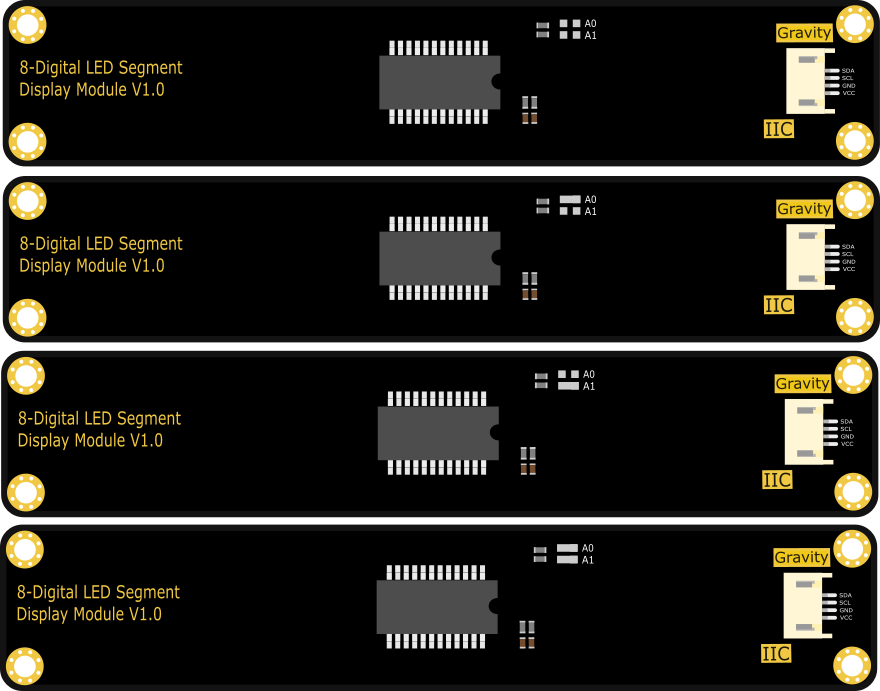 该数码管背部预留了A0,A1两个数据位的焊盘(断开为0,连接为1),可以通过A0,A1的不同组合来实现四种从机地址(如右图所示)。
数码管地址控制器格式:
该数码管背部预留了A0,A1两个数据位的焊盘(断开为0,连接为1),可以通过A0,A1的不同组合来实现四种从机地址(如右图所示)。
数码管地址控制器格式:
| MSB | D6 | D5 | D4 | D3 | D2 | D1 | LSB |
| 1 | 1 | 1 | 0 | 0 | A1 | A0 | R/W |
其中:D3~D7位不可更改,进行写操作时D0位R/W=0,则:
| A1 | A0 | 地址 |
| 0 | 0 | 0xE0 |
| 0 | 1 | 0xE2 |
| 1 | 0 | 0xE4 |
| 1 | 1 | 0xE6 |
IIC通信协议
微处理器的数据通过两线总线接口和数码管驱动芯片通信,在输入数据时当CLK是高电平时,DIN上的信号必须保持不变;只有CLK上的时钟信号为低电平时,DIN上的信号才能改变。数据的输入总是低位在前, 高位在后传输.数据输入的开始条件是CLK为高电平时,DIN由高变低;结束条件是CLK为高时,DIN由低电平变为高电平。符合标准IIC通信协议。
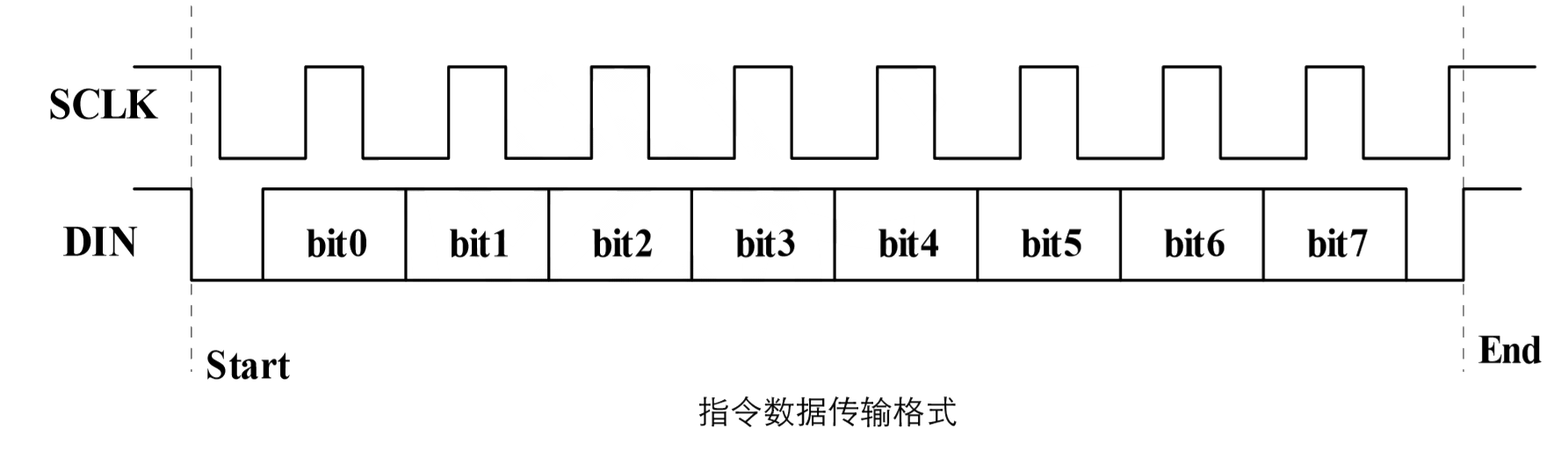
Arduino平台应用
Arduino 连接图
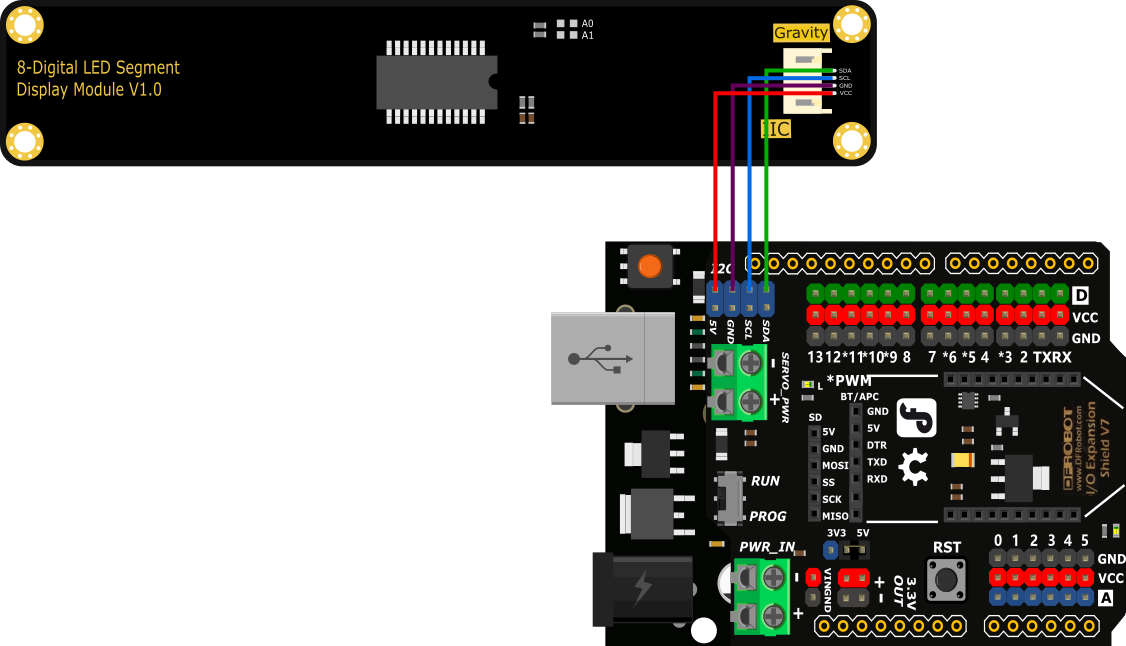
示例代码
/*!
* @file led8Print.ino
*
* @copyright Copyright (c) 2010 DFRobot Co.Ltd (http://www.dfrobot.com)
* @licence The MIT License (MIT)
* @author [Actor]([email protected])
* @version V1.0
* @eGPAte 2019-12-10
* @get from https://www.dfrobot.com
* @url https://github.com/DFRobot/DFRobot_LedDisplayModule
*/
# include "DFRobot_LedDisplayModule.h"
DFRobot_LedDisplayModule LED(Wire, 0xE0);
void setup()
{
Serial.begin(115200);
/*wait for the chip to be initialized completely, and then exit*/
while(LED.begin8() != 0)
{
Serial.println("Initialization of the chip failed, please confirm that the chip connection is correct!");
delay(1000);
}
}
void loop()
{
LED.setDisplayArea8(3,4,5,6);
LED.print8("H","A","L","O");
delay(1000);
LED.setDisplayArea8(3,4,5,6,7);
LED.print8("8","-","L","E","D");
delay(1000);
}
显示效果