UHex_Low power_Controller_SKU__DFR0343 - jimaobian/DFRobotWiki GitHub Wiki
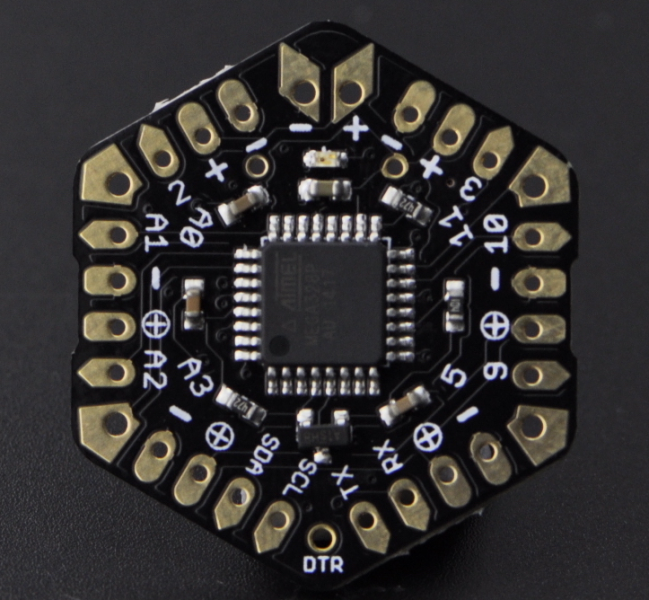
Introduction
μHex is the first low-power controller which is compatible with Arduino. It is very suitable for the battery power supply environment. A 210mAh CR2032 cell battery can support it standing by 60 days with using PIR sensor (SEN0171) as a trigger.
As it is using Atmega 328 Microcontroller, it has good general and powerful performance. It has 14 GPIO and 7 power ports (4 of them could be controlled) which could meet most of your project.
NOTE
-
Please don't update the bootloader since it is different from the Arduino Pro or Pro Mini one.
-
Please connect an external power supply, if you want to make some large current application such as servo control.
Specification
- Microcontroller: ATmega328P (board type: Arduino Pro or Pro Mini (3.3V, 8 MHz) w/ ATmega328 )
- Operating Voltage: 2.7 - 5V
- Clock Frequency: 8MHz (RC)
- Sleep Current: 0.12uA@3V3, 0.16uA@5V (watchdog OFF)
- Flash: 32 KB ( 0.5KB used by bootloader)
- SRAM: 2 KB
- EEPROM: 1 KB
- Digital I/O Pins: 14 (PWM: 3,5,9,10,11)
- Analog I/O Pins: 6
- UART Interface: 1
- I2C Interface: 1
- Interrupt interface: 2
- Power in Port: 1
- Power out Port: 6 (4 of them are controllable power port)
- Maximum Current from Controllable Power out: 2A
- Dimension: 28 x 31 x 2.3 (mm)
- Weight: 10g
Pin Definition
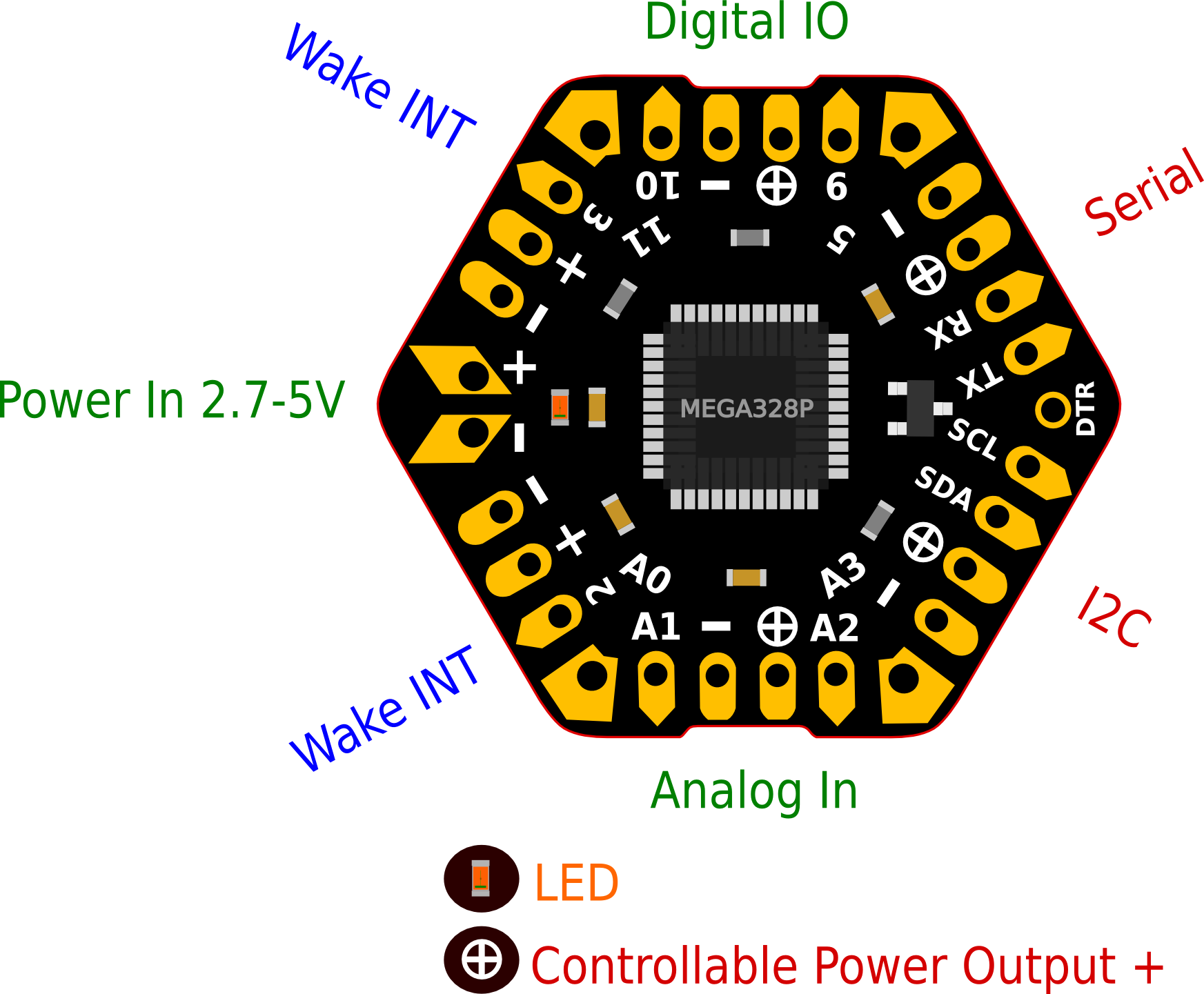
| Silk-screen | Digital Interface | PWM Interface | Analog Interface | Proprietary Function |
| RX | 0 | Serial | ||
| TX | 1 | |||
| 2 | 2 | INT0 | ||
| 3 | 3 | 3 | INT1 | |
| 5 | 5 | 5 | ||
| 9 | 9 | 9 | ||
| 10 | 10 | 10 | ||
| 11 | 11 | 11 | ||
| A0 | A0 | A0 | ||
| A1 | A1 | A1 | ||
| A2 | A2 | A2 | ||
| A3 | A3 | A3 | ||
| SDA | SDA | A4 | I2C | |
| SCL | SCL | A5 | ||
| DTR | DTR | |||
| + | align="center” | |||
| - | GND | |||
| ⊕ | Controllable power port |
Programming
The board type of uHex is same to Arduino Pro or Pro Mini (3.3V, 8 MHz) w/ ATmega328, you could select it in the board menu, and program it with FTDI programmer. (Note: The bootloader of uHex is different from Arduino Pro or Pro Mini one. Please don't update bootloader by this one.)
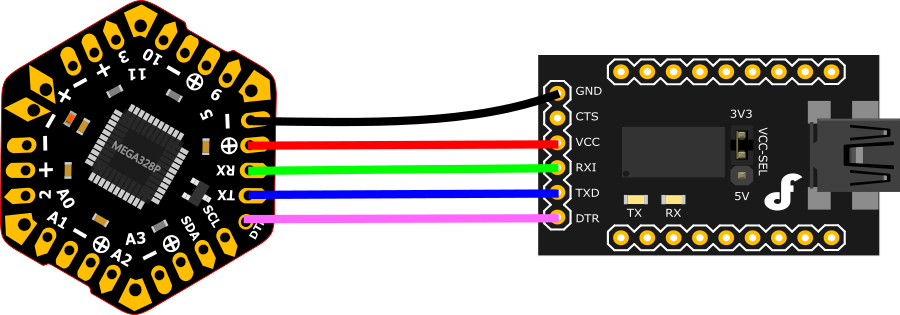
Sample Code
Low power Consumption Application
Please download the Arduino library microPoly Library first.
-Wake up by Interrupt
- Code: pinTrigger.ino
- Function: The uHex is in sleep state until pin2=LOW and pin3=HIGH. Once waked, the LED on the board will flash for some seconds and then go to sleep again.
-Wake up by Timer
- Code: timerTrigger.ino
- Function:The uHex is waked by period timer (using watchdog timer). Once waked, the LED on the board will flash for some seconds and then go to sleep again.
-Integrated Application
- Code: measure.ino
- Function:
- The uHex is in sleep state until Timer is overtime or Button is pressed
- The uHex sample data every 1 minute. If button is pressed the average data will be display on the LCD screen. After some seconds, it will go to sleep again.
General Application
In the scope of uHex ports, the program from Arduino UNO/Pro Mini can be run on the uHex.
FAQ
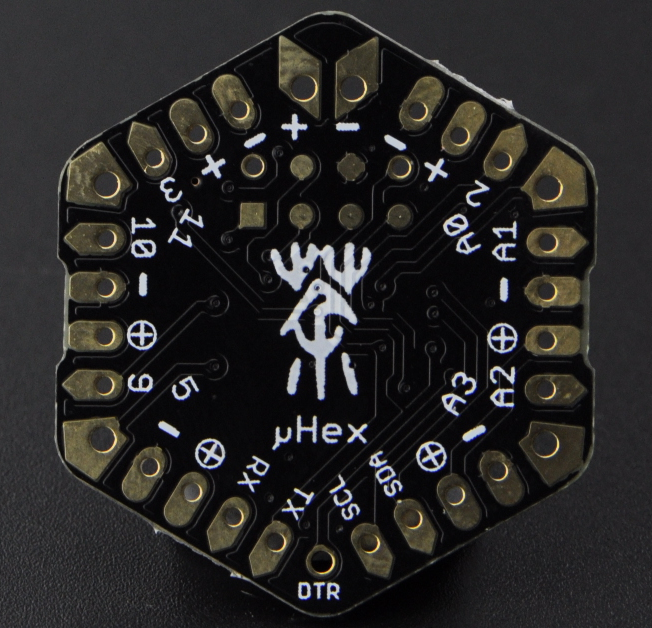
- Question: What is the image on the back of uHex?
Answer: It is Chinese word '茶 cha' meaning 'Tea '.
- '''Question: ''' Why silkscreen '2' is different from others?
Answer: uHex is designed in the Chinese New Year. During the fesitival, people hang '福Fu' upside down on the door that mean blessing arriving at your home. Here I use the '2' stand for Fu. Fu means happiness.
- Question: Why I can't see any crystal oscillator on the module?
Answer: uHex is using built-in 8M RC resource and completely meets the demands of general application.
More
 get it from uhex low-power controller or dfrobot distributor.
get it from uhex low-power controller or dfrobot distributor.