PIR_Motion_Sensor_V1.0_SKU_SEN0171 - jimaobian/DFRobotWiki GitHub Wiki

Introduction
Pyroelectric infrared motion sensor can detect the infrared signals from the person or animals which are moving, and can output the switching signals. So it can be applied to a variety of occasions which need to detect the movement of the human body. Conventional pyroelectric infrared sensors require body pyroelectric infrared detector, professional chip, complex peripheral circuit, so the volume is slightly big, circuit is complex, and reliability is slightly lower. Now we launch this new pyroelectric infrared motion sensor, especially designed for Arduino. An integrated digital body pyroelectric infrared sensor is used, with small size, high reliability, low power consumption, simple peripheral circuit.
Specification
- Input Voltage: 3.3 ~ 5V, 6V Maximum
- Working Current: 15uA
- Working Temperature: -20 ~ 85 ℃
- Output Voltage: High 3V, low 0V
- Output Delay Time(High Level): About 2.3 to 3 Seconds
- Detection angle: 100 °
- Detection distance: 7 meters
- Output Indicator LED(When output HIGH,it will be ON)
- Pin limit current: 100mA
- Connection Interface: PH2.0-3
- Module size: 30mm × 22mm
Application
- Intrusion Alarm
- Non-contact infrared automatic switch
PinOut
Diagram
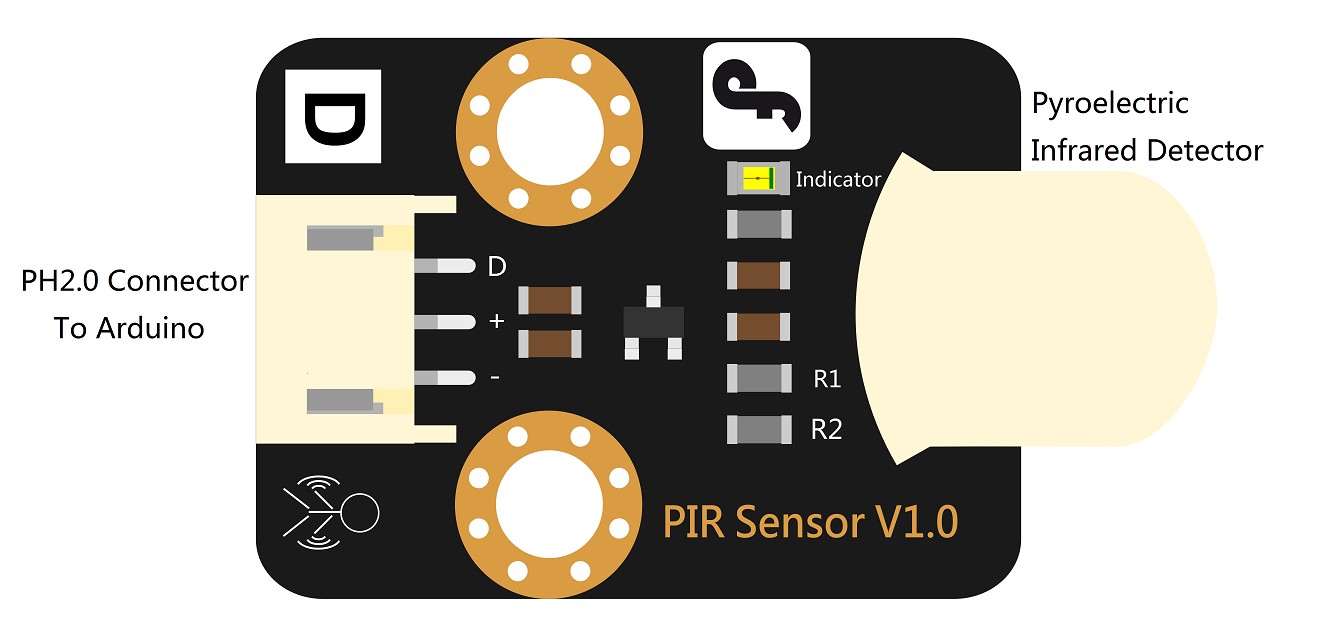
Overview of the Detector
The pyroelectric infrared motion sensor integrates a digital integrated body pyroelectric infrared detector whose model is AM412.
This detector is a digital intelligent PIR sensor. It interfaces directly with up to two conventional PIR sensors via a high impedance differential input. The PIR signal is converted to a 15 bit digital value on chip. A LED indicates whenever the PIR signal is above the selected threshold. All signal processing is performed digitally. 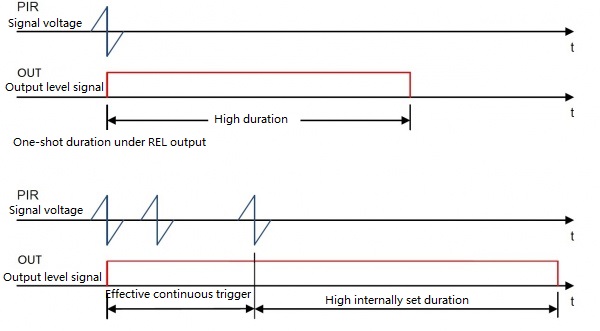
Output Characteristic
When the pyroelectric infrared motion sensor detects the movement of the life body within the detection range, the output pin will output high level(3V) and the output led is ON; Without an infrared Pyroelectric signal, the output pin will output low level(0V) and the output led is OFF. Pay attention: Once the IR signal disappears, the output pin will output low level delay roughly 2.3~3 seconds. So we can quickly establish a body motion detection application according to this feature. Note:When the sensor just on power, there will be unstable for a short time. The output level is jittered.
Tutorial
Connection Diagram
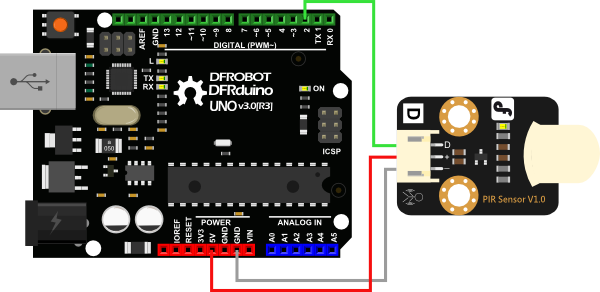
Sample Code
Just download the sample code. Move your body to play with the tiny motion sensor.
// #
// # Editor : Youyou from DFRobot
// # Date : 04.06.2014
// # E-Mail : [email protected]
// # Product name: PIR (Motion) Sensor
// # Product SKU : SEN0171
// # Version : 1.0
// # Description:
// # The sketch for using the PIR Motion sensor with Arduino/Raspberry Pi controller to achieve the human detection feature.
// # Hardware Connection:
// # PIR Sensor -> Digital pin 2
// # Indicator LED -> Digital pin 13
// #
byte sensorPin = 2;
byte indicator = 13;
void setup()
{
pinMode(sensorPin,INPUT);
pinMode(indicator,OUTPUT);
Serial.begin(9600);
}
void loop()
{
byte state = digitalRead(sensorPin);
digitalWrite(indicator,state);
if(state == 1)Serial.println("Somebody is in this area!");
else if(state == 0)Serial.println("No one!");
delay(500);
}
Result
When the sensor detects the living movement body within detection range, the output pin will output high voltage of 3V, while the output indicator is lighted.Otherwise,after 2~3s,the output pin will output high voltage of 0V, while the output indicator is extinguished.
Note: When the sensor just on electricity, there will be unstable for a short time, the output terminal will be level shake!
Trouble shooting
More question and cool idea,visit DFRobot Forum
More
 click to buy on dfrobot store
click to buy on dfrobot store
 dfrobot distributor list
category: Product Manual category: DFR Series category: Sensors category: Source category: Diagram category: DFRobot
dfrobot distributor list
category: Product Manual category: DFR Series category: Sensors category: Source category: Diagram category: DFRobot