Liquid_Level_Sensor FS IR02_SKU__SEN0205 - jimaobian/DFRobotWiki GitHub Wiki

Introduction
This is a photoelectric liquid level sensor that is operates using optical principles. The advantages of this are good sensitivity and no need for mechanical parts - meaning less calibration! The corrosion resistant probe is easily mounted and can handle high temperature and high pressure. The sensor is equipped with an interface adapter for compatibility with the DFRobot "Gravity" interface.
| Note: Avoid placing the sensor near bright lights or in direct sunlight as these can cause interference. |
Specification
- Model: FS-IR02
- Type: Photoelectric Liquid Level Sensor
- Operating Voltage: 5V DC
- Output Current: 12mA
- Operating Temperature: - 25 ~ 105 ℃
- Low Level Output: < 0.1 V
- High Level Output: > 4.6 V
- Liquid Level Detection Accuracy: ±0.5 mm
- Material: Polycarbonate
- Measuring Range: No limit
- Life: 50,000 hours
Board Overview
 |
|------------|----------|-----------------|
| **Num.** | **Name** | **Description** |
| 1 (Red) | GND | Probe_GND |
| 2 (Yellow) | GND | Probe_GND |
| 3 (Blue) | VCC | Probe_VCC |
| 4 (Whitel) | OUT | Signal Output | |
| 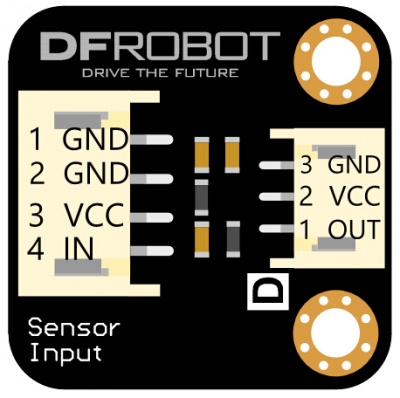 | | | | |
|----------|----------|-----------------|
| Num. | Name | Description |
| Left_1 | GND | Probe_GND |
| Left_2 | GND | Probe_GND |
| Left_3 | VCC | Probe_VCC |
| Left_4 | IN | Signal Input |
| Right_1 | OUT | Signal Output |
| Right_2 | VCC | VCC |
| Right_3 | GND | GND | |
| | | | |
|----------|----------|-----------------|
| Num. | Name | Description |
| Left_1 | GND | Probe_GND |
| Left_2 | GND | Probe_GND |
| Left_3 | VCC | Probe_VCC |
| Left_4 | IN | Signal Input |
| Right_1 | OUT | Signal Output |
| Right_2 | VCC | VCC |
| Right_3 | GND | GND | |
Tutorial
Installation
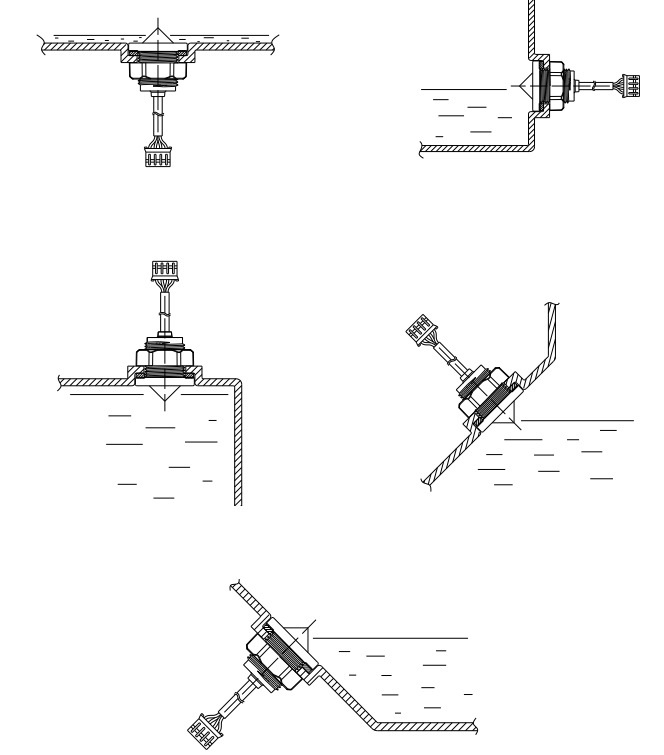
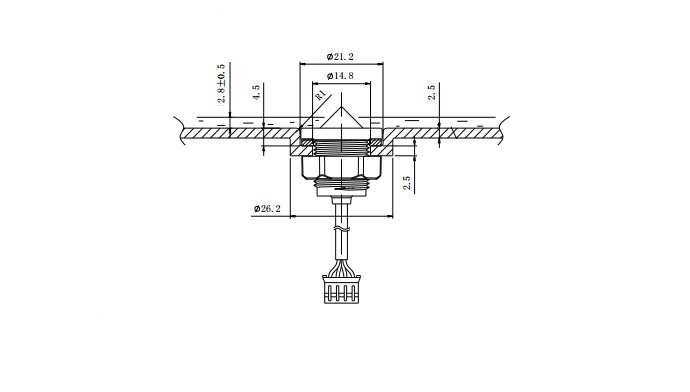
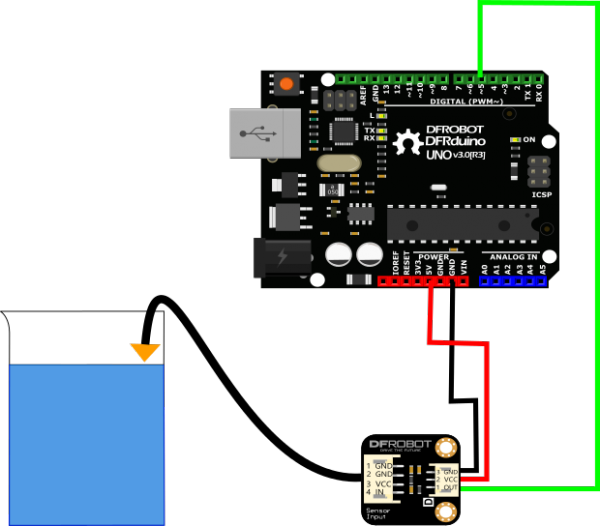
Requirements
- Hardware
- DFRduino UNO x1
- Liquid Level Sensor-FS-IR02 x1
- Software
- Arduino IDE Click to Download Arduino IDE from Arduino®
Sample Code
/***************************************************
* Liquid Level Sensor-FS-IR02
* ****************************************************
* This example is to get liquid level
* @author jackli([email protected])
* @version V1.0
* @date 2016-1-30
* GNU Lesser General Public License.
* See <http://www.gnu.org/licenses/> for details.
* All above must be included in any redistribution
* ****************************************************/
int Liquid_level=0;
void setup() {
Serial.begin(9600);
pinMode(5,INPUT);
}
void loop() {
Liquid_level=digitalRead(5);
Serial.print("Liquid_level= ");Serial.println(Liquid_level,DEC);
delay(500);
}
Expected Results
When liquid comes in to contact with the sensor probe the microcontroller will output HIGH logic. When the liquid is not in contact with the probe the microcontroller will output LOW logic.
FAQ
| For any questions, advice or cool ideas to share, please visit DFRobot Forum. |
More
 shopping from dfrobot store or dfrobot distributor.
shopping from dfrobot store or dfrobot distributor.