LCD12864_Shield_SKU_DFR0287 - jimaobian/DFRobotWiki GitHub Wiki
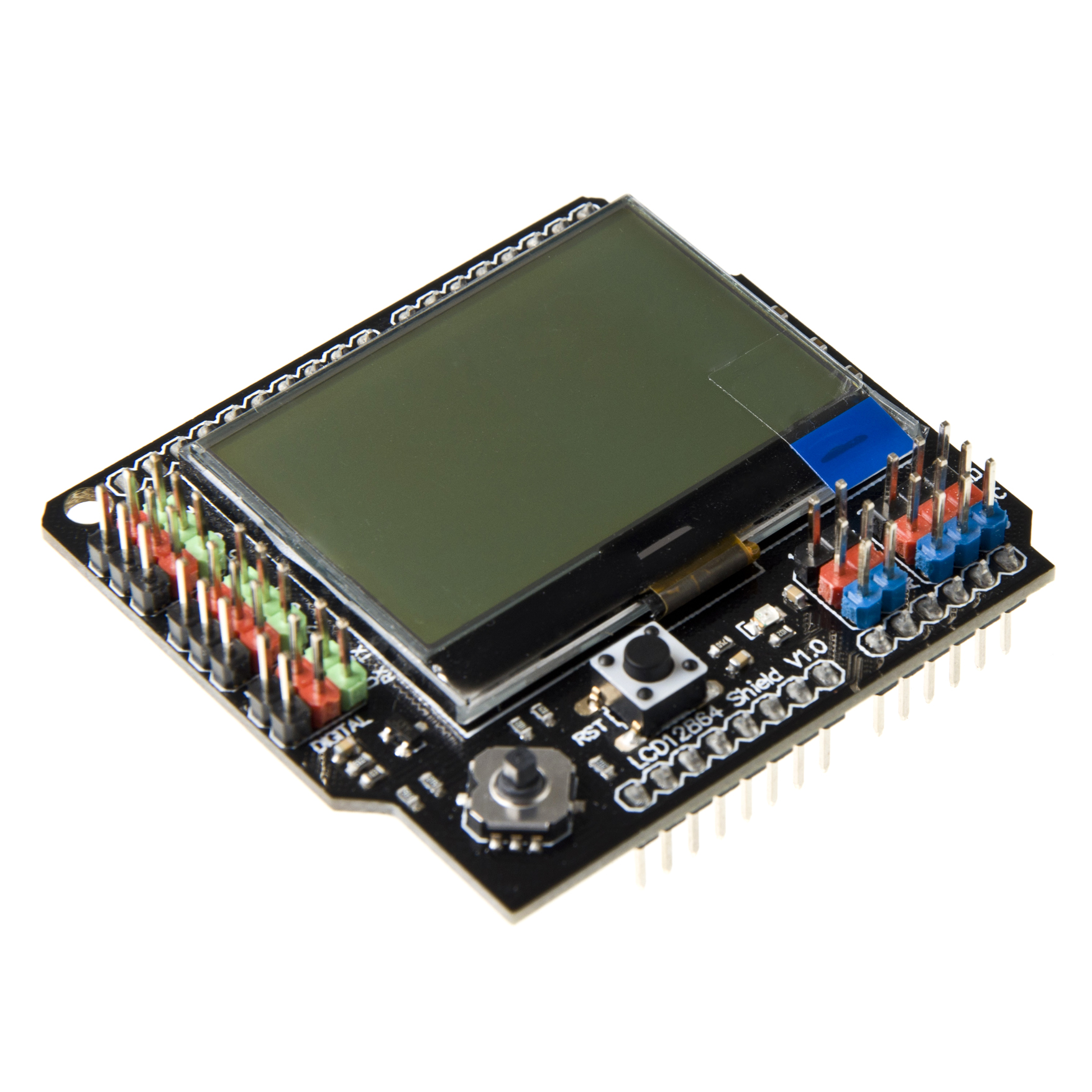
Introduction
This framed LCD12864 Shield with LED backlight is compatible with most of Arduino controllers and supports English/Chinese/Picture display. With 5 analog extention pins and 8 digital pins, the LCD12864 Shield also integrates a 5-key joystick for controlling addtional functions, making it an ideal module for prototyping and interactive projects.
Specification
- Power supply: 3.3V
- Pin used: D7, D8, D9, D10, D11, D13, A0
- Reset button
- 5 degree joystick (using Arduino Analog Pin 0)
- Backlit control (using Arduino Digital Pin 7)
- Extra 5 Analog pins & 8 Digital pins
- Size:60x55x20mm
Pin Out
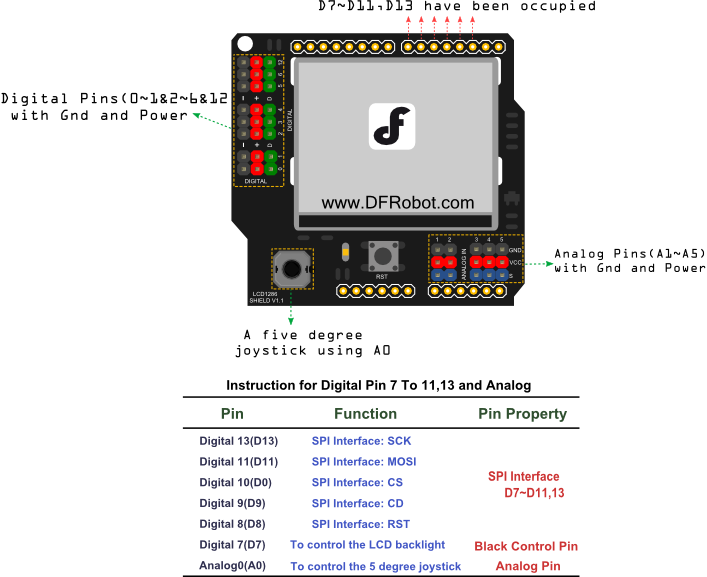
Note:
- Please config the driving pin using this U8GLIB_NHD_C12864 u8g(13, 11, 10, 9, 8); command.. And notice to enable this command when using the u8glib example codes also.
- Use "setContrast" to config the contrast as you want. We highly recommend you to setContrast to 0 to get the best display effect.
- "setRot90/setRot180/setRot270" functions will be helpful to rotate the display direction as you want.Recommend to use setRot180.
For more useful lcd driving functions, please check u8glib userreference page.
Sample Code
Please download the U8glib u8glib arduino library first before compiling or uploading the sample code.
#include "U8glib.h"
U8GLIB_NHD_C12864 u8g(13, 11, 10, 9, 8); // SPI Com: SCK = 13, MOSI = 11, CS = 10, CD = 9, RST = 8
void draw(void) {
// graphic commands to redraw the complete screen should be placed here
u8g.setFont(u8g_font_unifont);
//u8g.setFont(u8g_font_osb21);
u8g.drawStr( 0, 20, "www.DFRobot.com");
}
void setup(void) {
u8g.setContrast(0); // Config the contrast to the best effect
u8g.setRot180();// rotate screen, if required
// set SPI backup if required
//u8g.setHardwareBackup(u8g_backup_avr_spi);
// assign default color value
if ( u8g.getMode() == U8G_MODE_R3G3B2 ) {
u8g.setColorIndex(255); // white
}
else if ( u8g.getMode() == U8G_MODE_GRAY2BIT ) {
u8g.setColorIndex(3); // max intensity
}
else if ( u8g.getMode() == U8G_MODE_BW ) {
u8g.setColorIndex(1); // pixel on
}
else if ( u8g.getMode() == U8G_MODE_HICOLOR ) {
u8g.setHiColorByRGB(255,255,255);
}
}
void loop(void) {
// picture loop
u8g.firstPage();
do {
draw();
}
while( u8g.nextPage() );
// rebuild the picture after some delay
delay(500);
}
Documents
 shopping lcd12864 shield for arduino sku:dfr0287
category: Product Manual category: DFR Series category: Shields
shopping lcd12864 shield for arduino sku:dfr0287
category: Product Manual category: DFR Series category: Shields