Hall_sensor_SKU_SEN0185 - jimaobian/DFRobotWiki GitHub Wiki

Introduction
What's the best way to detect the magnet? Use anther magnet. But it's not sensitive enough. You have to feel it by youself.Right.This Hall sensor knows whether there is a magnetic object nearby or not. And it correctly tells you through ditigal output.See below picture for a quick demo!
Note:It's a omnipolar magnet dectector so that it can not tell two polarities apart.
Specification
- Supply Voltage: 3.3V to 5V
- Indicator LED on board
- Interface: Digital
- Size:22x30mm
Pinout
- GND
- VCC
- Signal
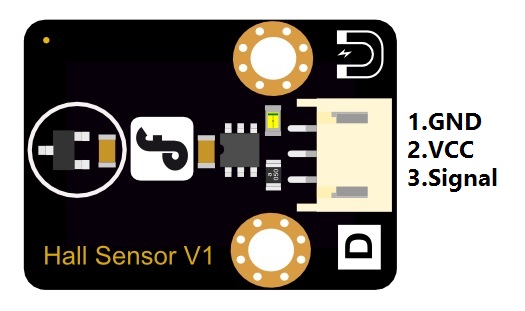
Connection Diagram
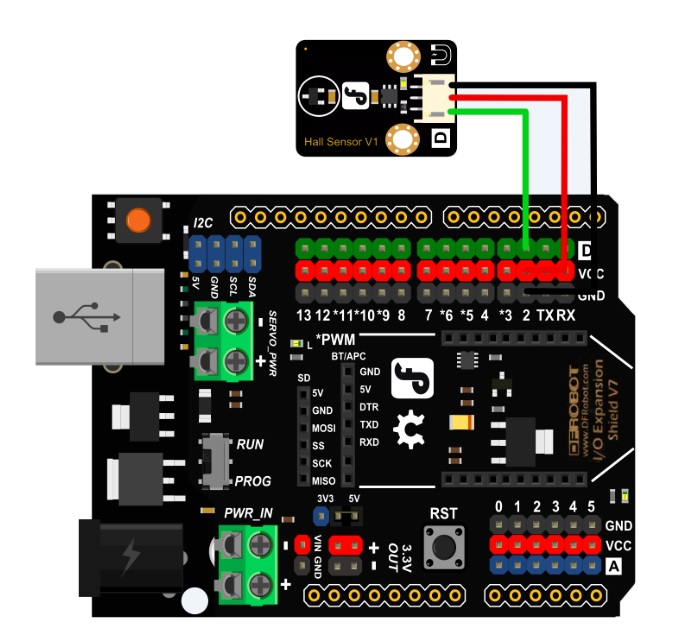
Sample Code
int ledPin = 13; // choose the pin for the LED
int inputPin = 2; // choose the input pin
int val = 0; // variable for reading the pin status
void setup() {
pinMode(ledPin, OUTPUT); // declare LED as output
pinMode(inputPin, INPUT); // declare pushbutton as input
}
void loop(){
val = digitalRead(inputPin); // read input value
if (val == HIGH) { // check if the input is HIGH
digitalWrite(ledPin, LOW); // turn LED OFF
} else {
digitalWrite(ledPin, HIGH); // turn LED ON
}
}
More
 shopping digital magnetic sensor sku: dfr0033
category: Product Manual category: DFR Series category: Sensors
shopping digital magnetic sensor sku: dfr0033
category: Product Manual category: DFR Series category: Sensors