Bluno_Beetle_SKU_DFR0339 - jimaobian/DFRobotWiki GitHub Wiki

Introduction
Bluno Beetle is another milestone in wearable electronics device area, which makes DIY users have more options in the project design. It is fully compatible with Bluno in instructions and procedures, supporting Bluetooth HID and ibeacon modes. And it not only supports USB programming, but also wireless programming method. With the V shaped gilded I/O interface, it is convenient to screw conductor wire on it, which could a good choice in the wearable market.
More instruction about Bluno Beetle can refer to DFRobot Bluno。
Specification
| Bluetooth Chip | CC2540 |
| Sensitivity | (-93dBm) |
| Working Temperature: | (-10 ℃ ~ +85 ℃ ) |
| Maximun Distance | 50m(Open field) |
| Microcontroller: | ATmega328P |
| Clock frequency: | 16 MHz |
| Working voltage: | 5V DC |
| Digital Pin | x4 |
| Analog Pin | x4 |
| PWM Output | x2 |
| UART interface | x1 |
| I2C interface | x1 |
| Micro USB interface | x1 |
| Power port | x2 |
Pinout Diagram
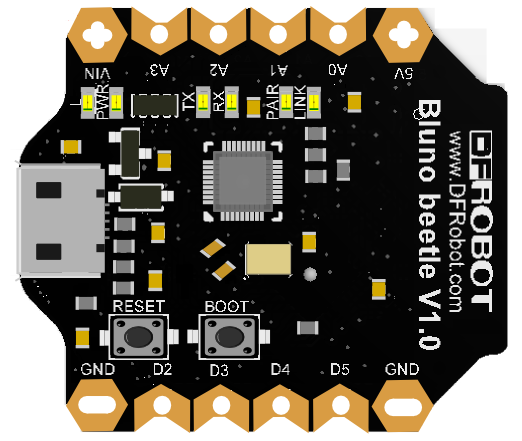 |
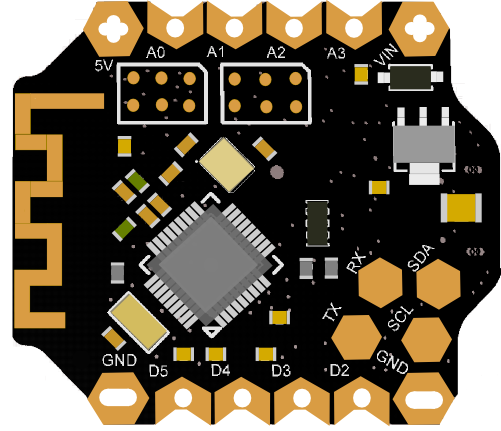 |
- Pin Mapping
| Silkscreen | Digital Pin | PWM Channel | Analog Channel | UART | I2C |
| RX | 0 | Serial1 | |||
| TX | 1 | ||||
| SDA | A4 | SDA | |||
| SCL | A5 | SCL | |||
| D2 | 2 | ||||
| D3 | 3 | 3 | |||
| D4 | 4 | ||||
| D5 | 5 | 5 | |||
| A0 | A0 | A0 | |||
| A1 | A1 | A1 | |||
| A2 | A2 | A2 | |||
| A3 | A3 | A3 |
- Power interface description:
| Silkscreen | Description |
| VIN | external power supply<8V |
| 5V | 5V positive supply |
| GND | GND |
Power Supply
- USB cable or external power supply: 5V
- External power supply <8V
Bluno Beetle Basic Demo
In this section, you can use the BLUNO Beetle to connect with the Android phone or iPhone .The Step by Step tutorial of the BLUNO Beetle is almost the same with the Bluno.
Wireless Programming via BLE
In this section, we will learn how to Upload the sketch on air via BLE. It is really amazing that you can do uploading process without a line.The Step by Step tutorial of
the Bluno Beetle is almost the same with the Bluno.How to Wireless Programming through BLE.
Configure the BLE through AT command
There are three revolutionary BLE firmware versions now, maybe it will be more. For the reason of unified management, we will put all BLE AT command on the BLUNO wiki page Configure the BLE through AT command.
Update BLE Firmware
It is better to update the newest firmware for the better experience. As Bluno Beetle is using CC2540 chip, the method of the updating is very close to BLUNO. Please choose "Bluno" firmware. Or it won't work.
How to update the BLE firmware.
ICSP interface
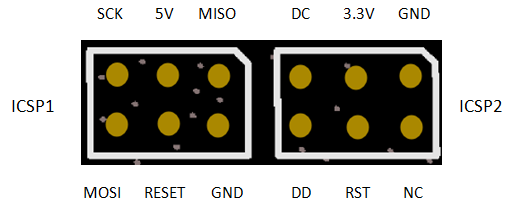
- ICSP1: Atmega 328P
- ICSP2: CC2540
More
 get it from dfrobot store or dfrobot distributor.
get it from dfrobot store or dfrobot distributor.