Beetle_SKU_DFR0282 - jimaobian/DFRobotWiki GitHub Wiki
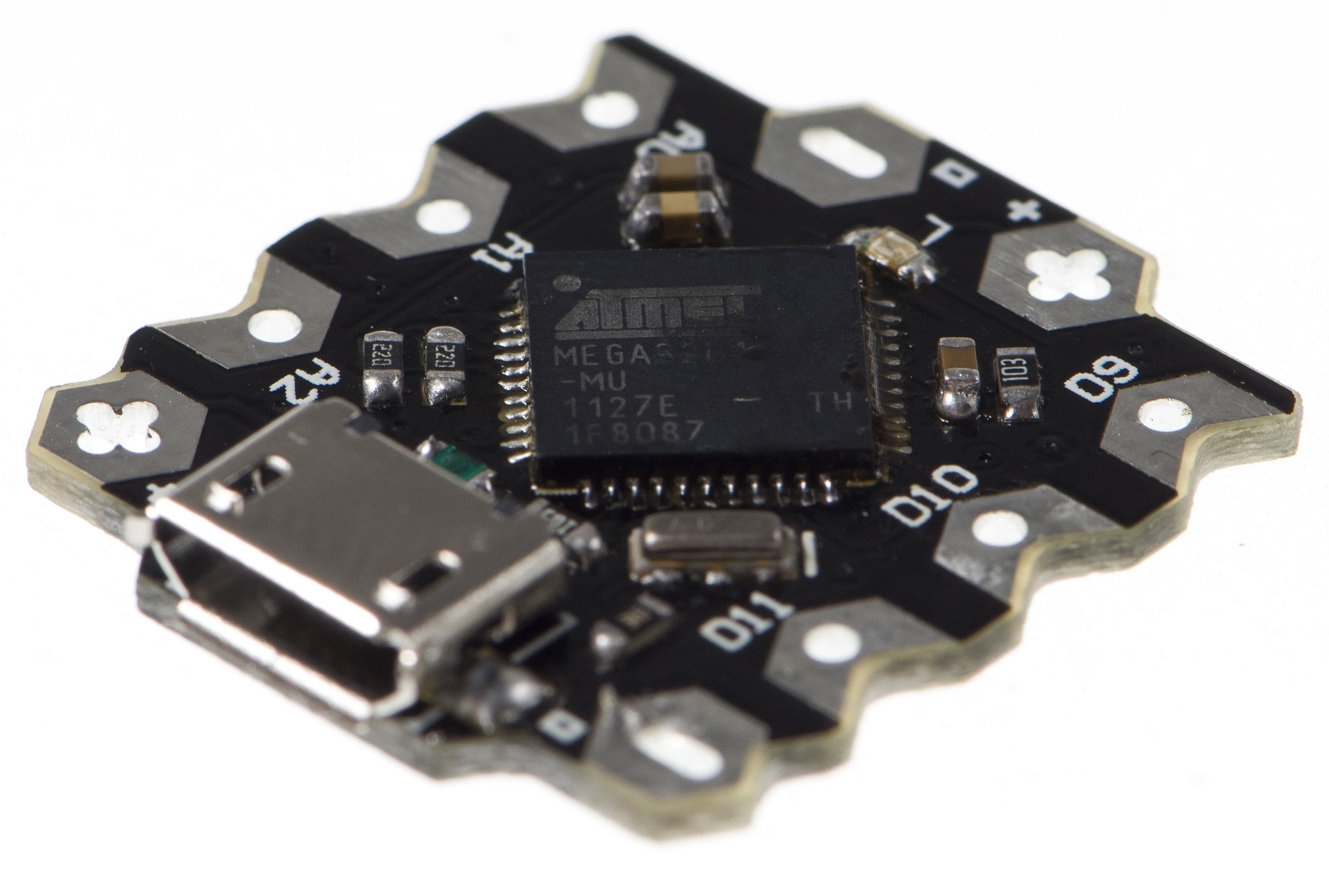
Introduction
The “Beetle” is a minimalized version of Arduino Leonardo, and has same powerful functionalities as Leonardo. It is ideal for DIY projects, wearable projects and etc. Its key features are:
- 20mm X 22mm compact size
- Direct downloading and testing via Micro USB
- V-shaped large-size gold-plated IO ports make it convenient for the user to twist wires upon, and can also be directly sewn on clothes with conductive thread.
- Two honeycomb shape gold-plated power interface
- Magic light blue soft BLINK indicator
Beetle is fully compatible with Arduino,please select “Arduino Leonardo” when using.
Specification
- Microcontroller: ATmega32u4
- Clock Speed: 16 MHz
- Operating Voltage: 5V DC
- Digital I/O Pins: 10
- PWM Channels: 4
- Analog Input Channels:5
- UART: 1
- I2C: 1
- |Micro USB: 1
- Power interfaces: 2
- Flash Memory: 32 KB of which 4KB used by bootloader
- SRAM: 2.5 KB
- EEPROM: 1 KB
- Physical Dimension: 20mm*22mm*3.8mm
PinOut
| 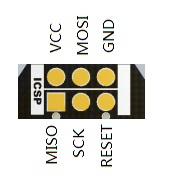
More question and cool idea,visit DFRobot Forum
More
Library installation
 click to buy on dfrobot store
click to buy on dfrobot store
 dfrobot distributor list
dfrobot distributor list