BLE Link_(SKU_TEL0073) - jimaobian/DFRobotWiki GitHub Wiki
If you have Arduino UNO,MEGA Controller, or Expansion board with xbee socket,you just add DFRobot latest BLE-Blink module,you can use to the function of bluetooth 4.0.
Imagine using Arduino or IOS combined with Arduino develop a wearable mobile device, such as smart phones, smart pedometer bracelet and so on.These wearable devices can communicate with your mobile phone via bluetooth 4.0.By linking into star network of low power consumption, low-power bluetooth 4.0 achieves rapid real-time communication.Many software or hardware engineers are hoping to have such a platform taht can realize above functions.
BLE - the LINK is the communication module based on bluetooth 4.0,it uses the XBEE package which is compact and compatible with the XBEE base.it also can run on 3.3V MCU.
With our Android and IOS app, you can quickly build the commumication between phone and arduinos.
Two BLE4.0 modules can realize the point-to-point wireless transparent transmission, master-slave machine setting, wireless program burning, HID connection with PC.
At the same time, we provide developers more freedom and support. User not only can debug BLUNO through the AT command, but also update BLE chip program via USB.
BLE - LINK bluetooth 4.0 module can be plug on any Arduino MCU with XBEE base, so as to realize the bluetooth wireless control.
- bluetooth chip:TI CC2540
- Frequency: 2.4GHz
- Transfer rate: ≤1Mbps
- Modulation: GFSK, bluetooth low power, V4.0
- Power consumption: working:10.6mA average ,ready mode:8.7mA
- sensitivity: -93dB
- Input Voltage: +3.3 DC
- Operating temperature: -40 ℃ ~ +85 ℃
- Transmission distance: 15~20m indoor (30m in free space)
- size:32mm * 22mm
- support by the AT command to debug the BLE
- support the master-salve machine switch
- support transparent transmission serial port (only support UNO and Arduino Mega)
- support bluetooth remote update the Arduino program�(only support UNO and arduino mega)
- support usb update BLE chip program
- support bluetooth HID
- convenient to upgrade firmware BLE
- support Android and IOS applications,open source code,suitable for secondary development by the user
- Nexus 4+
- Samsung Galaxy s4
- Samsung Galaxy note 3
- Xiaomo 2s
- Android devices are various, it is not a completely list. The devices carry the Bluetooth 4.0 (BLE) and use the Android 4.3+ original firmware with BLE drivers * would be compatible.
IOS 7+ Device:
- iPhone 4S+
- iPad 3+
- iPad Mini
- iPod 5th Gen
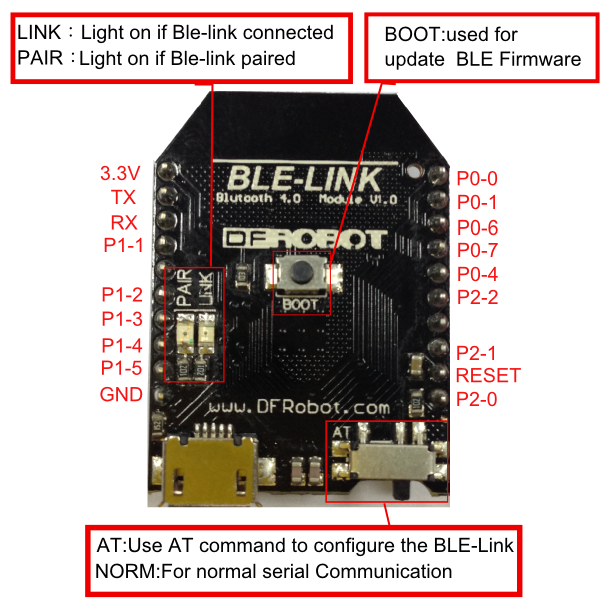
In this section, you can use the BLUNO to connect with the Android phone or iPhone .
- BLE-LinK x1
- Android 4.3 + Devices with BLE or IOS 7.0 + Devices
- Micro USB cable x1
The Step by Step tutorial of the BLE-Link is almost the same with the Bluno.
Step by Step Basic Demo tutorial.
In this section, we will learn how to Upload the sketch on air via BLE. It is really amazing that you can even use your mobile phone to do uploading process.
- Ble-link x2 (One is CENTRAL, one is PERIPHERAL)
- Micro USB cable x1
- XBee expansion shield x1
The Step by Step tutorial of the BLE-Link is almost the same with the Bluno.
How to Wireless Programming through BLE.
Forum page about BLE LINK Wireless Programming
It is better to update the newest firmware for the better experience.
As BLE Link is using CC2540 chip, the method of the updating is very close to BLUNO
The only difference is the firmware name. Please choose BLE LINK firmware. Or it won't work.
How to update the BLE firmware.
There are three revolutionary BLE firmware versions now, maybe it will be more.
For the reason of unified management, we will put all BLE AT command on the BLUNO wiki page
BLE-link share almost all the documents with Bluno
| '''Q 1. '''My BLE-link does not respond (AT command) when on the game controller board. If I plug in the ble to the usb directly it works. |
'''A 1. '''BLE-link module could only respond to AT command when
-
Connected with computer using a USB cable through Serial monitor or inserted on a USB serial adapter (can be ignored since few people would use them together)
-
Using AT command in code, read more How do I know my Bluno is connected in code?
Otherwise, when it was inserted on an Arduino card(e.g.), it won't respond since the TX&RX was connected with USB's TX&RX (only TX-RX could build a serial way, TX-TX doesn't make any sense).
 NOTE: All BLE modules made by DFRobot are compatible, so more FAQ could be found in Bluno wiki>FAQ.
NOTE: All BLE modules made by DFRobot are compatible, so more FAQ could be found in Bluno wiki>FAQ.
 For any questions/advice/cool ideas to share, please visit the DFRobot Forum.
For any questions/advice/cool ideas to share, please visit the DFRobot Forum.
 get it from dfrobot store or dfrobot distributor.
get it from dfrobot store or dfrobot distributor.
category: Product Manual category: MicroControllers category: Wireless