Arduino_Motor_Shield_(L298N)_(SKU_DRI0009) - jimaobian/DFRobotWiki GitHub Wiki
Introduction
This motor shield allows Arduino to drive two channel DC motors. It uses a L298N chip which deliveries output current up to 2A each channel. The speed control is achieved through conventional PWM which can be obtained from Arduino’s PWM output Pin 5 and 6. The enable/disable function of the motor control is signalled by Arduino Digital Pin 4 and 7.
The Motor shield can be powered directly from Arduino or from external power source. It is strongly encouraged to use external power supply to power the motor shield.
 "wikilink") |style="float:left; margin-left: 10px;"|
"wikilink") |style="float:left; margin-left: 10px;"|
IOREF pin for Version 1.2:
The board's IOREF pin is connected with pin 5V! So when adding the DRI0009 to the stack of board (controller), the controller's supply voltage would changed to 5V! So it only can be compatible with the controller working at 5V. If you need to use controller working at other voltage, e.g. 3.3V, you need CUT OFF the IOREF pin of DRI0009.
We are deeply sorry about the mistake! We will revise the design in the next version.
Specification
- Logic Control Voltage:5V (From Arduino)
- Motor Driven Voltage:4.8~35V (From Arduino or External Power Source)
- Logic supply current Iss:≤36mA
- Motor Driven current Io:≤2A
- Maximum power consumption:25W(T=75℃)
- PWM、PLL Speed control mode
- Control signal level:
- High:2.3V≤Vin≤5V
- Low:-0.3V≤Vin≤1.5V
PinOut
Control Mode Selection Jumpers:
The shield supports PWM and PLL(Phased Locked Loop) control Modes. The PWM mode uses E1 and E2 to generate PWM signal. The PLL mode uses M1 and M2 to generate phase control signal.
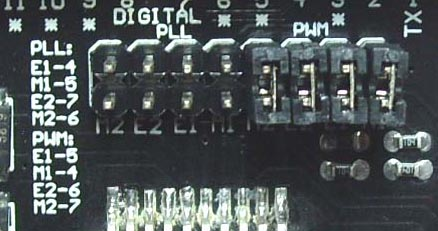
'''Motor Terminal: ''' Two DC motors are connected to blue motor terminals. The male header behide the terminals are the same as the motor terminals.
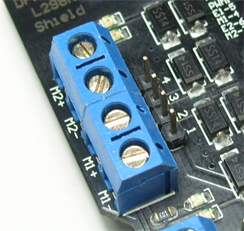
PWRIN:
The motors can be powered by external power supply when the motor current exceeds the limits provided from the Arduino. The swith between external and Arduino power is implemented by two jumpers.
- PWRIN: External Power
- VIN: Arduino Power
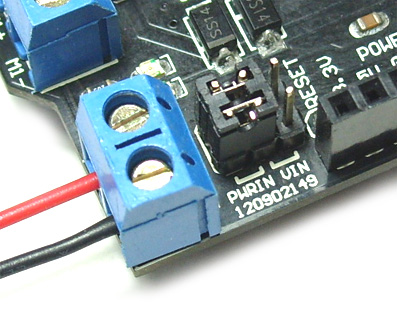
Control Signal Truth Table:
| E1 | M1 | E2 | M2 | ||
|---|---|---|---|---|---|
| L | X | Motor 1 Disabled | L | X | Motor 2 Disabled |
| H | H | Motor 1 Backward | H | H | Motor 2 Backward |
| PWM | X | PWM Speed control | PWM | X | PWM Speed control |
| NOTE: |
- H is High level;
- L is Low level;
- PWM is Pulse Width Modulation signal;
- X is any voltage level. |
- PWM Mode
| Pin | Function |
|---|---|
| Digital 4 | Motor 1 Direction control |
| Digital 5 | Motor 1 PWM control |
| Digital 6 | Motor 2 PWM control |
| Digital 7 | Motor 2 Direction control |
- PLL Mode
| Pin | Function |
|---|---|
| Digital 4 | Motor 1 Enable control |
| Digital 5 | Motor 1 Direction control |
| Digital 6 | Motor 2 Direction control |
| Digital 7 | Motor 2 Enable control |
Tutorial
Connection Diagram
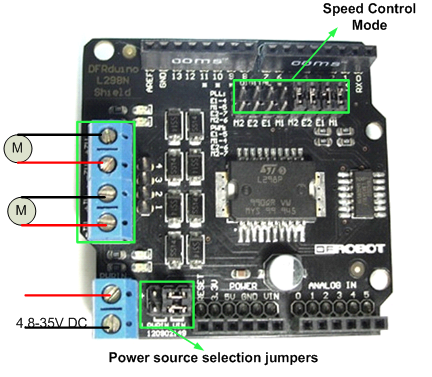
Sample Code
PWM Speed Control
//Arduino PWM Speed Control:
int E1 = 5;
int M1 = 4;
int E2 = 6;
int M2 = 7;
void setup()
{
pinMode(M1, OUTPUT);
pinMode(M2, OUTPUT);
}
void loop()
{
int value;
for(value = 0 ; value <= 255; value+=5)
{
digitalWrite(M1,HIGH);
digitalWrite(M2, HIGH);
analogWrite(E1, value); //PWM Speed Control
analogWrite(E2, value); //PWM Speed Control
delay(30);
}
}
PLL Speed Control
//Arduino PLL Speed Control:
int E1 = 4;
int M1 = 5;
int E2 = 7;
int M2 = 6;
void setup()
{
pinMode(M1, OUTPUT);
pinMode(M2, OUTPUT);
pinMode(E1, OUTPUT);
pinMode(E2, OUTPUT);
}
void loop()
{
int value;
for(value = 0 ; value <= 255; value+=5)
{
digitalWrite(E1,HIGH);
digitalWrite(E2, HIGH);
analogWrite(M1, value); //PLL Speed Control
analogWrite(M2, value); //PLL Speed Control
delay(30);
}
}
Trouble shooting
PWM speed control is used to simulate different voltage value accounted for by adjusting the air to control the voltage applied across the motor level to achieve speed.
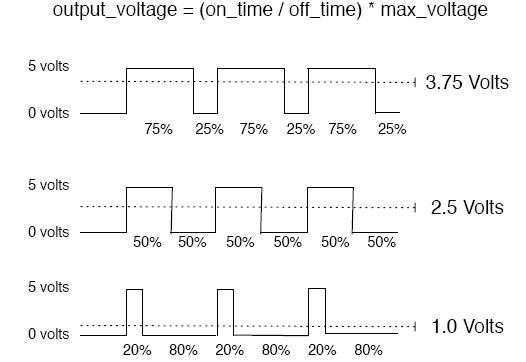
| For any question/advice/cool idea to share, please visit DFRobot Forum. |
More
 shopping from dfrobot store or dfrobot distributor.
shopping from dfrobot store or dfrobot distributor.
category: Product Manual category: DRI Series category: Motor Controllers category: Shields category: Source