AV_Display_(SKU__FIT236) - jimaobian/DFRobotWiki GitHub Wiki
Introduction
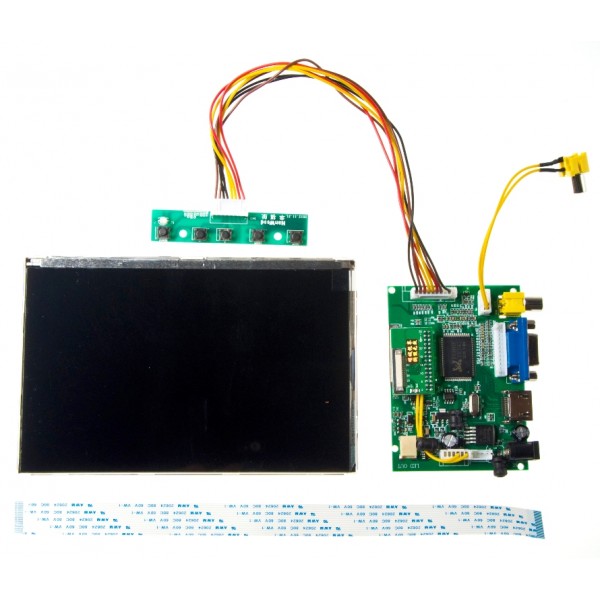 so you have a raspberry pi, a mk802 series or a cubieboard? cool. you hacked it and had it working as a mini pc? cooler. but wait, a computer has a screen, literally. why not try a beatutiful 7" diagonal-1280x800IPS HDMI/VGA/AV display? Connect a HDMI cable or pluging in directly the MK802(shown in picture) can make it work quickly.
so you have a raspberry pi, a mk802 series or a cubieboard? cool. you hacked it and had it working as a mini pc? cooler. but wait, a computer has a screen, literally. why not try a beatutiful 7" diagonal-1280x800IPS HDMI/VGA/AV display? Connect a HDMI cable or pluging in directly the MK802(shown in picture) can make it work quickly.
A power adapter is needed for this cute monitor.It could be 5~24V(2A will be better). Whatsmore, the driver board can drive screens between 4.3" and 15", the singal will take the full screen when the resolution ratio is 1280X720. And if you still havn't got any friendly monitor for your project,just try it!
Specification
- 7" screen
- 5-18V 2A Power Supply is needed
- VGA/HDMI display while HDMI must be 50pin RGB or LVDS
- Screens from 4.3" to 15" of 3.3V which use LVDS ports can be drived by the driver board
- Five buttons for you to set your screen or reset
- Raspberry Pi & MK802 & Cubieboard2 & PC display
- External dimension:161.2x105.5mm
- Display dimension: 150.72X94.2mm
- Visual Angle:89/89/89/89(all angles)
- Scan frequency: 60Hz
- Illuminant kind:WLED
- Resolution:1280x800
- Panel brightness:400cd/m2
Connection Diagram
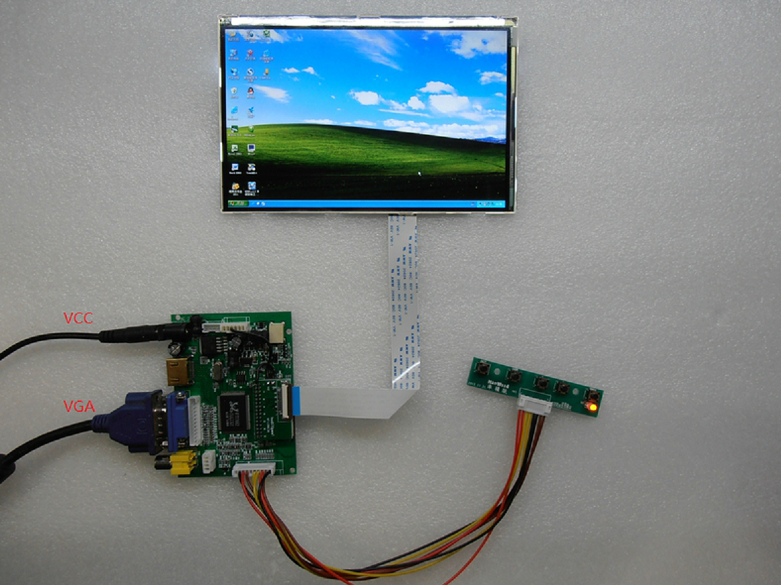
Video tutorial, getting started
More
 buy from dfrobot store or dfrobot distributor list
buy from dfrobot store or dfrobot distributor list
category: Product Manual category: DFR Series category: Hardware-Mechanical