ADKeyboard_Module_(SKU__DFR0075) - jimaobian/DFRobotWiki GitHub Wiki
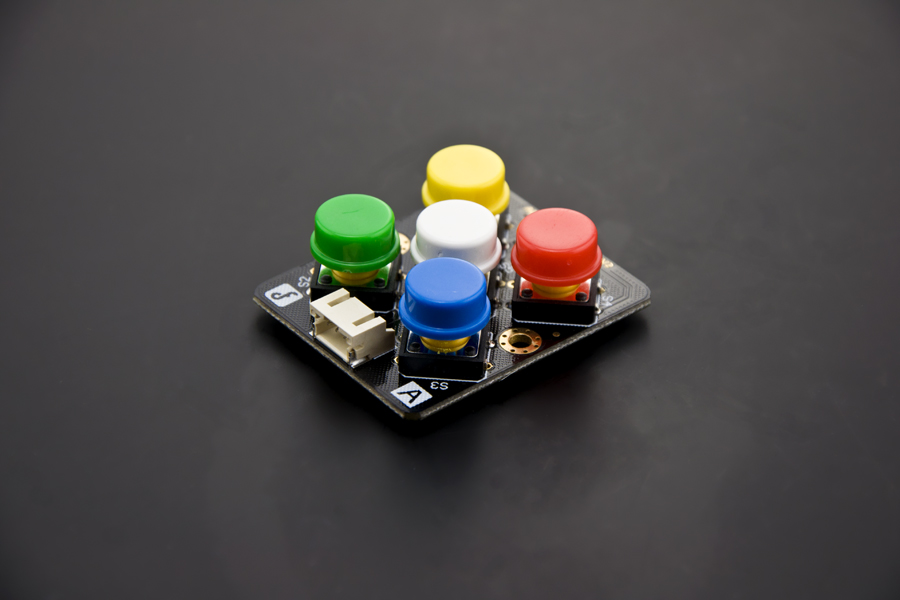
Introduction
This keyboard uses an analog input to read the five key state which saves IO resource for the Arduino. It can be used together with our IO Expansion Shield_For Arduino(V5)_(SKU:_DFR0088) to make amazing interactive project.
Specifications
- Supply voltage: 5V
- Interface: Analog
- Size: 40x33mm
Pin out Diagram
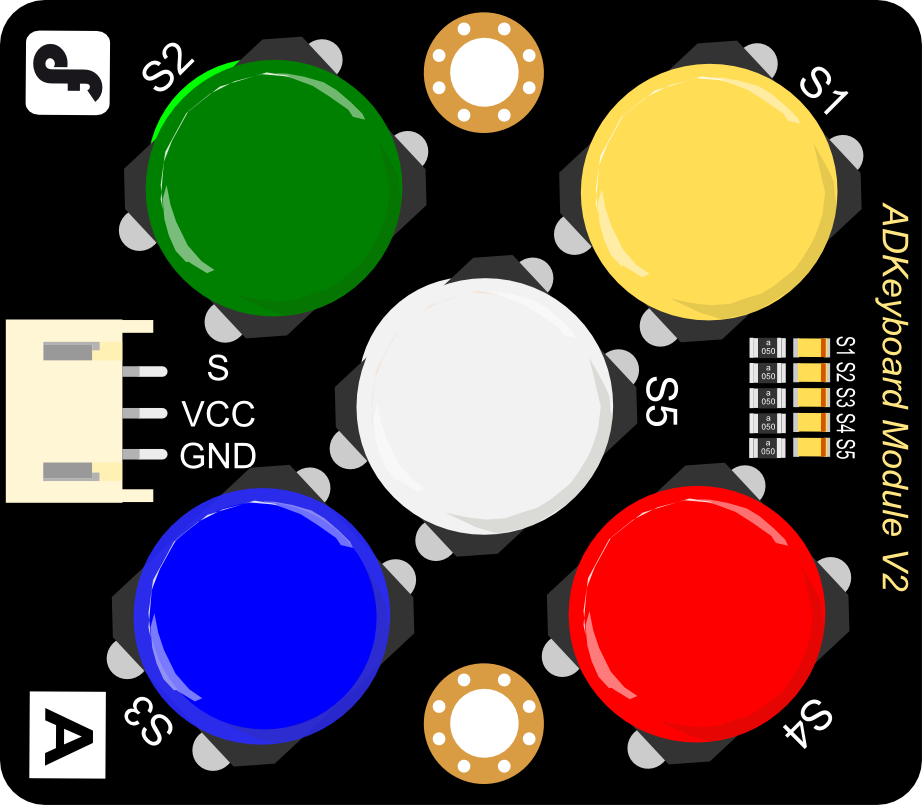
Wiring Diagram
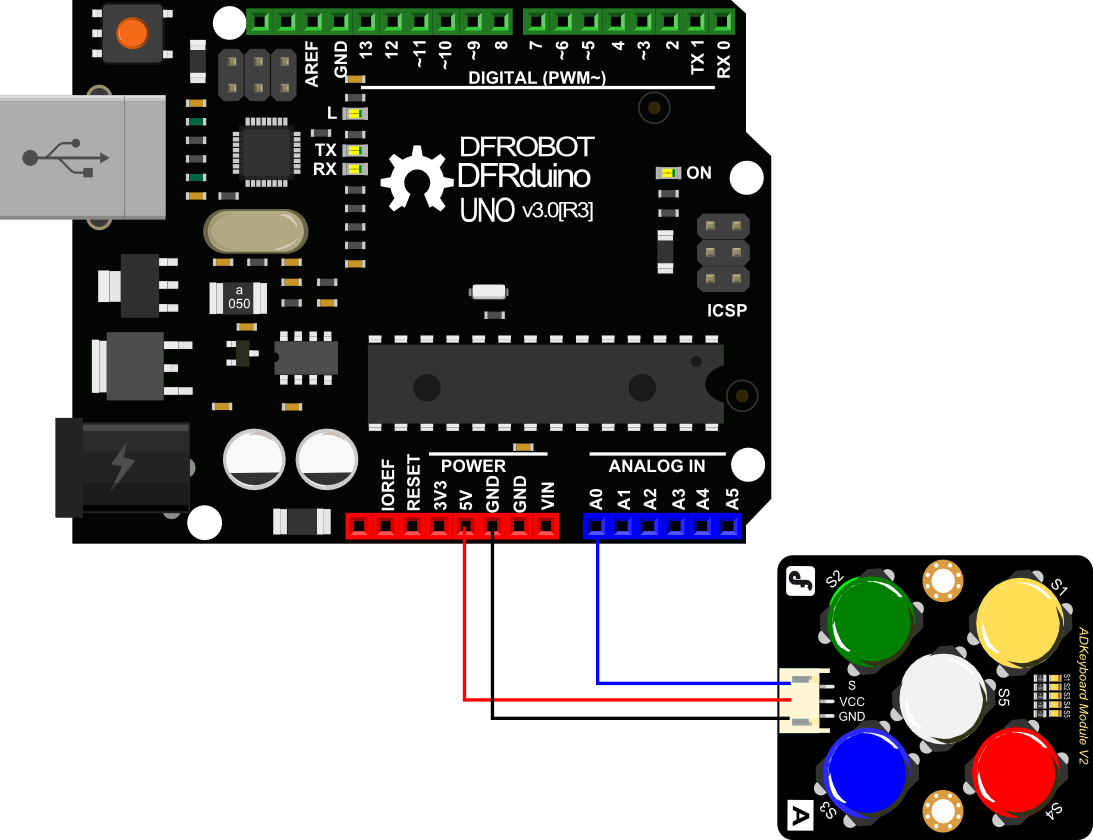
Sample Code
//ADKeyboard Module
//Developed by DFRobot.com
//Last modified 30/11/2011
//Version 1.0
int adc_key_val[5] ={600,650, 700, 800, 900 };
int NUM_KEYS = 5;
int adc_key_in;
int key=-1;
int oldkey=-1;
void setup()
{
pinMode(13, OUTPUT); //we'll use the debug LED to output a heartbeat
Serial.begin(9600); // 9600 bps
}
void loop()
{
adc_key_in = analogRead(0); // read the value from the sensor
digitalWrite(13,LOW);
key = get_key(adc_key_in); // convert into key press
if (key != oldkey) // if keypress is detected
{
delay(50); // wait for debounce time
adc_key_in = analogRead(0); // read the value from the sensor
key = get_key(adc_key_in); // convert into key press
if (key != oldkey)
{
oldkey = key;
if (key >=0){
digitalWrite(13,HIGH);
switch(key)
{
case 0:Serial.println("S1 OK");
break;
case 1:Serial.println("S2 OK");
break;
case 2:Serial.println("S3 OK");
break;
case 3:Serial.println("S4 OK");
break;
case 4:Serial.println("S5 OK");
break;
}
}
}
}
delay(100);
}
// Convert ADC value to key number
int get_key(unsigned int input)
{
int k;
for (k = 0; k < NUM_KEYS; k++)
{
if (input < adc_key_val[k])
{
return k;
}
}
if (k >= NUM_KEYS)k = -1; // No valid key pressed
return k;
}
 shopping adkeyboard module (sku: dfr0075)
shopping adkeyboard module (sku: dfr0075)
category: Product Manual category: DFR Series category: Modules category: Source category: Diagram