4WD_MiniQ_Complete_Kit_(SKU_ROB0050) - jimaobian/DFRobotWiki GitHub Wiki


4WD MiniQ mobile robot is especially designed for learning purpose. It comes fully assembled and all your need is a PC with Arduino IDE and 4xAA battery.
This upgraded version of MiniQ 4WD Kit comes with new Arduino Leonardo controller (ATmega32u4)but also integrates such modules as 1 RGB LED, photosensitive diode, 2 infrared trasmitter, 1 infrared receiver, 5 infrared line tracking sensor, two light sensors, 5 buttons and 1 buzzer.
MiniQ 4WD offers 8 lessons for beginners ,from entry to hunting the line,obstacle avoidance, remote control. Users can easily grasp through the tutorial.Code Package download,tutorials download.
- lesson1.Get you to know Your Robot
- lesson2.Control Buzzer
- lesson3.Light Direction Indication
- lesson4.Line_follow
- lesson5.RGB LED
- lesson6.Obstacle Avoidance
- lesson7.Encoder
- lesson8.IR Remote Control
- Controller: Atmega32U4(Arduino Leonardo)
- Power Supply: 4x AA batteries or Micro-USB
- Working Voltage: 4.5 to 6V
- Driving Mode: 4WD
- Max Speed: 79cm/s
- Size: 115x110x45mm
- Weight:400g
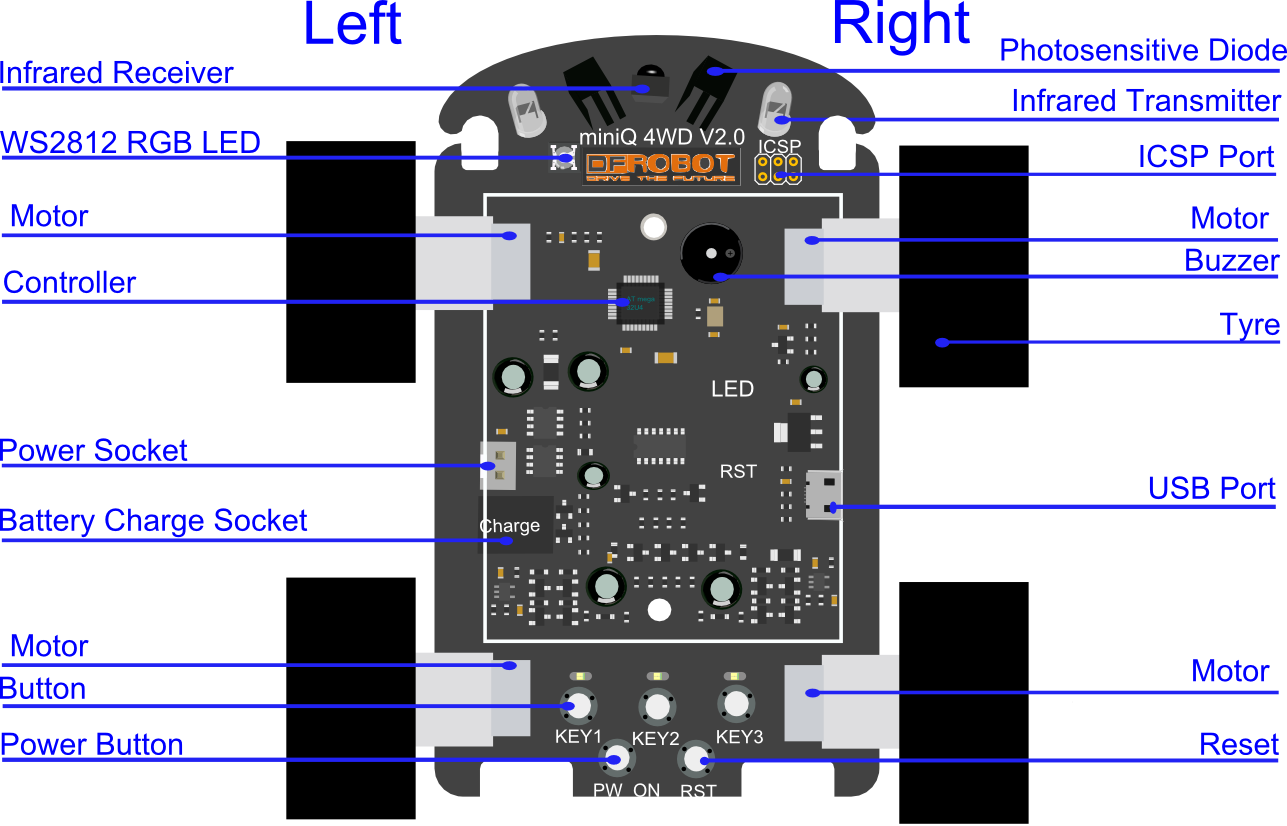 Function about every component:
Function about every component:
- Infrared transmitter:transmit the infrared signal, the signal can be used for detecting obstacles
- Infrared receiver:receive infrared signal, the signal can be used for obstacle avoidance
- Photosensitive diode:sensitive with the light, so it can help you get some information about the light
- Button:can be programmed for your idea
- RGB LED:you can change its color use your code, it can show as an alarm and other things you want
- USB port:download your code and let your robot talk to your computer
- Buzzer(passive):be an alarm bell or sing a simple song
- Controller:runs your code
- Motor:can be controlled to run forward or backward, so that the car can turn left or right freely
- Reset button;Reset the robot, the program in the robot will runs again from its initiation
- Power switch:power switch of the robot
- Power port:power provided from this port
- Charge port: if your batteries can be charged, you can charge them from this port thus they can be hold in the car
- Infrared line-follow sensor: can be used for detecting for white or black lines
- Line follow sensor:
A0--IR0 (No.1 count from the left)
A1--IR1 (No.2 count from the left)
A2--IR2 (in middle)
A3--IR3 (No.2 count from the right)
A4--IR4 (No.1 count from the right)
- Follow light: A5
- Motors
D5-- PWM control from left motor, D12--EN1 direction control from left motor
D6-- PWM control from right motor, D7--EN2 direction control from right motor
- RGB LED : D10
- Infrared obstacle avoidance:
Transmitter:D13—IRL left transmitter sensor, D8—IRR right transmitter sensor
Receiver: D17—IRS receiver sensor
- Button:A6
- Encoder:
D0--INT2 Right Motor
D1--INT3 Left Motor
- Buzzer
D16(MOSI)— Buzzer
 shopping online from dfrobot store or dfrobot distributor.
shopping online from dfrobot store or dfrobot distributor.