3D_Gesture_Sensor_mini_SKU_SEN0202 - jimaobian/DFRobotWiki GitHub Wiki
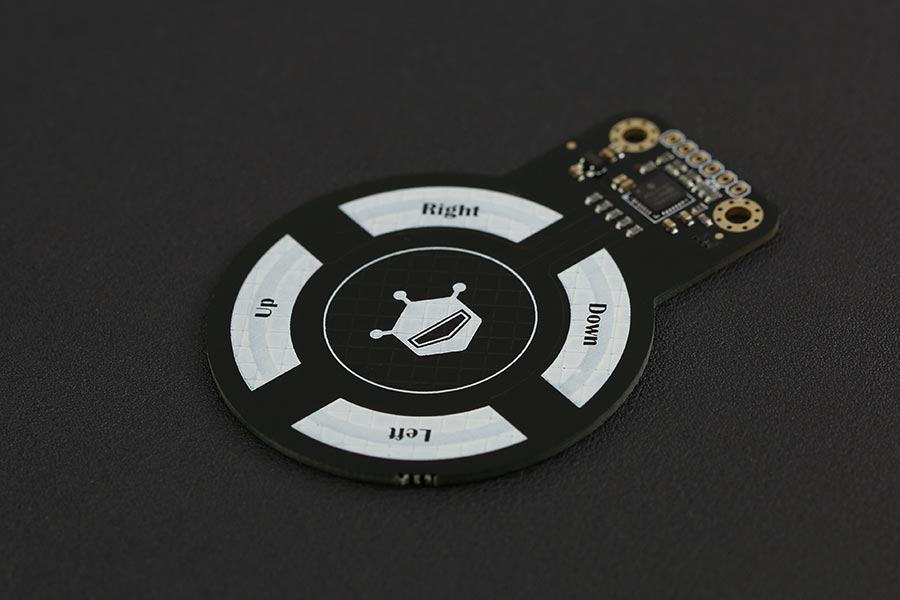
The so-called 3D means three-dimensional, three dimensionalities, three coordinates, that is, there is length, width and height, simply say is stereoscopic. The sensor can realize gesture recognition in three-dimensional space. It uses electric near field sensing technology and we can put the sensor into the plastic box to realize gesture recognition and distance induction.
- Working voltage: 3.3 to 5 v
- Interface type: IIC
- Gesture induction: 5 cm
- Distance induction: 10 cm
- Size: 72x54
| style="padding: 5px;" |  |
style="padding: 10px;" |
|---------|-----------|----------------------------|
| **Num** | **Label** | **Description** |
| 1 | GND | GND |
| 2 | VCC | VCC(5V) |
| 3 | MCLR | Sensor Reset(Low Level On) |
| 4 | SCL | I2C clock signal |
| 5 | SDA | I2C data signal |
| 6 | D | Digital IO |
||
Sensor address:0X42 |
-
Hardware
- DFRduino UNO x1
- 3D Gesture Sensor mini x1
- Dupont
-
Software
- Arduino IDE Click to download Arduino IDE

Click to download the librarysample and library。how to intall library? Code function: to realize gesture recognition in the direction of the up and down or so and clockwise and counterclockwise circle with fingers.
#include <Gesture.h>
#include <Wire.h>
int testPin= 7;
unsigned char cmd;
Gesture myGesture;
void setup()
{
Wire.begin(); // join i2c bus (address optional for master)
Serial.begin(9600); // start serial for output
pinMode(testPin, INPUT);
Serial.write("3D Gesture sensor is now running....\r\n");
}
void loop()
{
if(digitalRead(testPin)==0)
{
myGesture.I2C1_MasterRead(md.buf,26,0x42); //The address is:0x42
cmd = myGesture.mgcProcMsg(); //process the message
if(cmd != GI_NOGESTURE )
{
switch(cmd)
{
case GI_FLICK_R:
Serial.println("RIGHT");
break;
case GI_FLICK_L:
Serial.println("LEFT");
break;
case GI_FLICK_D:
Serial.println("DOWN");
break;
case GI_FLICK_U:
Serial.println("UP");
break;
case GI_AIRWHEEL_CW://Clockwise in circles
Serial.println("CW");
break;
case GI_AIRWHEEL_CCW://Counterclockwise circles
Serial.println("CCW");
break;
default: break;
}
}
}
else {};
}When using hand moving up and down or so and clockwise and counterclockwise circle, the serial port output the corresponding string.
| More questions or interesting projects, you can Visit the forum To check or post! |
[Schematic]
[Layout]
[SVG files]
 shopping from [link dfrobot store] or dfrobot distributor.
shopping from [link dfrobot store] or dfrobot distributor.