Appendix G Generac H 100, G Panel and PowerZone Controllers - jgyates/genmon GitHub Wiki
Additional Info
The github project issue forum for this project can be searched for topic labels. Search for the the label named "Industrial" for topics related the controllers listed on this page.
The Advanced Settings page can be accessed by clicking the gear in the upper right corner of the web interface twice.
H-100 or G-Panel
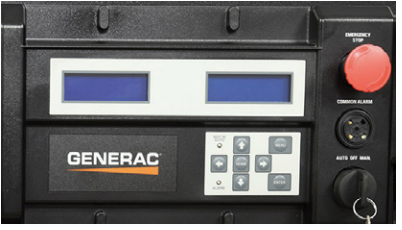
An example setup with the H-100 controller is shown here.
The default configuration of the software supports the Evolution and Nexus controllers. To enable support for the H-100 or G-Panel Controller modify your /etc/genmon/genmon.conf file in the following way. Note that you can modify these parameters on the advanced page (click the icon in the upper right corner of the web interface twice for the advanced page).
NOTE: The following two parameters needed for the H-100 controller can be modified via the Advanced settings page. To access the Advanced Settings page, double click the gear icon in the upper right of the web interface. The Advanced settings page is the recommended method to modify these settings.
Change the Modbus address used - The modbus address used by the software can be changed in the /etc/genmon/genmon.conf file or on the advanced page. The default value is the address used by the Evolution and Nexus controllers so this parameter will need to be changed. The H-100 has a configurable modbus slave address, the default is 100 decimal ( 64 hex). Change the following entry in the configuration file:
address = 64
Enable the H-100 support - To enable the support for the H-100 controller, modify the following entry to your /etc/genmon/genmon.conf file or change this value from the advanced page in the web interface.
controllertype = h_100
The software supports both H-Panel and G-Panel generators. Use the "controllertype = h_100" setting for both types of generators. The software will detect the attached controller once "h_100" is selected.
Serial configuration - The software expects to communicate with the controller as the Modbus master, the controller is the slave. The software communicates at 9600 baud, no parity, 8 data bits and 1 stop bits. Typical use would utilize the RS-232 connection on the front of the controller.
Other Parameters - All other H-100 specific parameters are set from the web interface Settings page.
NOTE: One user has reported that attempting to set the time on an older H-100 causes the controller to stop communicating with Genmon. The Modbus menu on the H-100 will show T- R* E*, indicating that it is receiving data but is in an error state and refusing to transmit. Genmon will show a communications failure. To reset the controller, open the front panel and pull and reinsert the middle fuse (this will NOT reset the H-100's memory or even affect its clock; all internal logs and settings will persist). The current suggested workaround is to refrain from setting the time on these older controllers and ensure that both "Sync Time" and "Sync Daylight Savings Time" options are disabled in settings. Genmon will otherwise operate normally. To date all other H-100 users have not reported any issues so this appears to be an issue with the older hardware / firmware.
PowerZone Pro/Sync
The PowerZone Pro/Sync controller has been tested with Modbus TCP. To enabler Modbus TCP support, on the Settings page these values must be set:
"Enable Serial over TCP/IP" must be enabled
"Serial Server TCP/IP Address" must be set to the IP address of the PowerZone controller
"Serial Server TCP/IP Port" must be set to 502 for Modbus TCP compatibility
"Use Modbus TCP protocol" must be enabled.
On the Advanced page (double click the gear icon in the top right of the web interface), then set "Controller Type" to "powerzone"
The Powerzone controller must be on the same TCP/IP network as the pi.
Generac has added modbus over RS485 support to the powerzone sync display. You have to explicitly enable it in the UI of the display. There is a 4 pin header and pins 3 and 4 are RS485A and RS485B respectively. You should be able to communicate with genmon over the RS485 port as well, assuming you have a RS-485 add on HAT or converter on the pi. The following shows the enable settigns for both Modbus TCP and RS-485 for the PowerZone controller:
Note that the baud rate must be 9600.
PowerZone 410
The PowerZone 410 controller is a different type compare the to PowerZone Pro/Sync. To enable support for the PowerZone 410 set the "Controller Type" parameter on the Advanced Settings page to "custom" and then set the "Custom Controller Config File" parameter to "Power_Zone_410.json". Also, on the Main Settings page set the Rated Frequency, Nominal RPM and Maximum kW Output parameters to match your generator.