Vital Statistics CountiesEdit.php - jcobban/Genealogy GitHub Wiki
Up: Vital Statistics Implementation
This script presents a list of the counties defined within a state or province for the purpose of administering vital statistics registration.
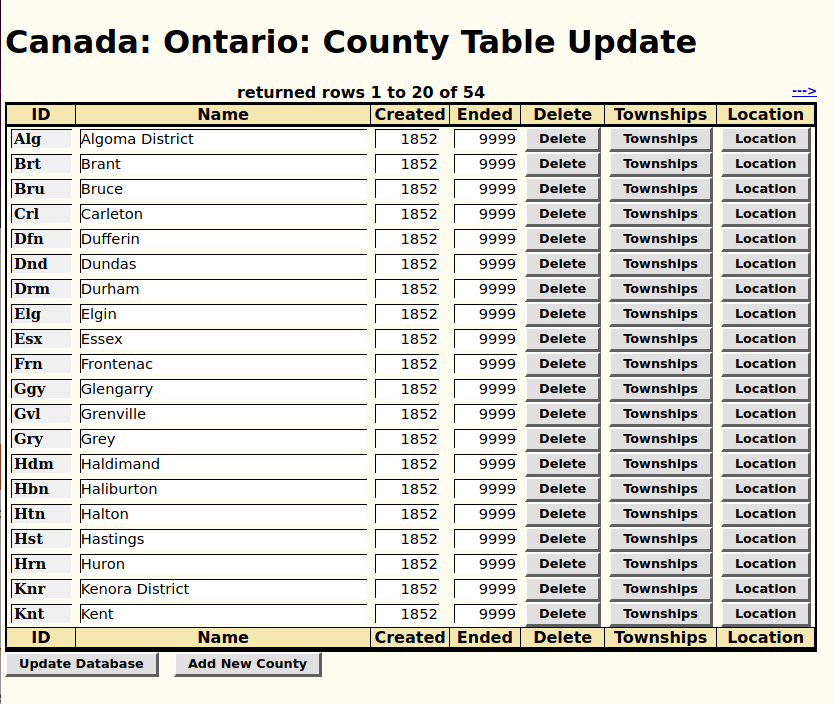
This page presents a list of all of the counties in a state or province and permits adding, deleting, and modifying the descriptions of counties.
For each county there is a row in the table containing:
- A three-character mnemonic code used by other tables to identify a county. This field is read-only except on a line for adding a new county.
- The full name of the county.
- The year the county came into existence as an administrative entity. For Ontario this is almost always 1852. Prior to that some counties existed on the map, but had no administrative organization.
- The year the county ceased to operate as an administrative entity. For example Carleton county ceased to exist when it was subsumed into the City of Ottawa.
- A
Deletebutton to delete the county. Note that clicking on this button marks the county for deletion and hides the row. You must click on theUpdate Databasebutton to apply the changes. - A
Townshipsbutton to open the dialog for editing the list of lower level administrative units within the county, such as towns and townships. - A
Locationbutton to open a dialog for creating or modifying the instance of class Location which described the county.
At the bottom of the page there are two buttons:
- The
Update Databasebutton applies the changes you have entered on this page into the database. Note that pressing the Enter key while editing any input field also performs this function. - The
Add New Countybutton adds a new row at the bottom of the table, permitting you to add a county.
Observe that the only way to change the three-character code identifying a county is to add a new county and then delete the old county.
Next: CountriesEdit.js