TopLevel LanguagesEdit.php - jcobban/Genealogy GitHub Wiki
The Languages table is used to manage information about all of the
languages which the site recognizes. The presence of a language
in this table does not mean that the site supports that language, that
depends upon the implementation of specific support for each
function in the site. If a particular function does not support your
language a message to that effect is displayed along with the English
version of the function.
For each recognized language this application displays the recorded information associated with each ISO 639-1 two character identification code. The information recorded for each language includes:
- the name of the language in English. This is called an "exonym".
- the native name of the language expressed in the script of the language. This is called an "endonym".
- the definite article if any used before the name of the language,
- the possessive form used with the native name of the language, and
- the text to be displayed to a user who requested the language if the specific function is not available in the requested language.
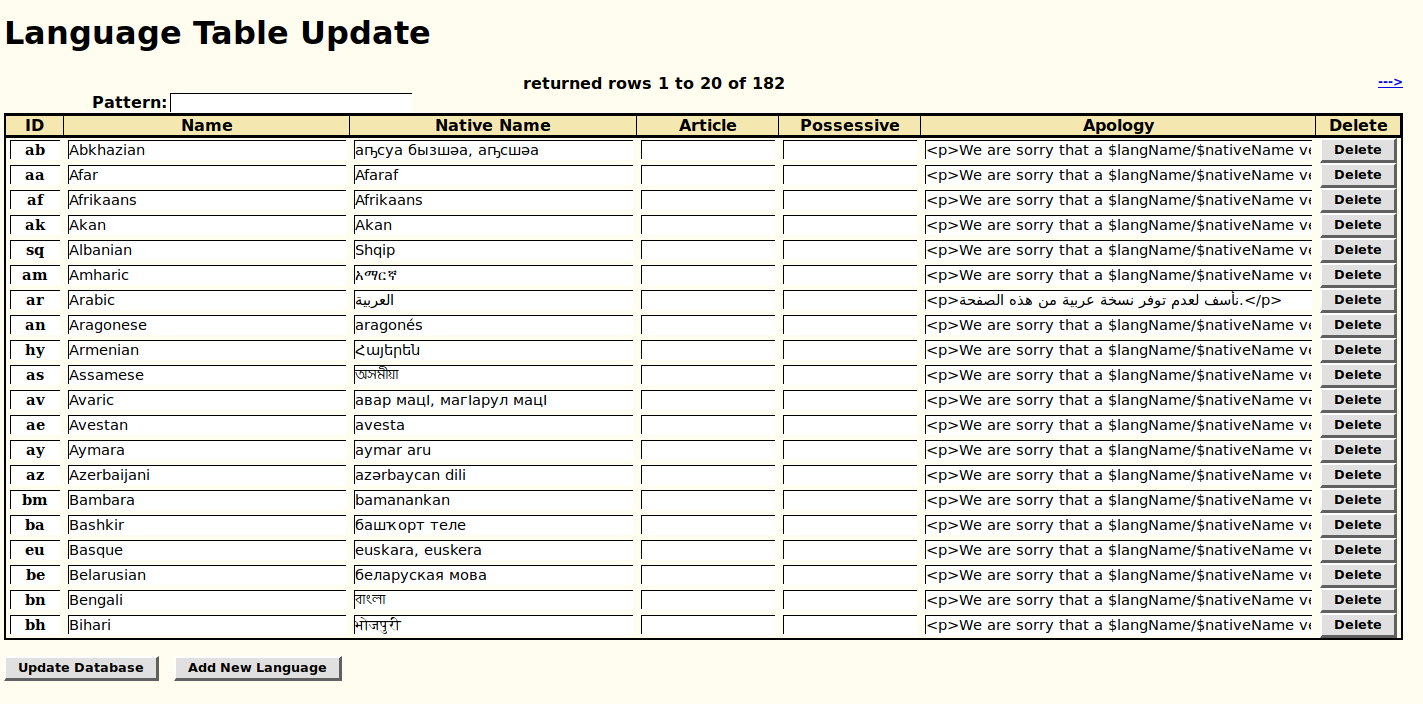
The application displays only as many languages as can conveniently be displayed.
You can scroll through the recognized languages by clicking
on the forward and backward arrows that appear just under the title
of the page. You can also use the PageUp and PageDown keys on your
keyboard.
You can enter a portion of the language name in the pattern field.
For example entering "en" and pressing the Enter key will display all
languages whose English name contains the string "en". If you want
to look for names starting with a particular string prefix it by
a caret "^". For example "^f" will list all languages whose English
name begins with the letter "F". If you want to look for names ending
with a particular string add the suffix "$". For example "sh$" will
display languages ending with "sh" and "an$" will display languages
ending in "an".
Authorized administrators can modify the contents of the table:
- When signed on as an administrator all of the fields in the display can be modified.
- An administrator can delete a language.
- An administrator can add a language.
Next: ListOfAdvertisers.php