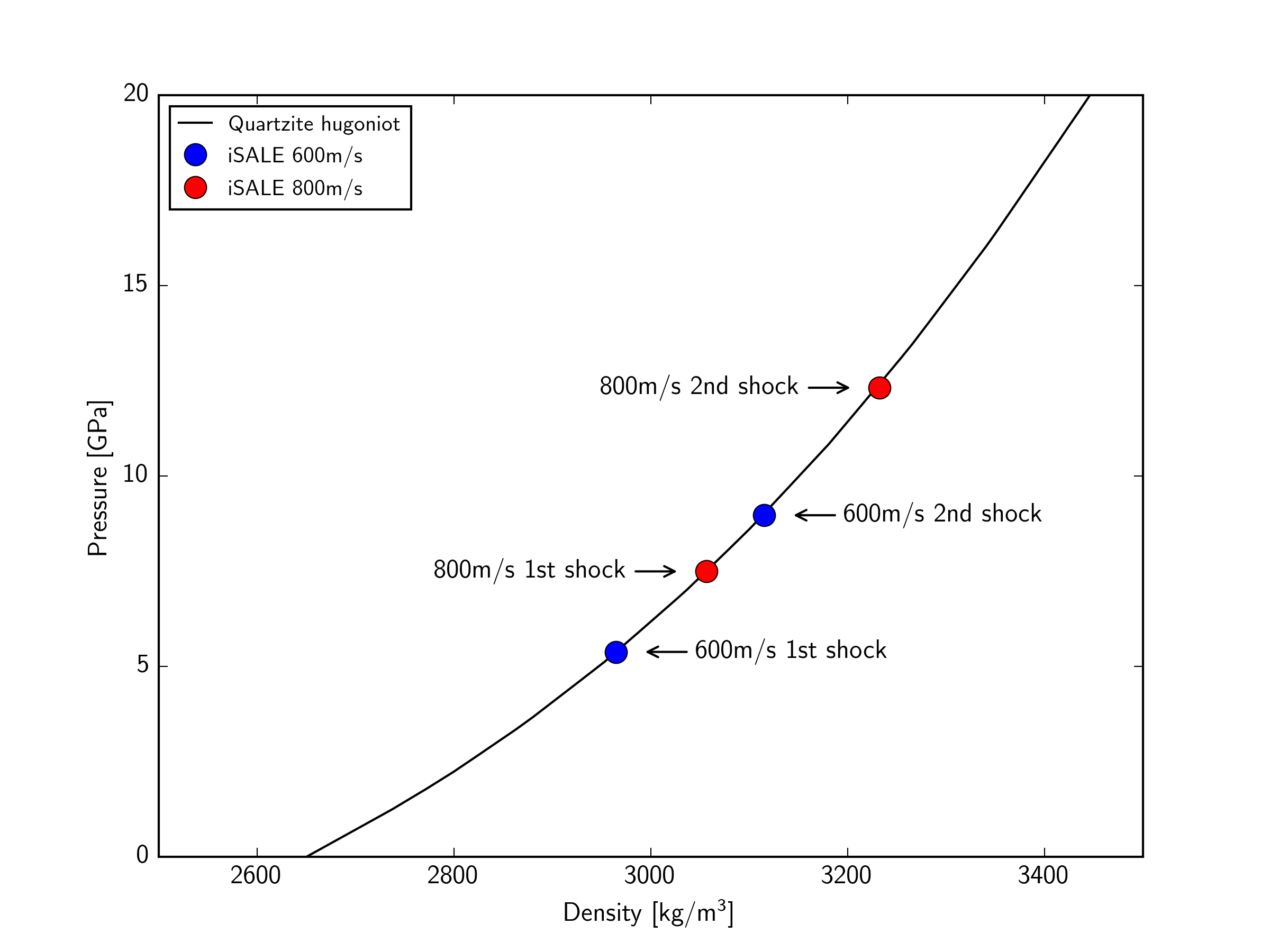Planar impact in Eulerian mode - isale-code/isale-wiki GitHub Wiki
This example simulates, in an Eulerian representation, the impact of an iron plate hitting a quartzite target at 600 m/s, with an iron buffer plate behind the target. The impact initiates a shock wave which travels through the quartzite target. At the interface between the back of the target and an iron buffer plate, the shock wave reflects back into the target and transmits a shock wave into the buffer. As the initial shock wave reaches the back of the impacting plate, a release wave is sent back through the impactor, and into the target.
This example can be used as a template for simple numerical planar-impact experiments analogous to laboratory plate impact experiments. However, note that in this example the strength of each material is neglected.
Go to the relevant example directory
cd /share/examples/planar_eulerian_2D
Run iSALE2D. The simulation will take several minutes, so this should be run in the background.
./iSALE2D &
The exact same simulation, except with a higher impact velocity of 800 m/s, can be run using the command line options:
./iSALE2D -f Planar-800mps --OBJVEL -8.D2 &
The first flag changes the model name (for outputting); the second sets the new object velocity.
To visualise the density and pressure of the two simulations using pySALEPlot:
python Plotting/DenPre.py
View the images in the DenPre directory.
Use pySALEPlot to produce profiles of the pressure pulse as it propagates through the mesh.
python Plotting/PressureProfile.py
And view these images in the PressureProfile directory.
Each of these numerical simulations can be used to compute a point (in fact two, using the shock reflection) on the quartzite Hugoniot. This can be compared with the known Hugoniot curve (which is computed by iSALE at start-up). We can use pySALEPlot to compare the pressure and density in the 1st shockwave and the reflected shockwave with the Hugoniot computed by iSALE.
python Plotting/planar_shock_plot.py
You can view this output in the file: planar_shock_plot.png.
Simulation setup is written in asteroid.inp:
------------------- General Model Info --------------------------------- VERSION __DO NOT MODIFY__ : 4.1 DIMENSION dimension of input file : 2 PATH Data file path : ./ MODEL Modelname : Planar-600mps
A cylindrical mesh geometry with a cell size of 0.5 mm and no extension zones:
------------------- Mesh Geometry Parameters --------------------------- GRIDH horizontal cells : 0 : 100 : 0 GRIDV vertical cells : 0 : 570 : 0 GRIDSPC grid spacing : 5.D-4 CYL Cylind. geometry : 1.0D0
The set-up type is @DEFAULT@ with no gravity field.
------------------- Global setup parameters ----------------------------- S_TYPE setup type : DEFAULT T_SURF Surface temp : 293.D0 GRAD_TYPE gradient type : NONE
A single impactor object strikes a two layer target. The iron impactor has a @PLATE@ geometry (extending the full width of the mesh) with a half-thickness if 75 cells. The impactor velocity is 0.6 km/s vertically down. In the target, the bottom iron layer extends from cell 1 to cell 200; above this is a quartzite layer, extending from cell 201 to cell 400.
------------------- Projectile ("Object") Parameters --------------------
OBJNUM number of objects : 1
OBJRESH CPPR horizontal : 75
OBJVEL object velocity : -6.D2
OBJMAT object material : iron___
OBJTYPE object type : PLATE
------------------- Target Parameters ----------------------------------
LAYNUM layers number : 2
LAYPOS layer position : 200 : 400
LAYMAT layer material : iron___ : quarzit
The simulation duration is 50 microseconds, with output saved every 0.5 microseconds.
------------------- Time Parameters ------------------------------------ TEND end time : 5.D-5 DTSAVE save interval : 5.D-7
Deactivate the deviatoric stress model.
------------------- Control parameters (global) ------------------------ STRESS Consider stress : 0
Strengthless iron and quartzite material models are used, with ANEOS-derived EoS tables.
----------------------------------------------------------- MATNAME Material name : iron___ : quarzit EOSNAME EOS name : iron___ : quarzit EOSTYPE EOS type : aneos : aneos STRMOD Strength model : NONE : NONE DAMMOD Damage model : NONE : NONE ACFL Acoustic fluidisation : NONE : NONE PORMOD Porosity model : NONE : NONE THSOFT Thermal softening : NONE : NONE LDWEAK Low density weakening : NONE : NONE ----------------------------------------------------------- POIS pois : 5.0000D-01 : 5.0000D-01 CHEAT C_heat : 4.4000D+02 : 1.0000D+03
The figures below show the pressure along a vertical profile through the planar impact test at several timesteps: (a) 5 us, (b) 10 us, (c) 15 us, (d) 20 us, (e) 25 us, (f) 32.5 us after the initial impact. Firstly, the shock wave propagates into the target quartzite and the iron impactor. Then, the release wave is initiated at back of impacting plate followed by the reflection of the shock wave into the target and transmitted into the buffer at interface between target and iron buffer plate. At the end, the release wave reaches target. Below the pressure profiles, pressure and density fields are shown at several timesteps.
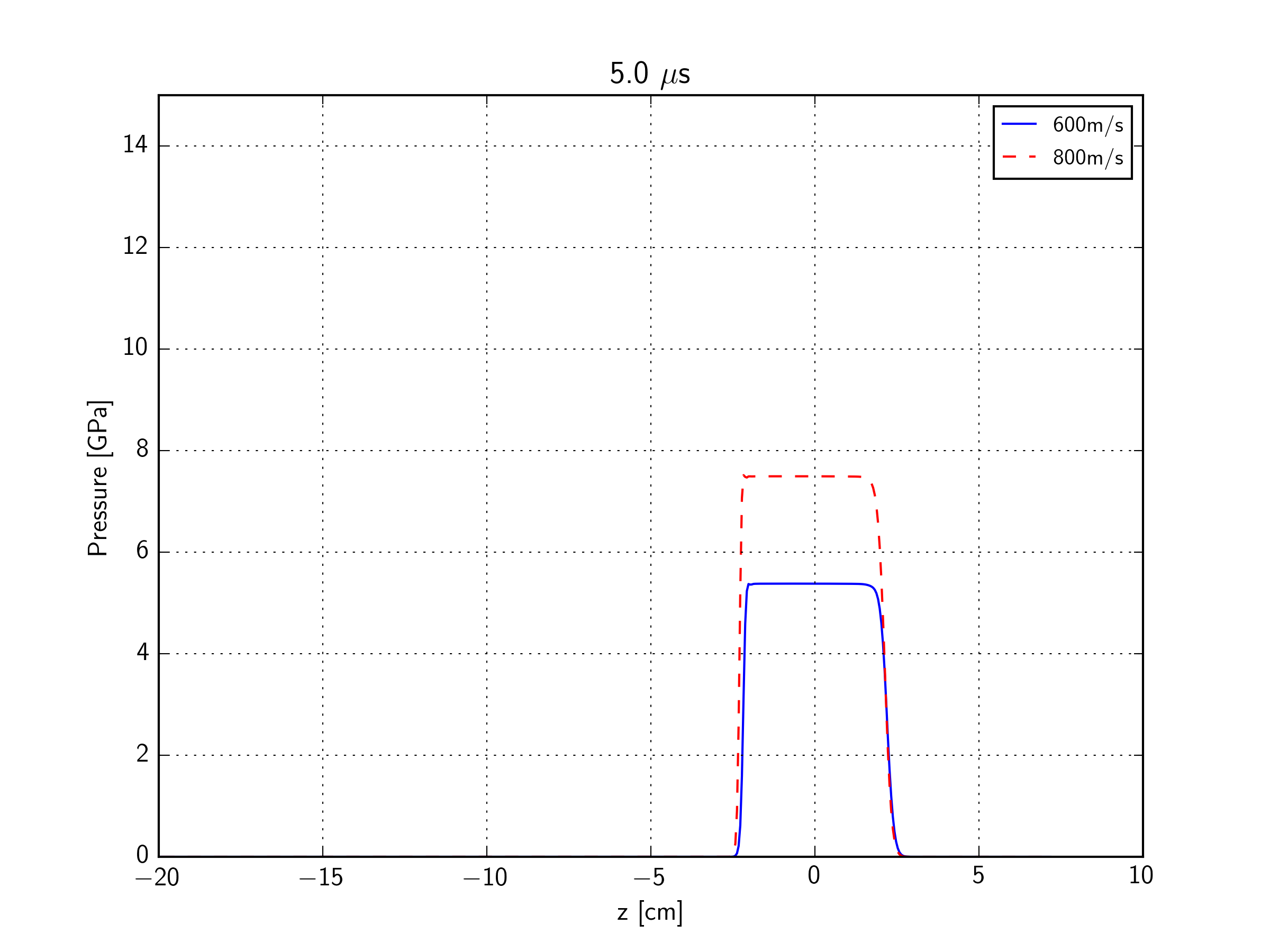 |
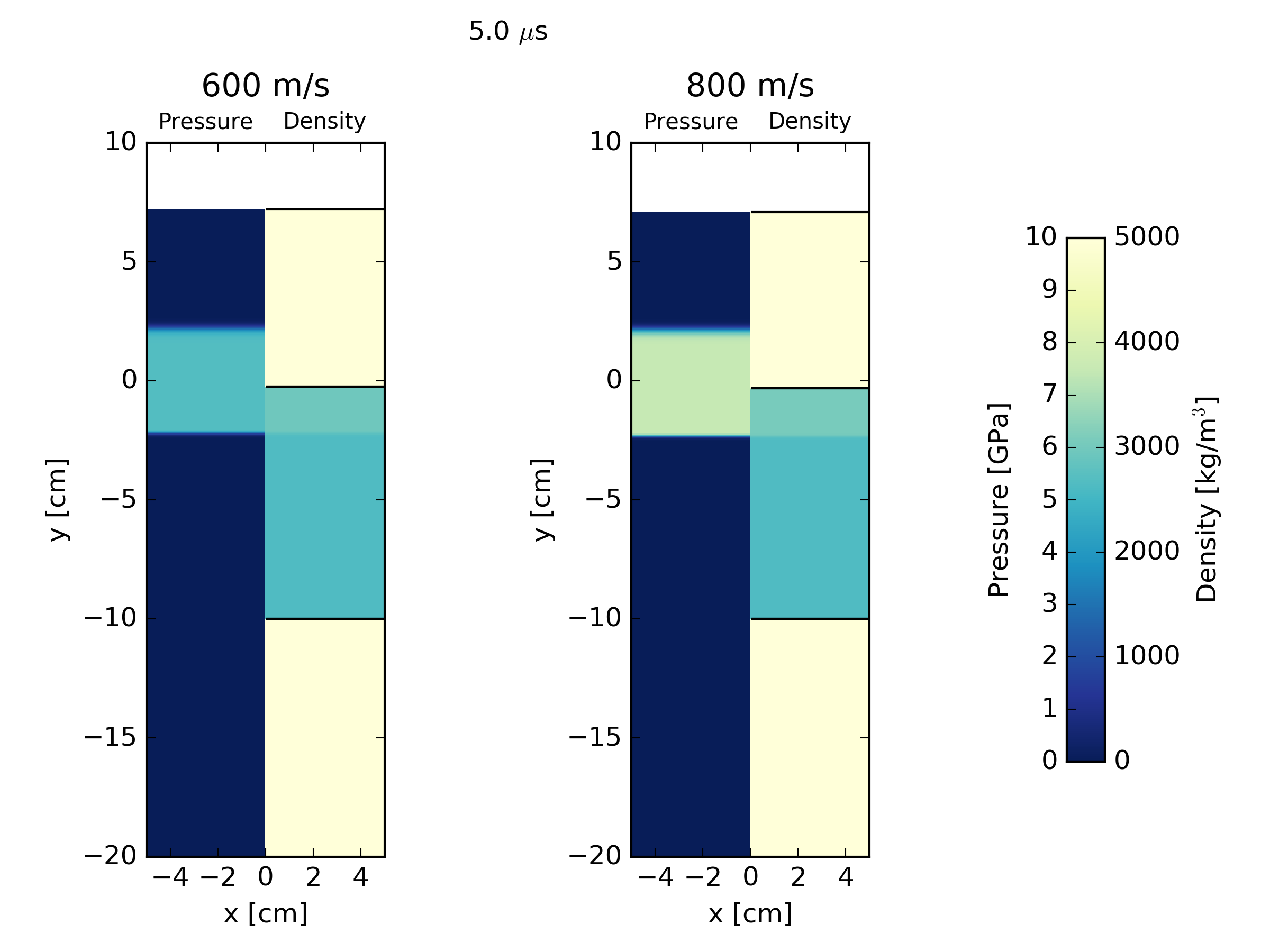 |
|---|---|
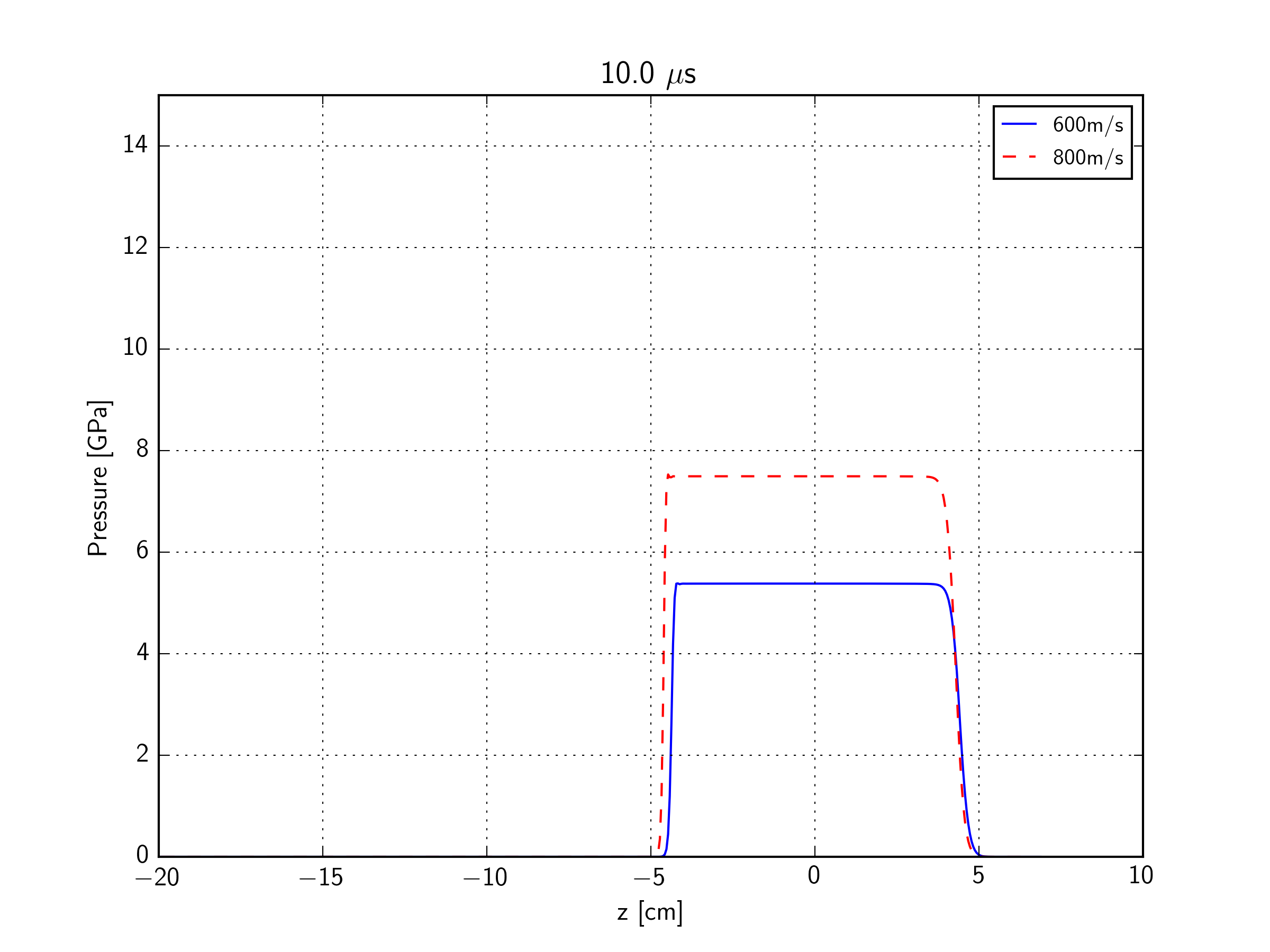 |
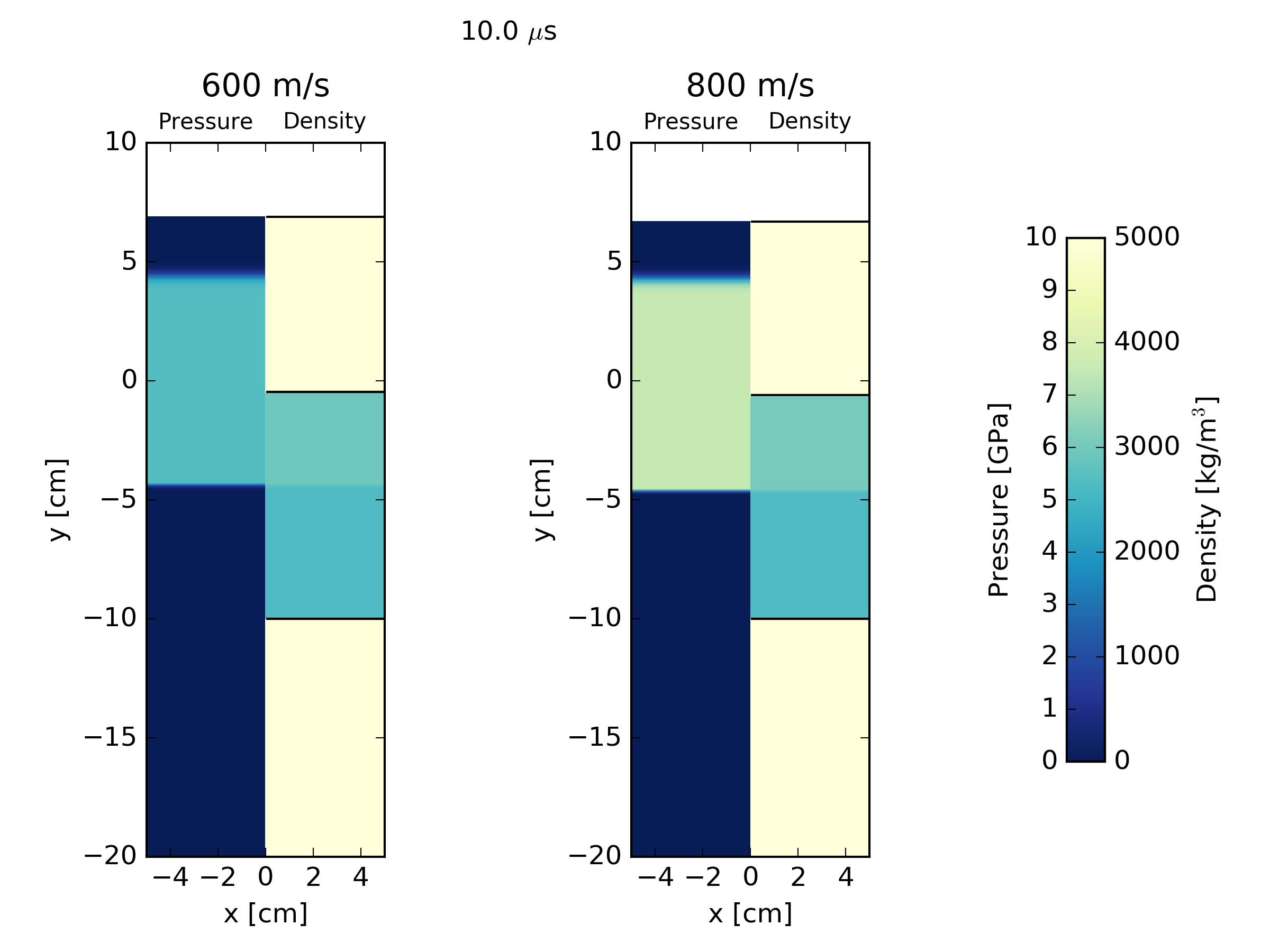 |
 |
 |
 |
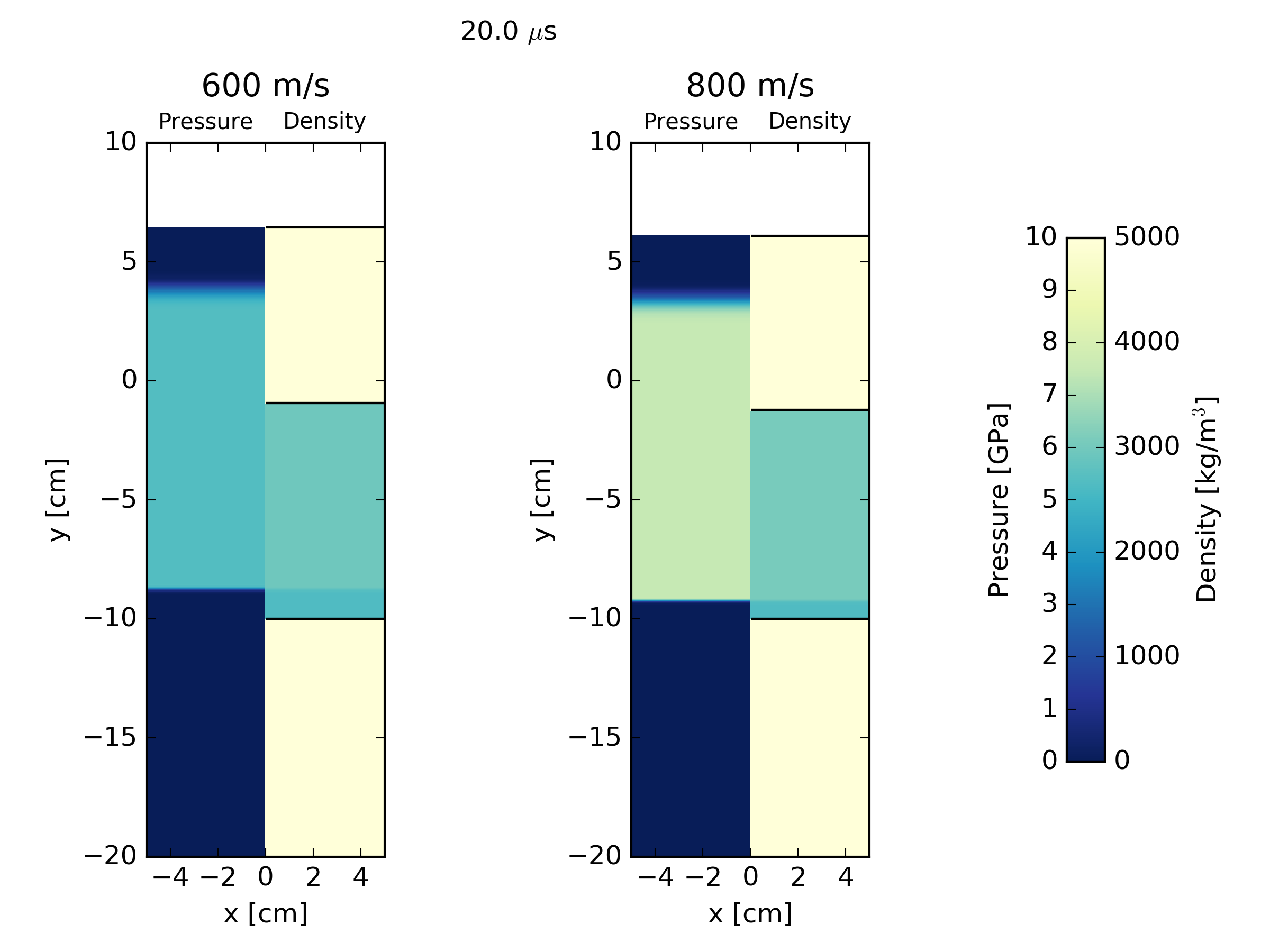 |
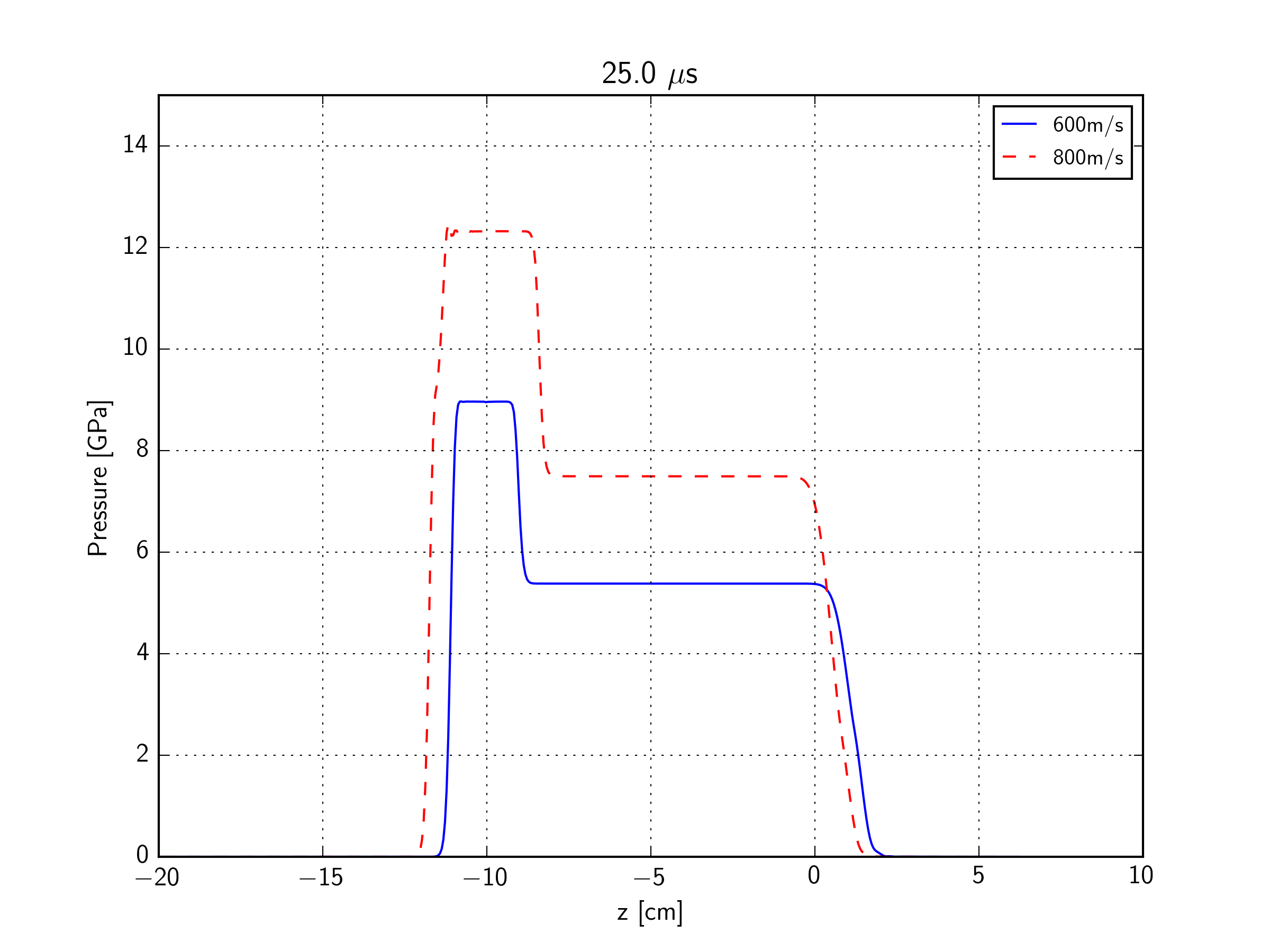 |
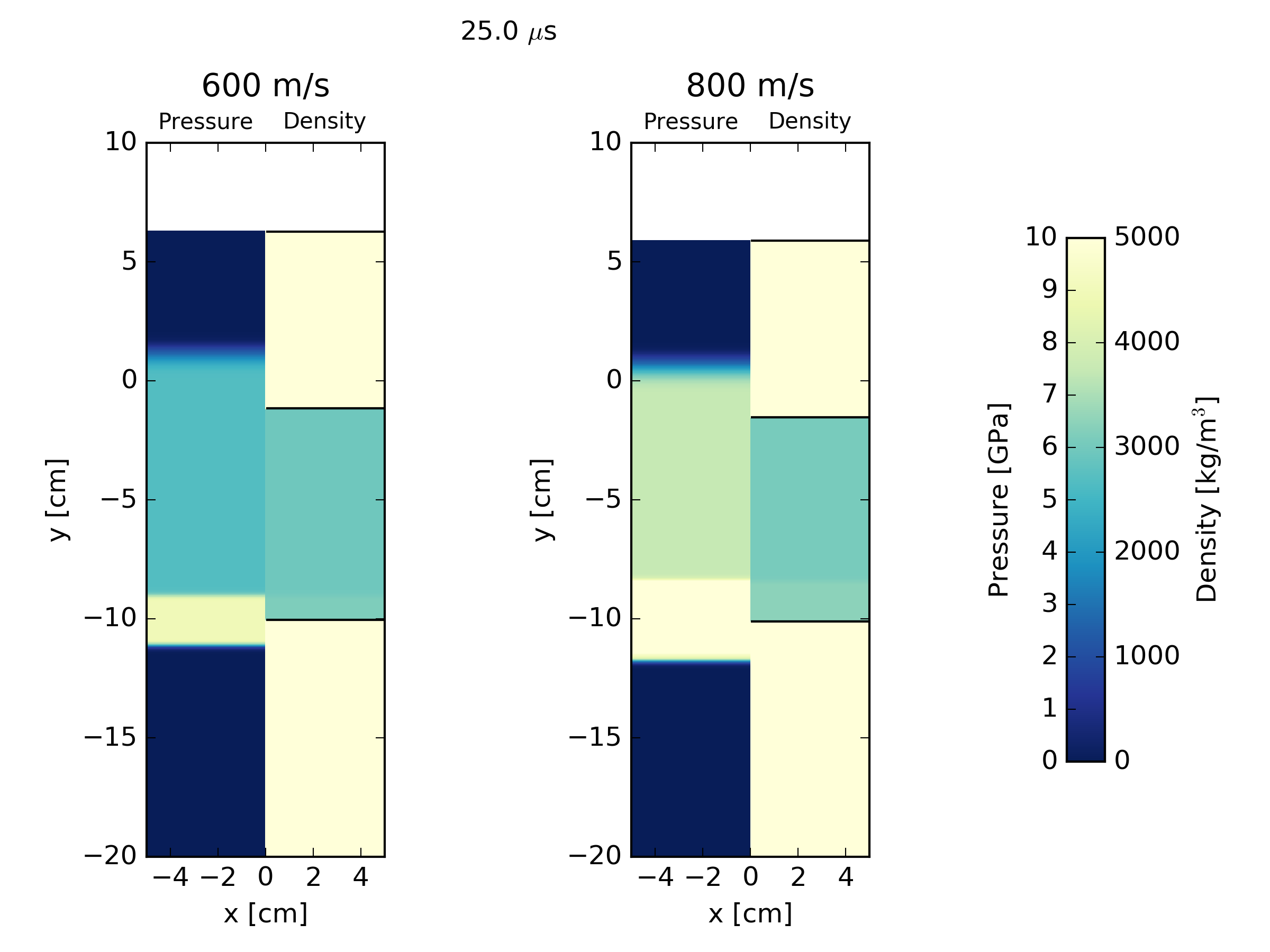 |
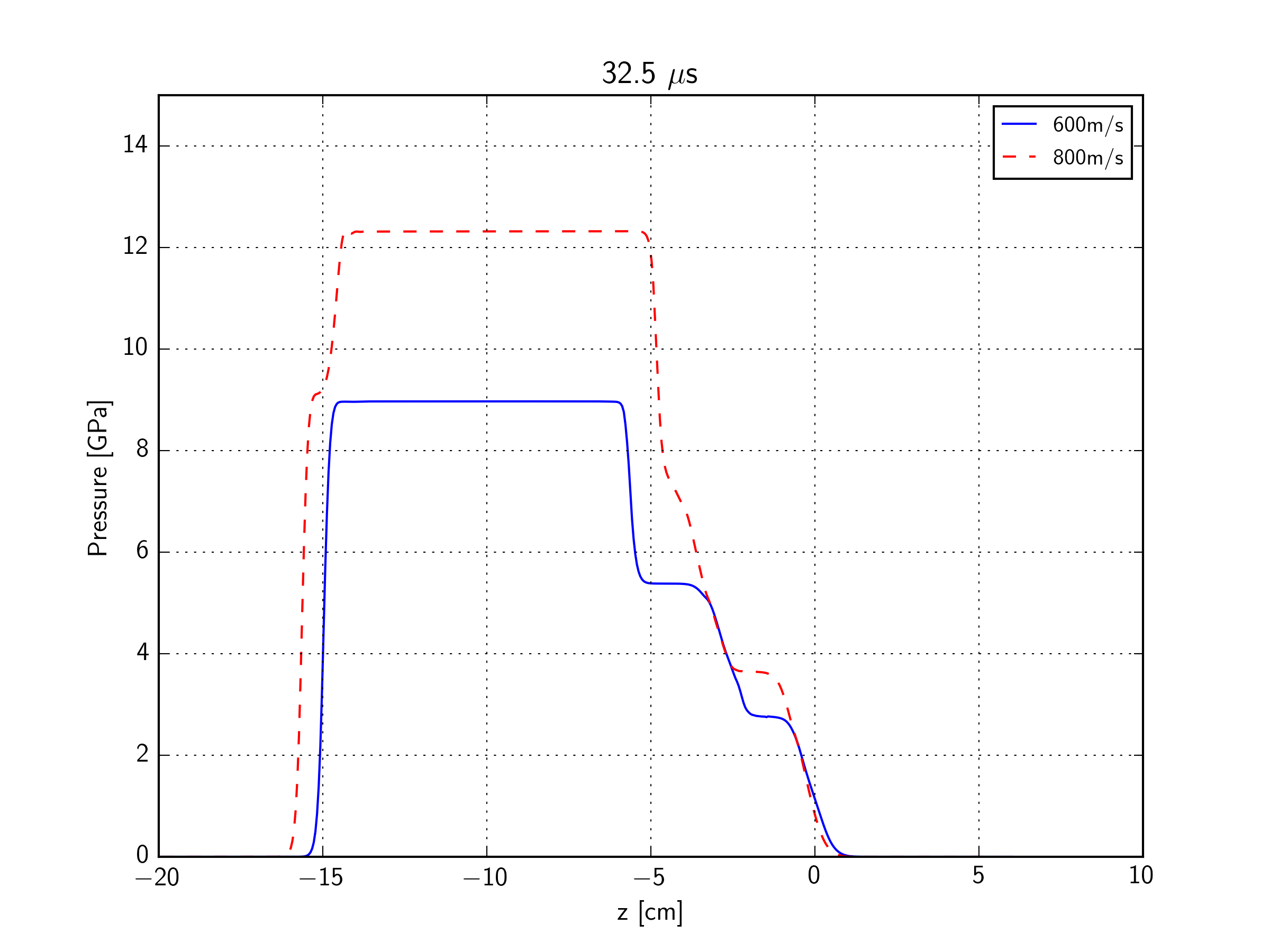 |
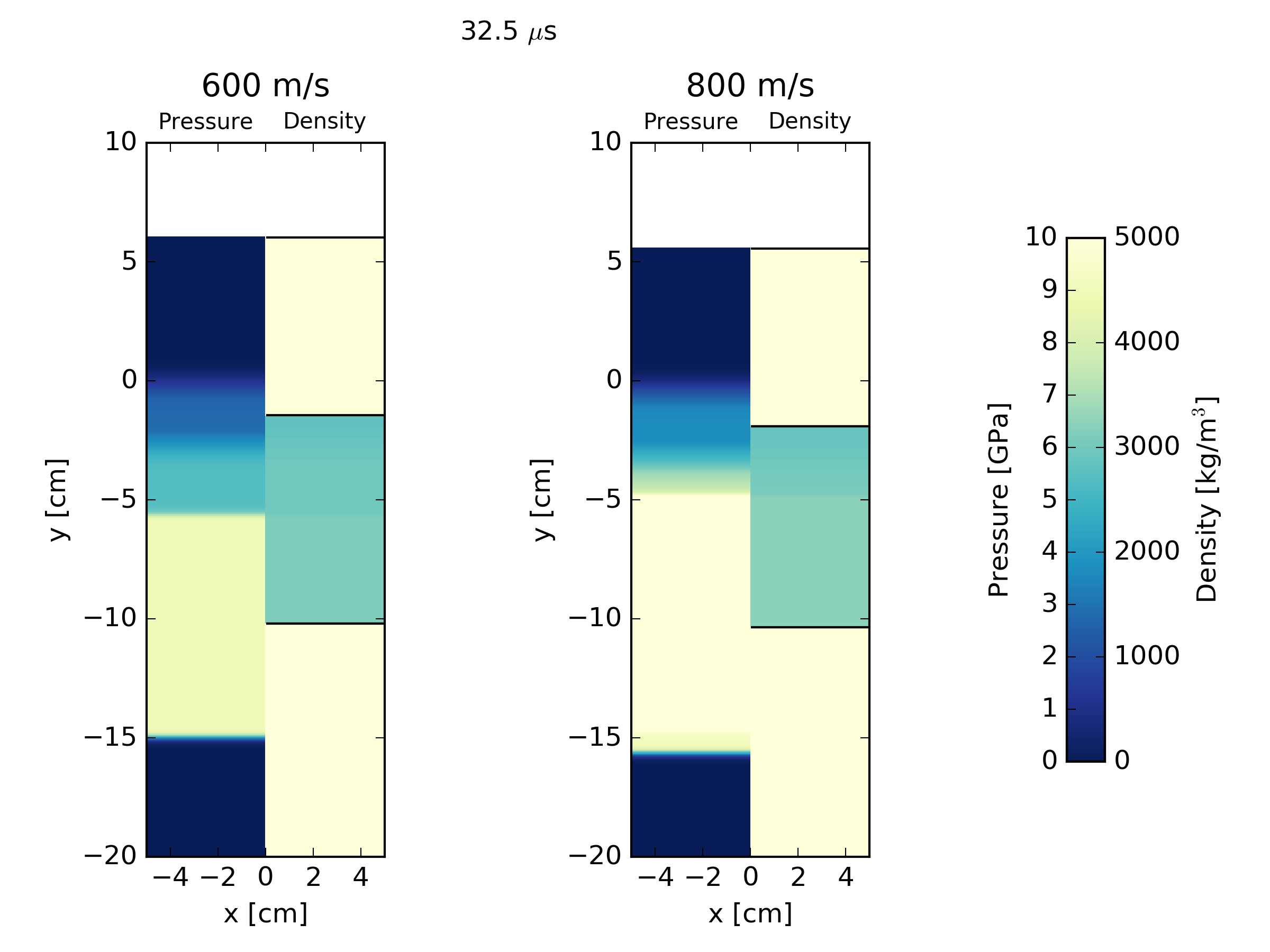 |