Home - ionic-team/vscode-extension GitHub Wiki
This extension for Visual Studio Code features:
- Create a Project - Start a project for
Angular,ReactorVue - Run Commands - Such as build, sync, serve and test
- Run Apps - Launch on a real or emulated iOS or Android device
- Migrate to Capacitor - Actions and recommendations to migrate from Cordova
- Find Deprecated Plugins - Identify known end of life or deprecated packages and plugins
- Native Projects Settings - Set Bundle id, display name, version number and build number of the native project
- Outdated Packages - Provides easy upgrade to the latest version
androidmanifest.xml - Configuration Issues - Recommends changes to
config.xmlandandroidmanifest.xml - Integrate Capacitor into web projects
- Run Scripts from
package.json - Angular Migrations - Automate Angular version migrations using
ng update - Splash Screen and Icons - Generate Splash Screen and Icons assets for iOS and Android projects
- Error Assistant - Detect errors in
swift,java,typescript,eslint,jasmineandjest - Mono Repo Support for Nx - Support for Capacitor and Ionic Angular/React with Nx and
nxtend.dev
Creating Ionic Projects
- Open an Empty Folder
- Choose a starter project
- Your project will be created ready to run
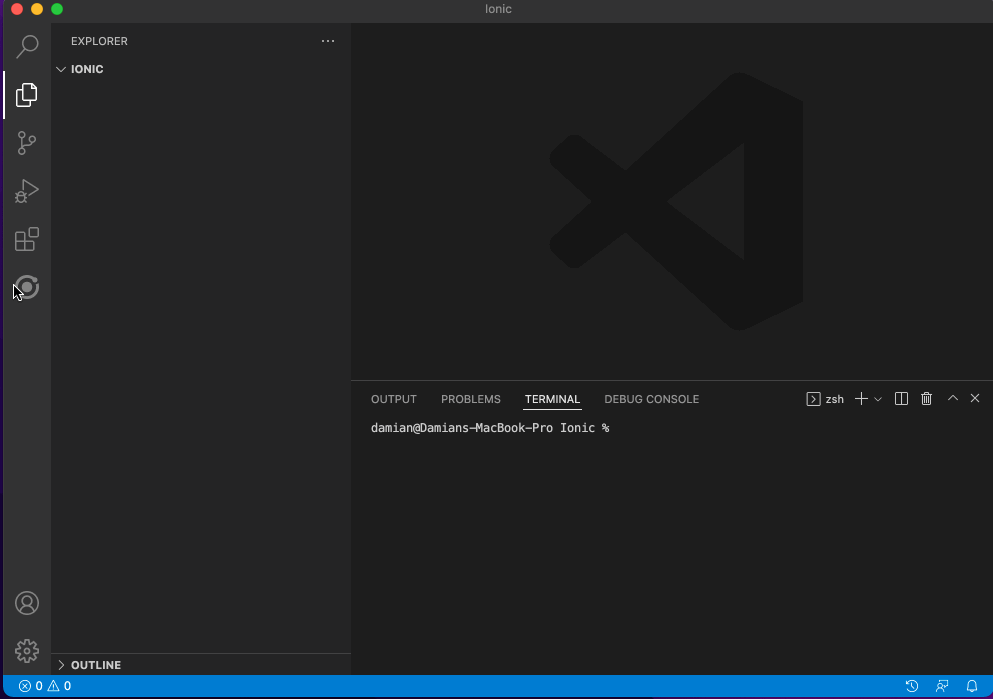
Running on Android
- Choose
Run On Android - Select the chosen emulator or connected Android device
- Changes to source code are instantly updated in the app using Live Reload
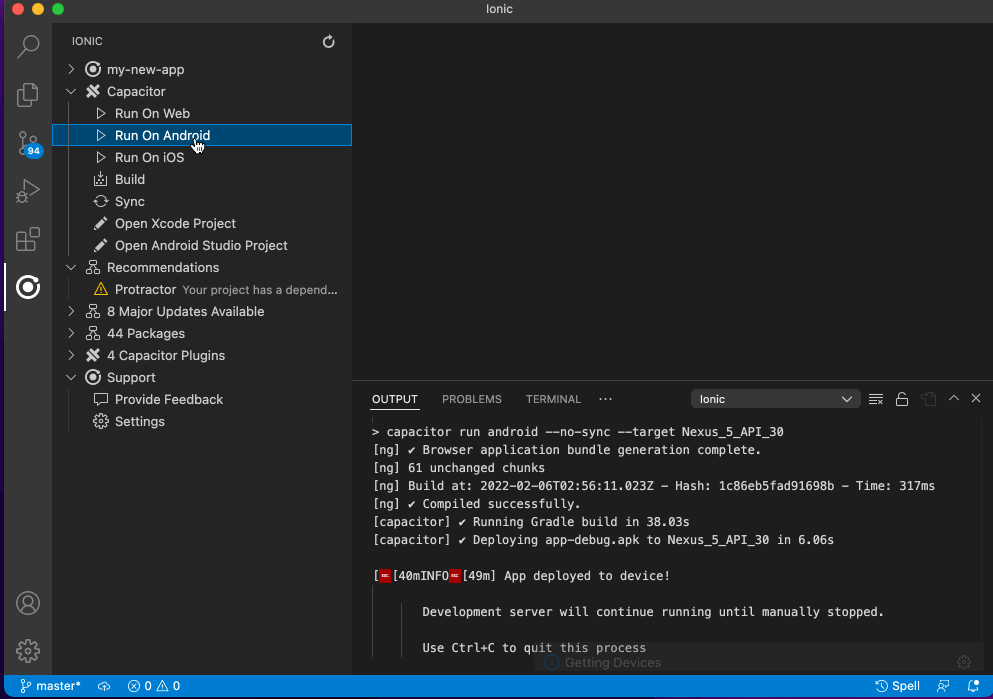
Running on iOS
- Choose
Run On iOS - Select the chosen simulator or connected iOS device
- Changes to source code are instantly updated in the app using Live Reload
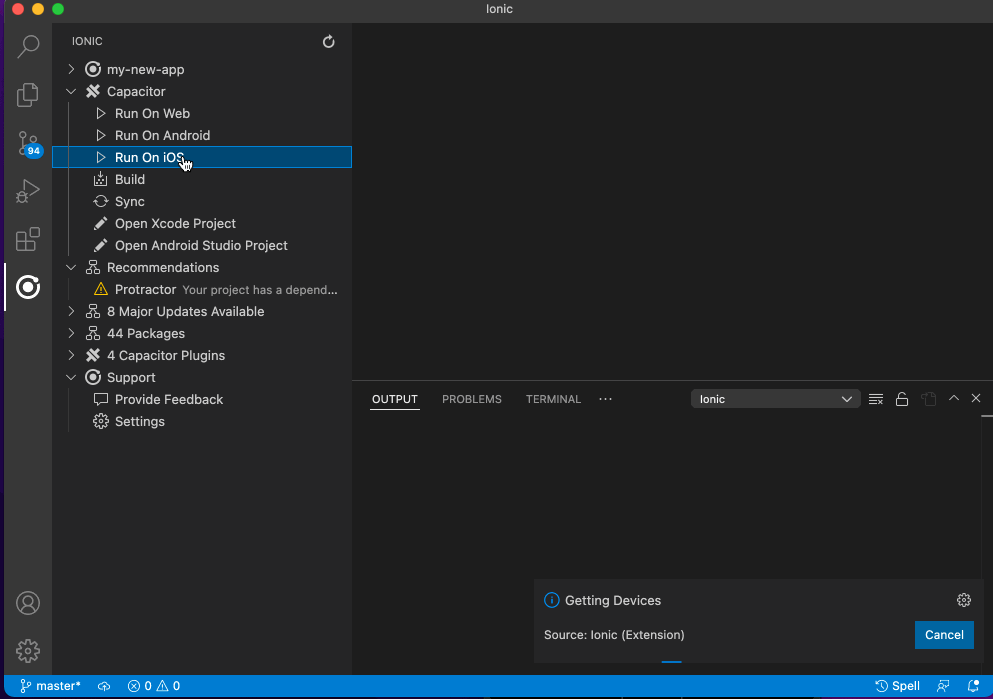
Adding Capacitor
- Choose
Integrate Capacitor - Required packages and setup will be applied to your web application or SPA
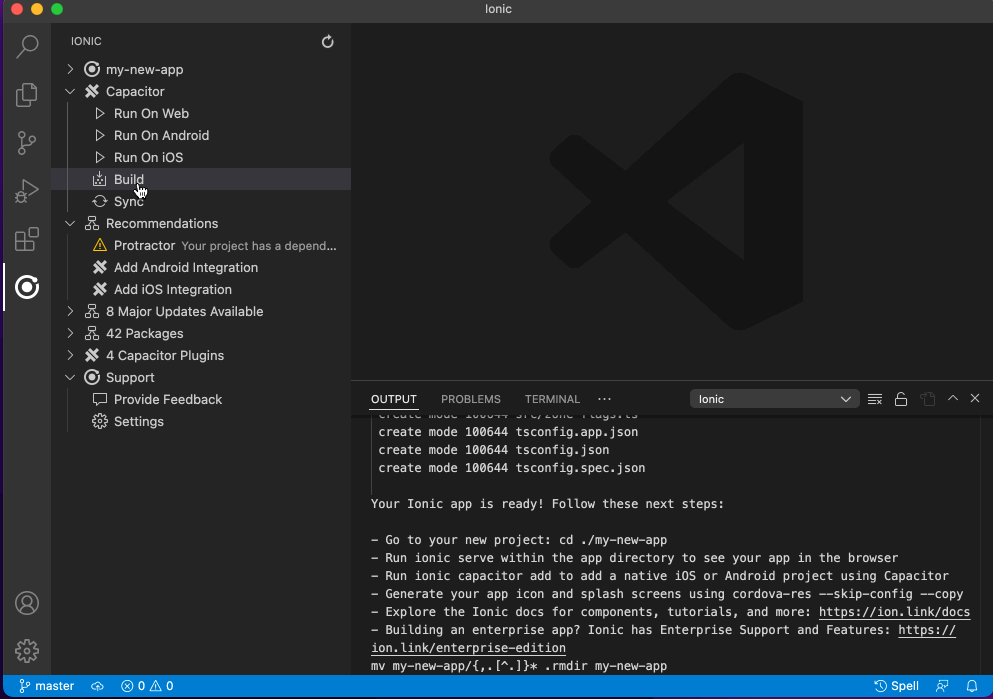
Upgrading Packages
- Select a package from
Packagessection - Choose to
UpgradeorInstall - The
Infooption will launch the packages home page on npm - Select the
Light Bulbicon next to a scoped package (eg @capacitor) to allow upgrading of all packages
Upgrade to a particular version
- Find the package to upgrade from the
Packagessection - Click the
...icon on the right - Choose the version from the selection of released versions
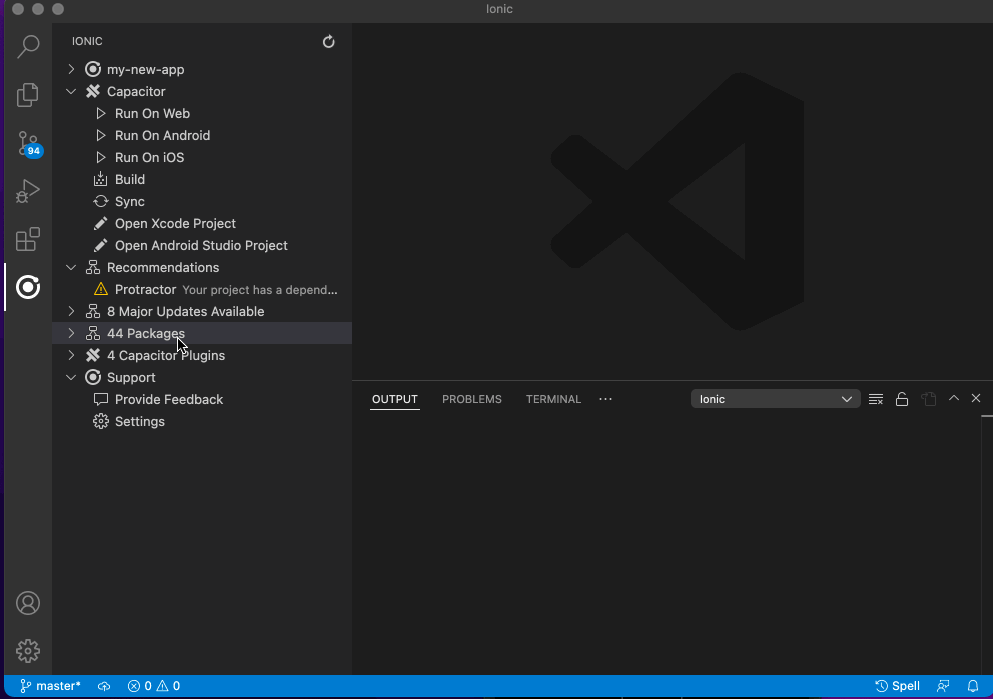
Capacitor Migration
- Migrate a Cordova project to Capacitor
- Incompatible plugins are flagged
- Equivalent Capacitor plugins are identified and replaced
- Unrequired plugins are removed
- Video of migration to Capacitor
Native Project Settings
By opening the Configuration item you can set native projects settings:
- Change Display Name, Version Number and Build Number.
- A change in settings will be applied to both the iOS and Android project.
- Handles when the iOS and Android settings are deliberately different from each other.
- Video of Changing Native Project Settings
Angular Migrations
- Open the
Packagessection and find@angular - Click the
Light Bulbicon - Choose an
Upgradeoption of either the next or latest version ng updatewill be used to update your Angular dependencies and perform automated code migrations- Follow up with manual steps documented at update.angular.io
- Video of Angular Migration
Ionic Angular Toolkit Migration
Performs migrations related to upgrading to v6+ of @ionic/angular-toolkit:
- Adds
ionic/cordova-buildersto Cordova projects using@ionic/angular-toolkitversion 6+ - Removes
ionic/cordova-buildersfrom Capacitor projects (usually migrated from Cordova) - Removes
ionic-cordova-buildandionic-cordova-servesections inangular.jsonin Capacitor Projects - Video of Angular Toolkit Migration
Splash Screen and Icons
A splash screen and icon image can be set:
- The package
cordova-reswill be installed as a dev dependency - Images will be generated by resizing for various iOS and Android sizes
- These images will be included as part the native projects
- Allows setting of Adaptive Icons which are used by Android
Error Assistant
Detects errors in swift, java, typescript, eslint, jasmine and jest files after operations.
- Opens the place in code where the error occurs
- Allows navigation to
nextandpreviouserrors - Re-runs the operation when you correct the problem and save the file
Nx Support
Detects a Nx workspace and provides a Nx Project selector for apps. When an Nx project is selected menu options will reflect what the project is capable of (eg running a native iOS or Android app). The scripts section will also include the common Nx commands for build, test, lint and e2e.
Note: The extension only provides support for node package upgrades at the root of your Nx workspace.
Submit Feedback
File an issue to provide feedback on bugs and feature requests.