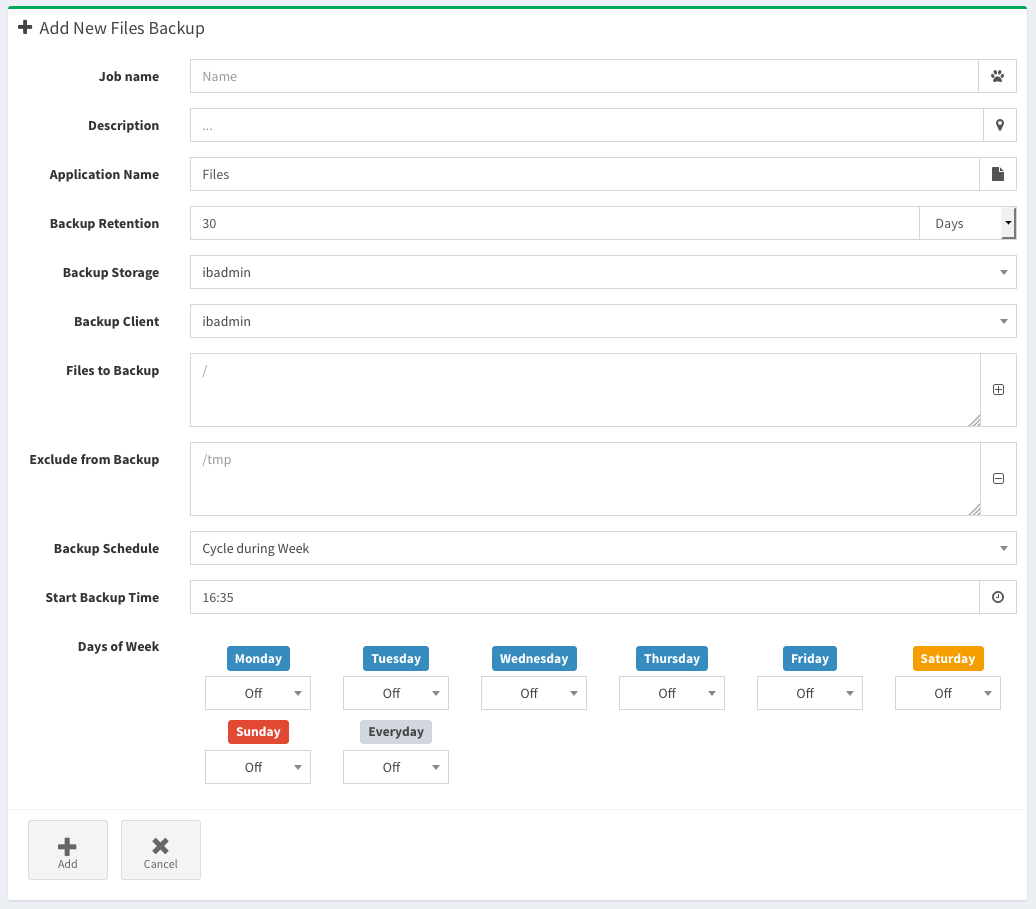Defining a new backup Job - inteos/IBAdmin GitHub Wiki
IBAdmin

Defining a new backup Job
To define a new backup job you should select Jobs -> New Job at the left sidebar.
Files Backup
This is a simple standard backup job where you can define what files or directories you want to backup. To define a new files backup job you have to input its name which should be unique in the system (you will get an error if it is not), description (optional), then backup retention (the time how long your backup will be stored), select the existent backup storage where your backup will be saved, select the existent backup client (see: Defining a new backup Client). Now you should define what Files to backup and what files Exclude from backup. And finally you should input a backup schedule where you define a backup start time and select from three kind of backup cycles:
- Backup Cycle during Day
Your backup will be run every selected period of time from every 1 hour (24 backups a day) up to every 24 hours (1 backup a day) at a selected backup level (Full, Incremental or Differential).
- Backup Cycle during Week
Your backup will be run no more then once a day at a selected backup levels (Full, Incremental or Differential) for any day of week. You can disable a backup for any day you want by selecting Off level for that day. You can use Everyday selector to setup backup levels for all days of week.
- Backup Cycle during Month
Your backup will be run no more then once a day at a selected backup levels (Full, Incremental or Differential) for any day of month. You can disable a backup for any day you want by selecting Off level for that day. You can use Everyday selector to setup backup levels for all days of month.