Create google service account and download file credenticials - inspireui/support GitHub Wiki
Step 1: In Google Play Console, navigate to Settings > API access.
Step 2: Click on the Create Service Account button.

Step 3: Click on link to Google API Console.

Step 4: In Google API Console, click on the Create Service Account button.

Step 5: Enter service acttount name and click CREATE

Step 6: cick Select a role, select Service Account User and click CONTINUE


Step 7: click CREATE KEY
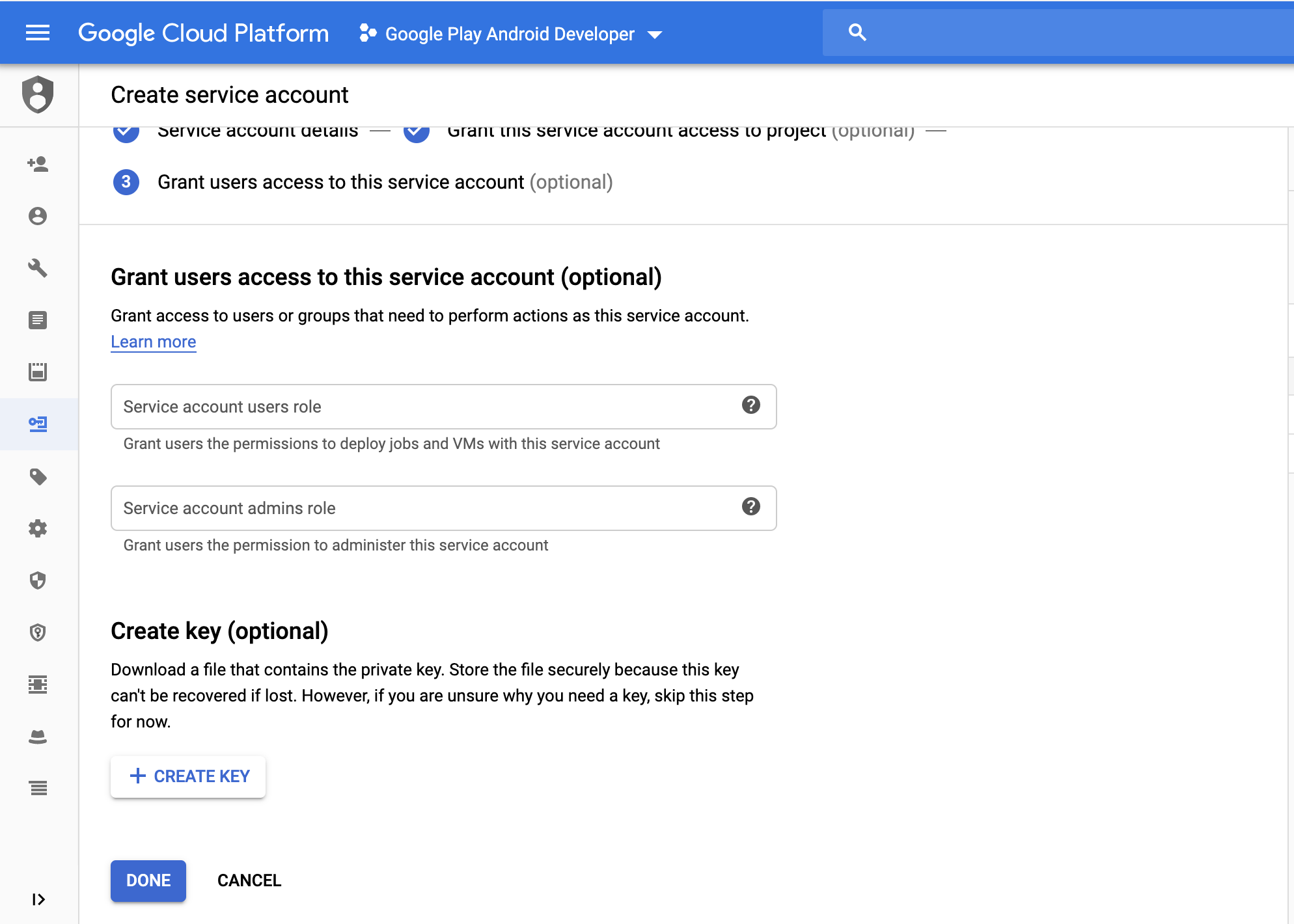
- Choose JSON and click CRATE to download file credenticials
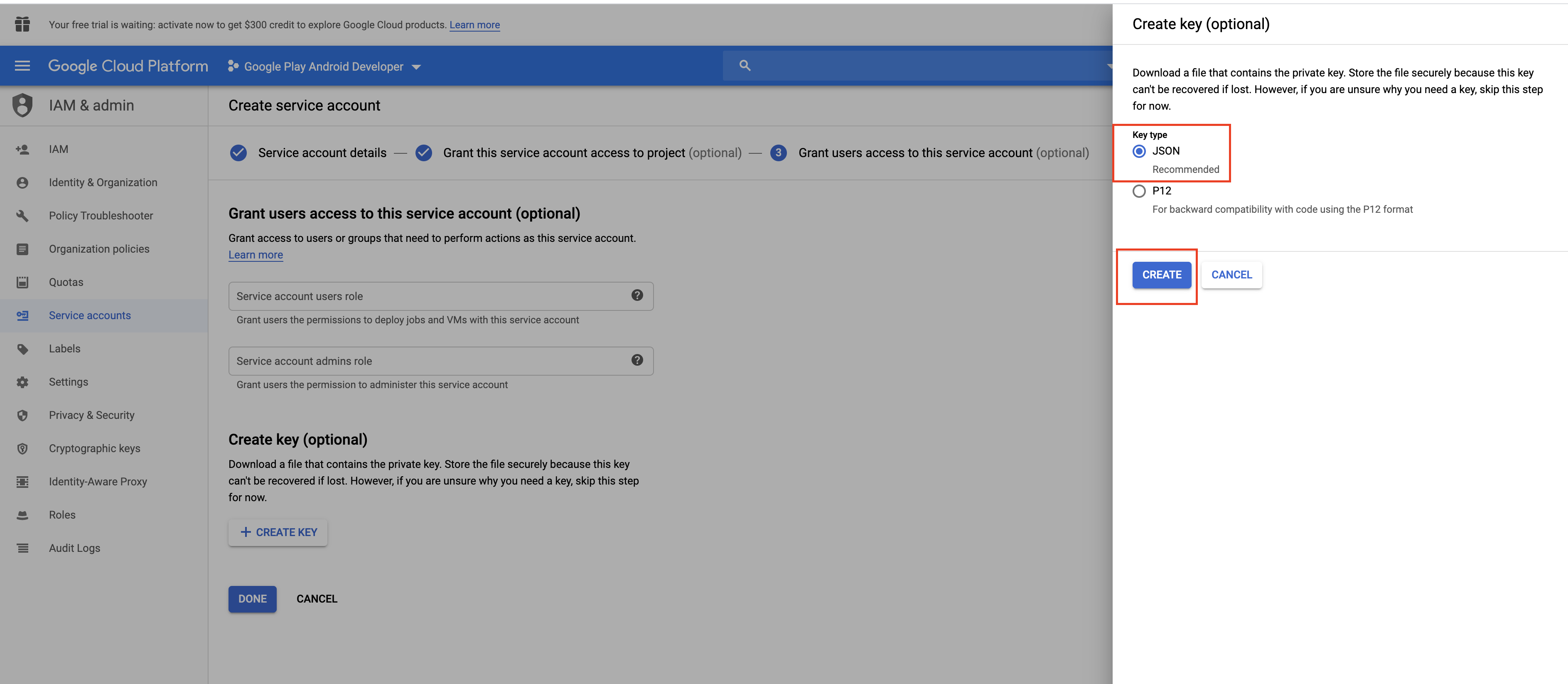
Step 8: Back in Google Play Console, click Done to close the dialog.

- Click GRANT ACCESS

- Choose Role is Release manager and Add an app. Final click ADD USER

- Done