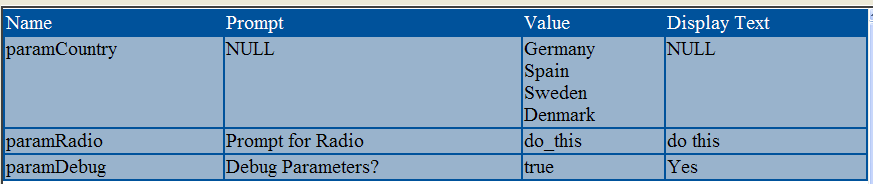DisplayParameters - innoventsolutions/birt-functions-lib GitHub Wiki
When working with report designs, it is often useful to know exactly what parameters were passed to a report. Inevitably, the developer is forced to add a control into the report that shows the parameter value. Using this function, you can dynamically display the parameter values in your report.
Typically, we wrap this function inside a parameter value which allows us to turn parameter debugging on or off. Use this function to dynamically add all of the parameter information to the top of your report. Placing the following code in the BeforeFactory method of the report.
if (params["paramDebug"].value) {
CustomFunctions.DisplayParameters(reportContext)
}
Doing this will cause the following table to be inserted at the beginning of your report.