GetStarted - ineshbose/portion-mate GitHub Wiki
Get Started
Portion Mate is meant to be accessible from any platform, and not prioritise development on any specific set of devices. You can start using the tracker instantly on a browser by navigating to https://inesh.xyz/portion-mate. You can also open the link on a mobile browser; however, if you wish you can also download the Portion Mate app on Google Play Store and App Store. Additionally, if you already have Expo Go installed, you can also build the app by scanning the QR on Expo Dev.
On opening the app for the first time, you will be presented with a login form. You can create an account by clicking on the appropriate button to switch the form that would ask for your details.
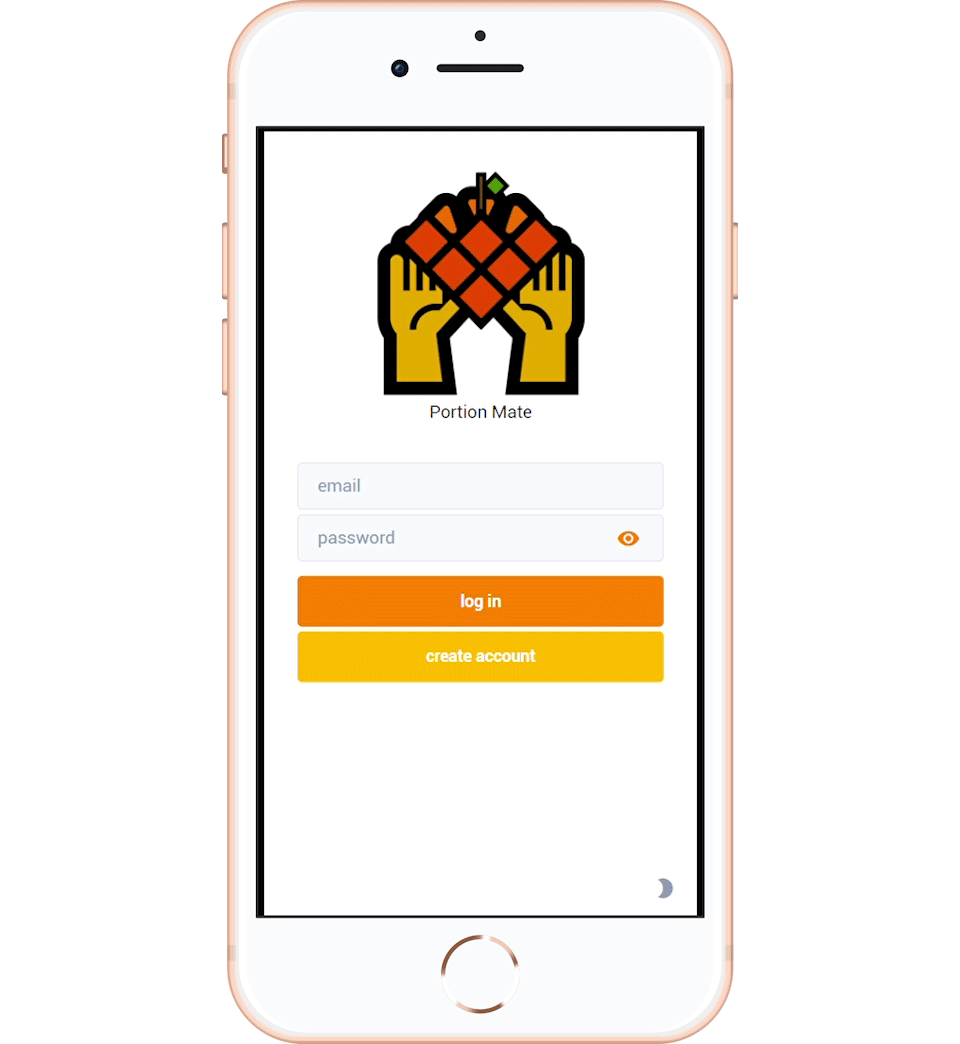
On successful login / registration, you will be presented the homepage with the main dashboard.
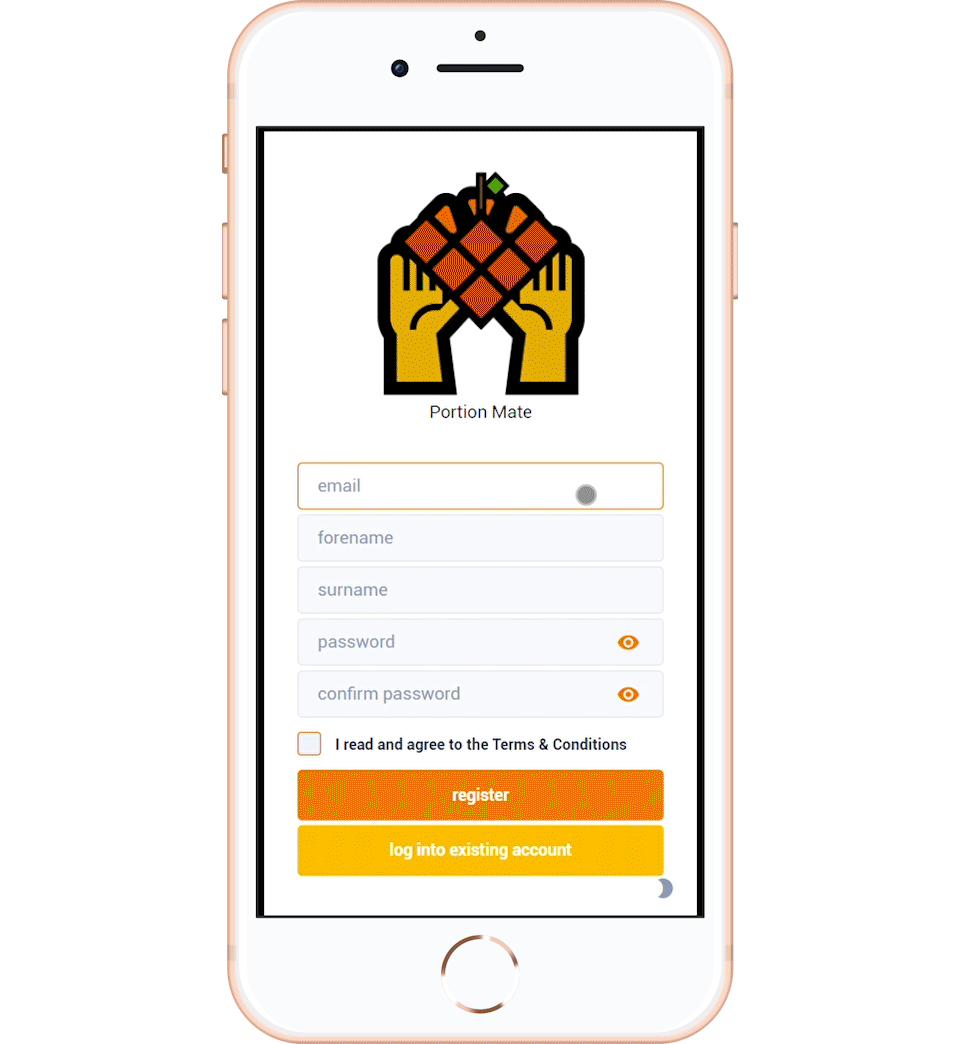
The homepage allows you to log and edit your portion items. The initial items are in compliance with the Eatwell Guide, however, you can edit and remove as per your need. You can learn about each page on the dashboard in the Navigation section.
If you would like to setup your own instance of Portion Mate, you can follow the guide at the code repository on GitHub.