IRC notifications - hilbix/netdata GitHub Wiki
This is what you will get:
IRCCloud web client:
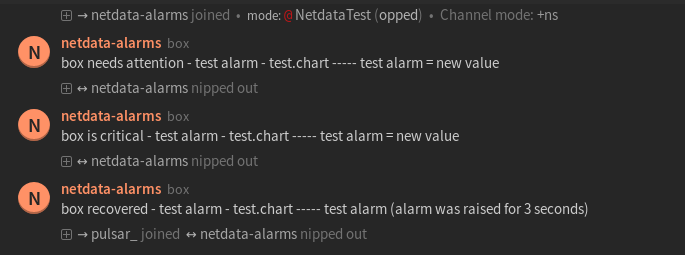
Irssi terminal client:
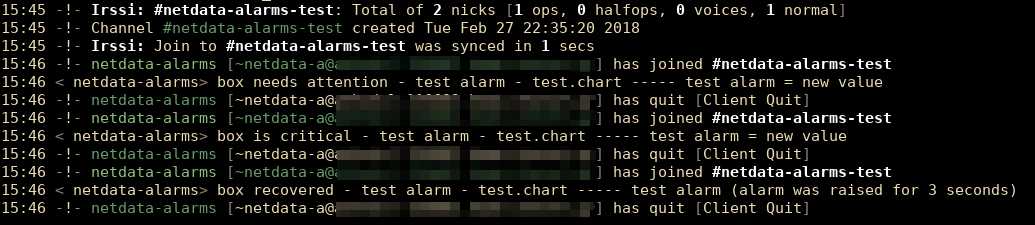
You need:
- The
ncutility. If you do not set the path, netdata will search for it in your system$PATH.
Set the path for nc in /etc/netdata/health_alarm_notify.conf (to edit it on your system run /etc/netdata/edit-config health_alarm_notify.conf), like this:
#------------------------------------------------------------------------------
# external commands
#
# The full path of the nc command.
# If empty, the system $PATH will be searched for it.
# If not found, irc notifications will be silently disabled.
nc="/usr/bin/nc"
- Αn
IRC_NETWORKto which your preffered channels belong to. - One or more channels (
DEFAULT_RECIPIENT_IRC) to post the messages to. - An
IRC_NICKNAMEand anIRC_REALNAMEto identify in IRC.
Set them in /etc/netdata/health_alarm_notify.conf (to edit it on your system run /etc/netdata/edit-config health_alarm_notify.conf), like this:
#------------------------------------------------------------------------------
# irc notification options
#
# irc notifications require only the nc utility to be installed.
# multiple recipients can be given like this:
# "<irc_channel_1> <irc_channel_2> ..."
# enable/disable sending irc notifications
SEND_IRC="YES"
# if a role's recipients are not configured, a notification will not be sent.
# (empty = do not send a notification for unconfigured roles):
DEFAULT_RECIPIENT_IRC="#system-alarms"
# The irc network to which the recipients belong. It must be the full network.
IRC_NETWORK="irc.freenode.net"
# The irc nickname which is required to send the notification. It must not be
# an already registered name as the connection's MODE is defined as a 'guest'.
IRC_NICKNAME="netdata-alarm-user"
# The irc realname which is required in order to make the connection and is an
# extra identifier.
IRC_REALNAME="netdata-user"
You can define multiple channels like this: #system-alarms #networking-alarms.
You can also filter the notifications like this: #system-alarms|critical.
You can give different channels per role using these (at the same file):
role_recipients_irc[sysadmin]="#user-alarms #networking-alarms #system-alarms"
role_recipients_irc[dba]="#databases-alarms"
role_recipients_irc[webmaster]="#networking-alarms"
The keywords #user-alarms, #networking-alarms, #system-alarms, #databases-alarms are irc channels which belong to the specified IRC network.