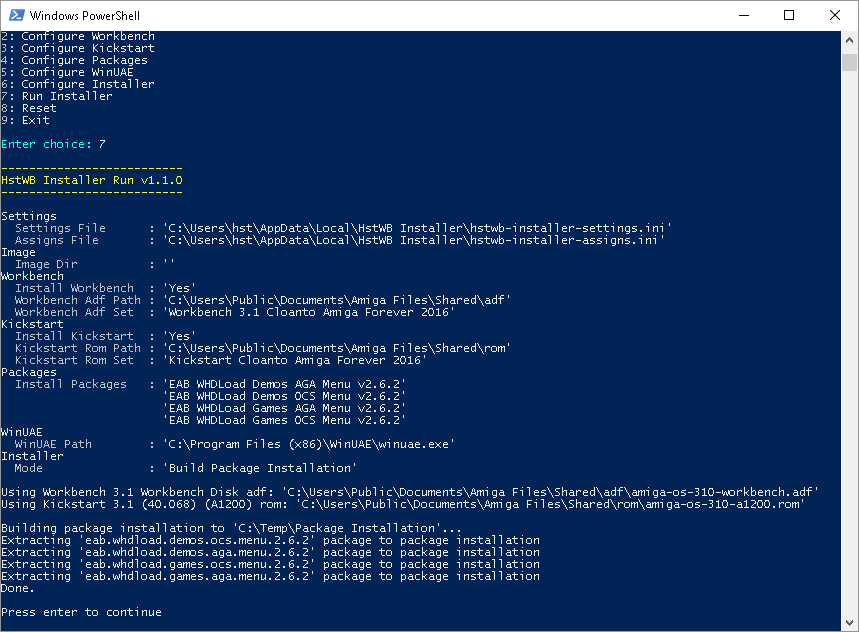Create package installation with build package installation mode - henrikstengaard/hstwb-installer GitHub Wiki
This tutorial describes step by step how to build a package installation using build package installation mode.
1. Start HstWB Installer Setup
Start HstWB Installer Setup from start menu or powershell.
Type 4 and enter for configure packages menu.
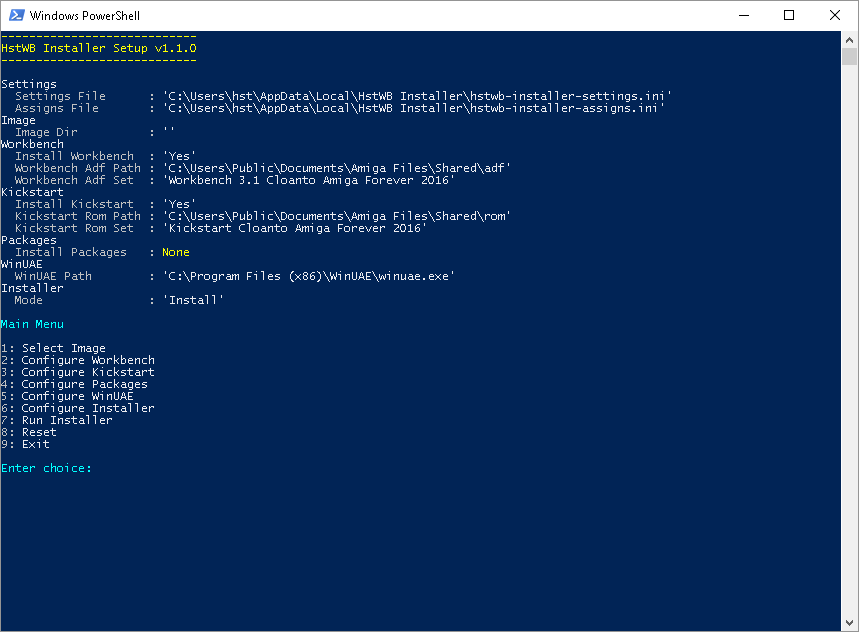
2. Configure packages that will be installed in package installation
For this example type 7 and enter, 8 and enter, 9 and enter, 10 and enter to install packages: EAB WHDLoad Demos AGA Menu, EAB WHDLoad Demos OCS Menu, EAB WHDLoad Games AGA Menu, EAB WHDLoad Games OCS Menu.
Note: Option numbers depend on the packages installed in HstWB Installer "packages" directory, so they may vary.
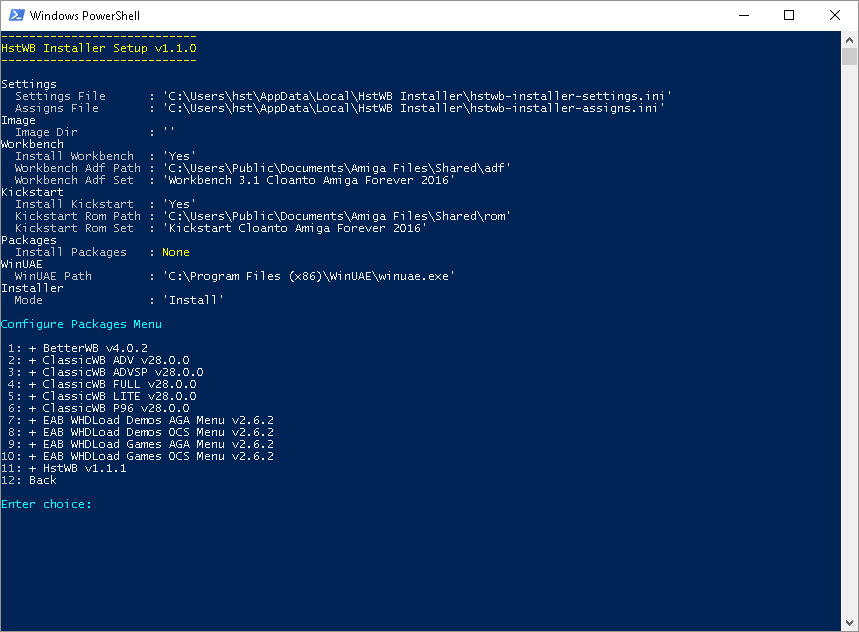
Type 12 and enter for back to main menu.
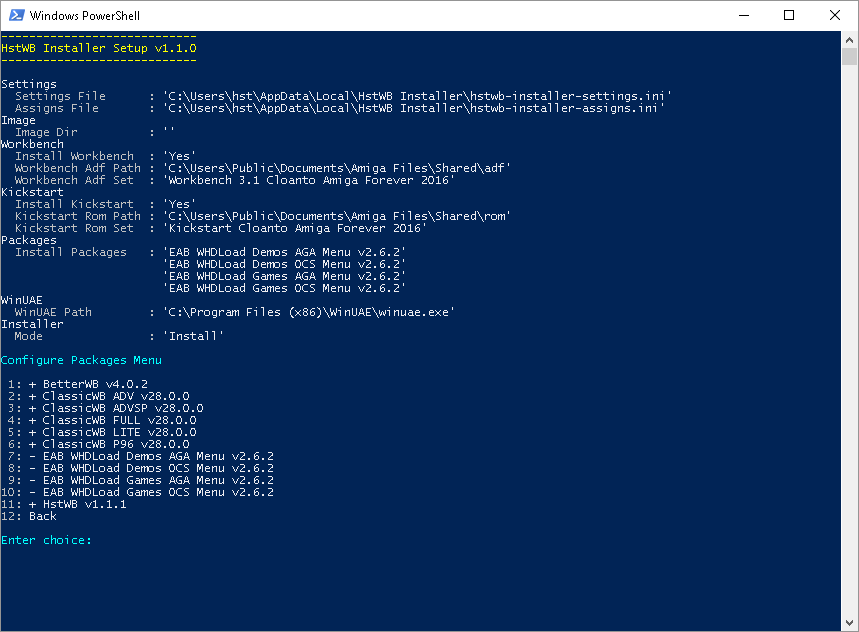
3. Switch install mode to build package installation
Type 6 and enter for configure installer menu.
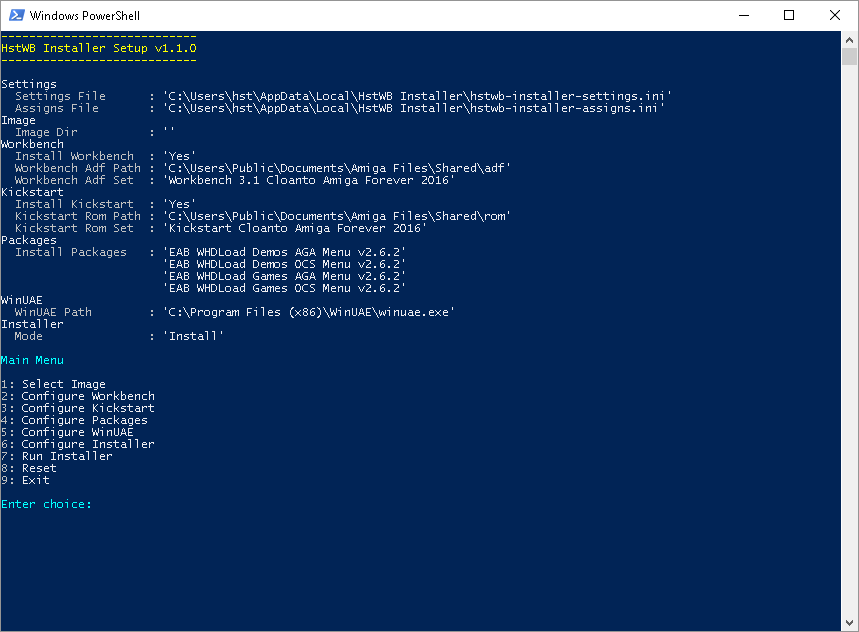
Type 1 and enter for change installer mode.
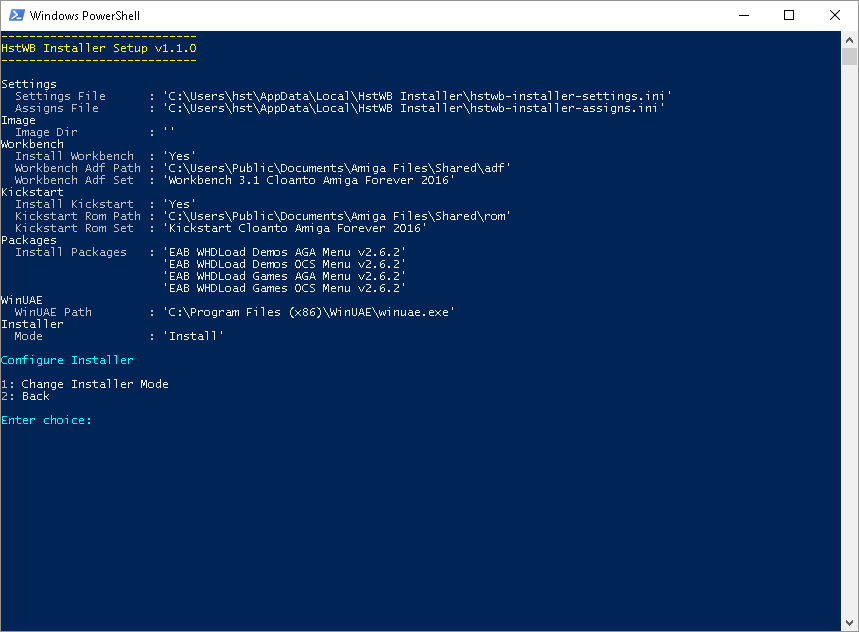
Type 3 and enter for build package installation mode.
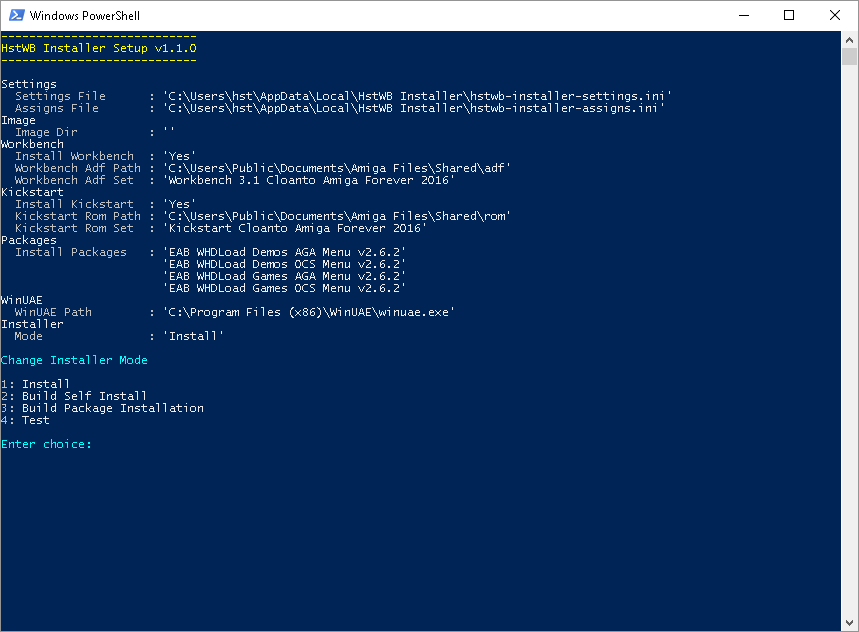
Type 2 and enter for back to main menu.
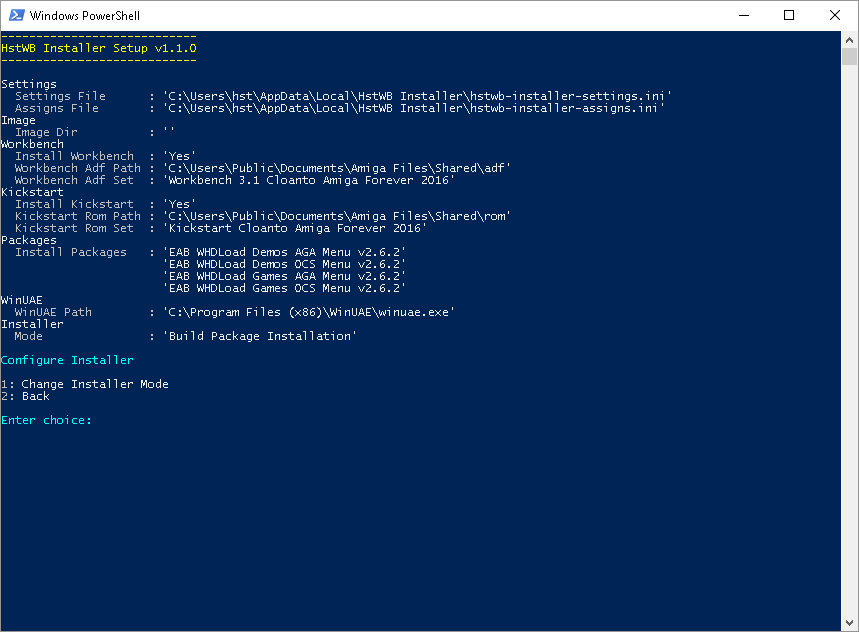
4. Run installer
Type 7 end enter to run installer.
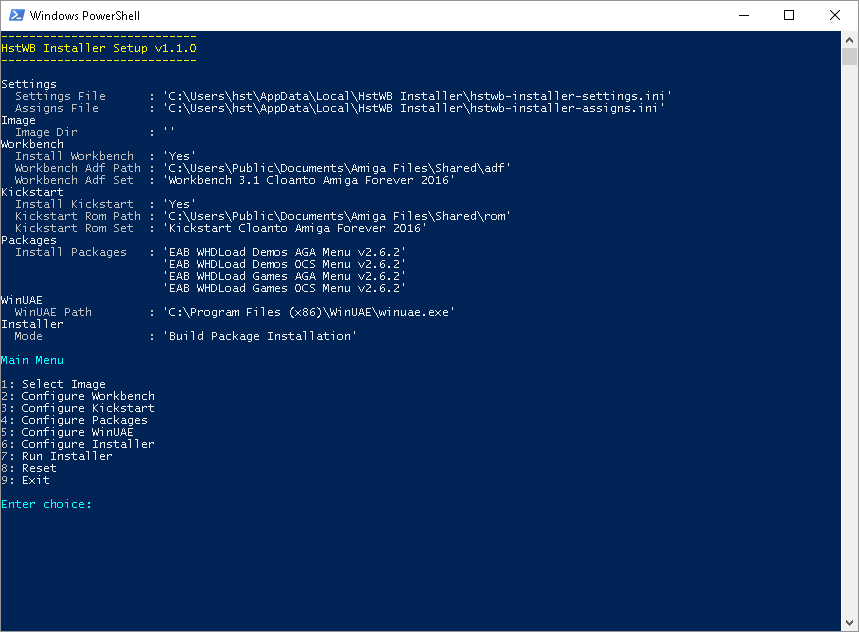
5. Select a directory for building package installation
For this example create and select 'C:\Temp\Package Installation' directory.
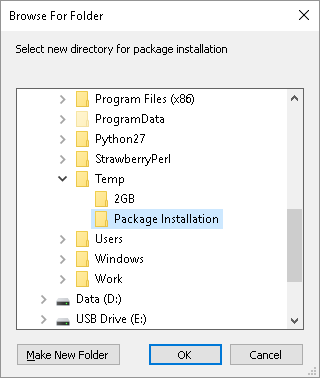
6. Installer done
Package installation is now ready for use either in emulator or on real Amiga.