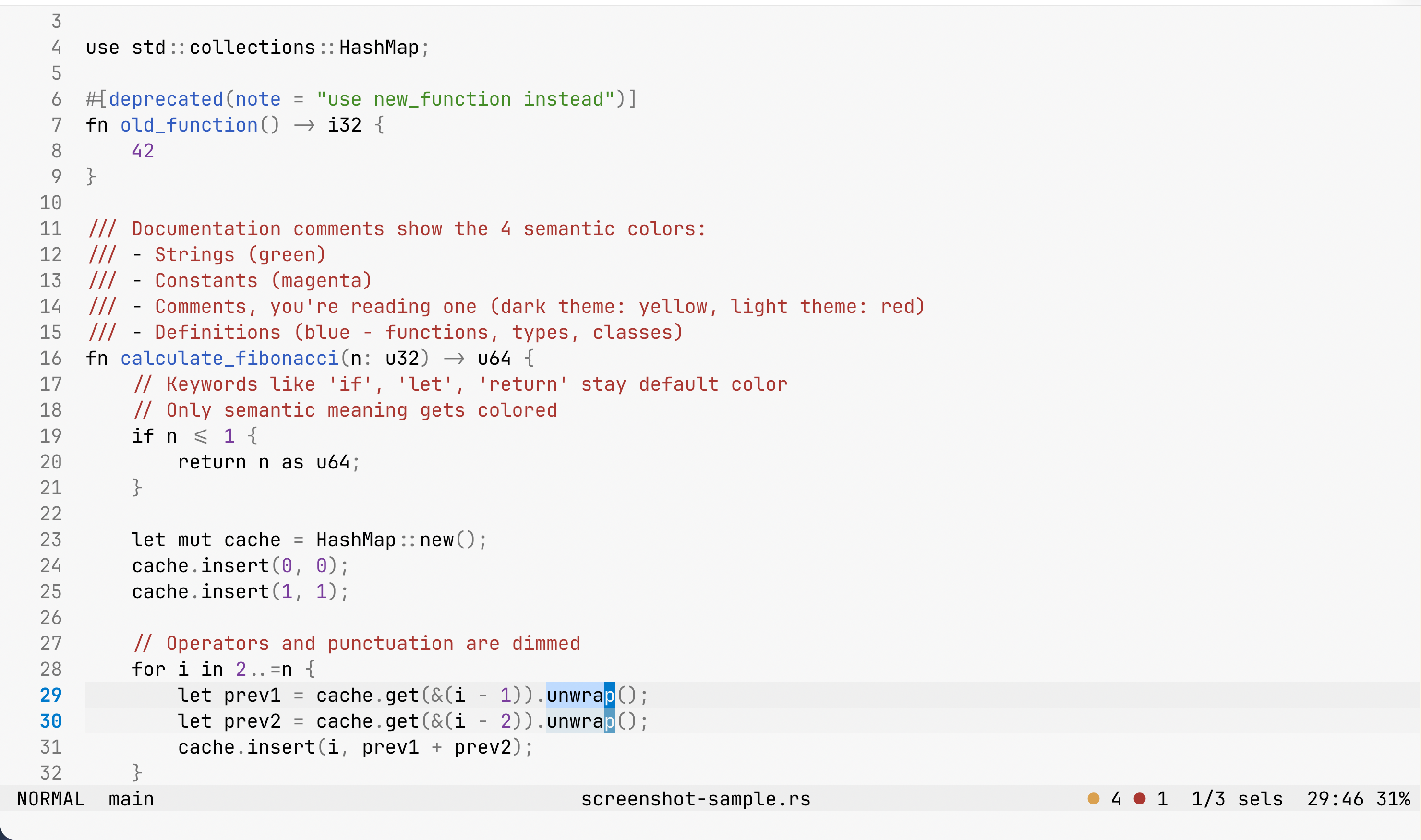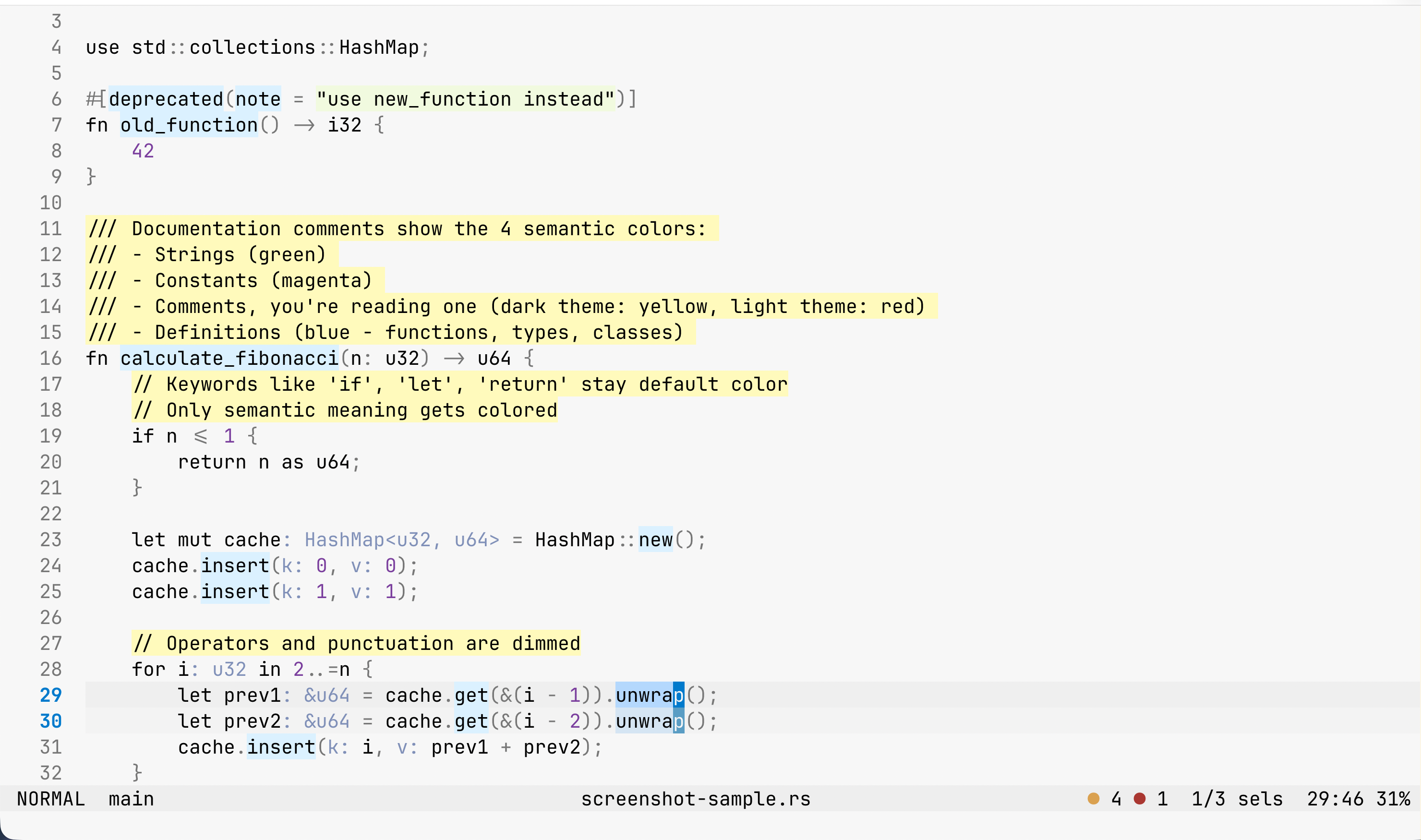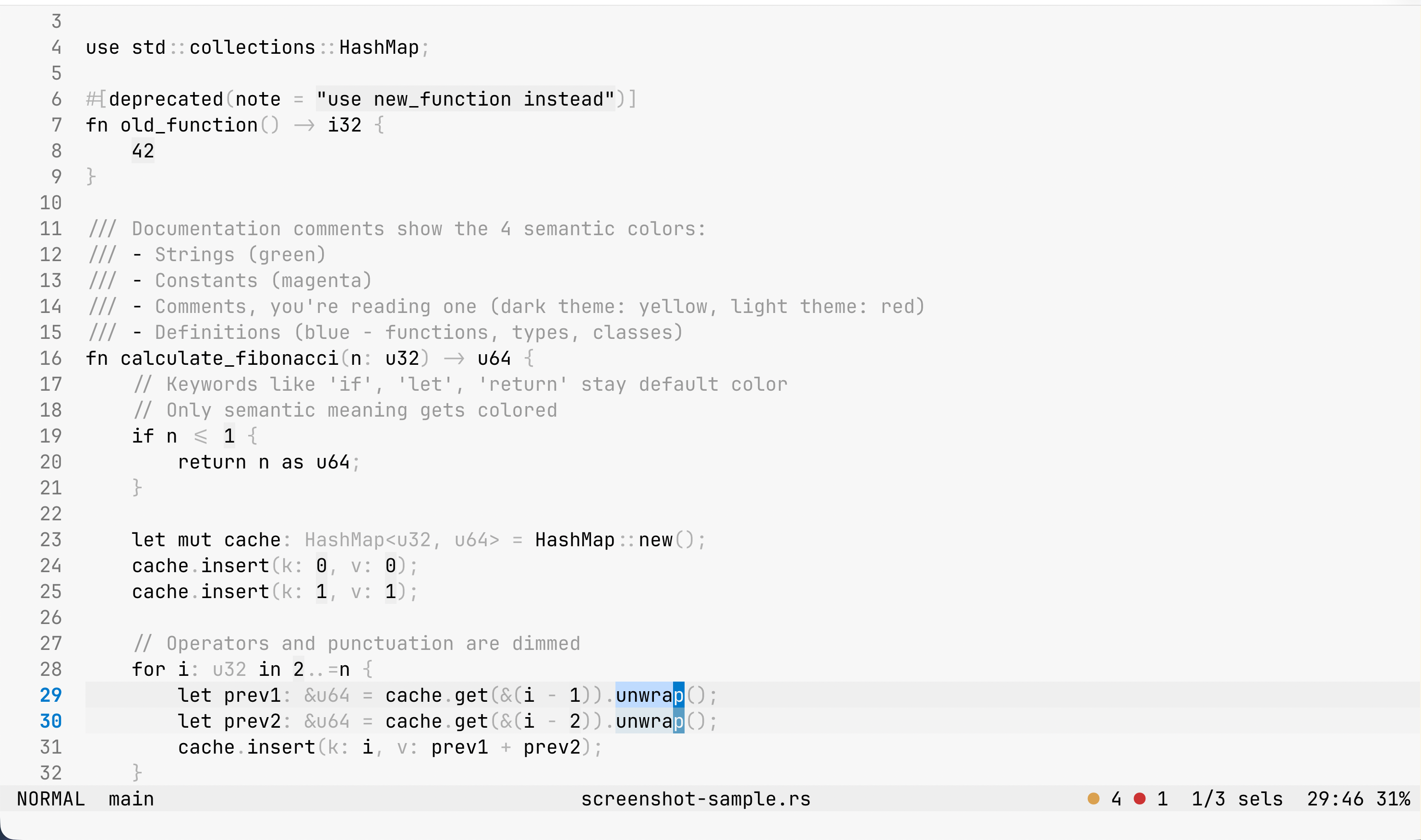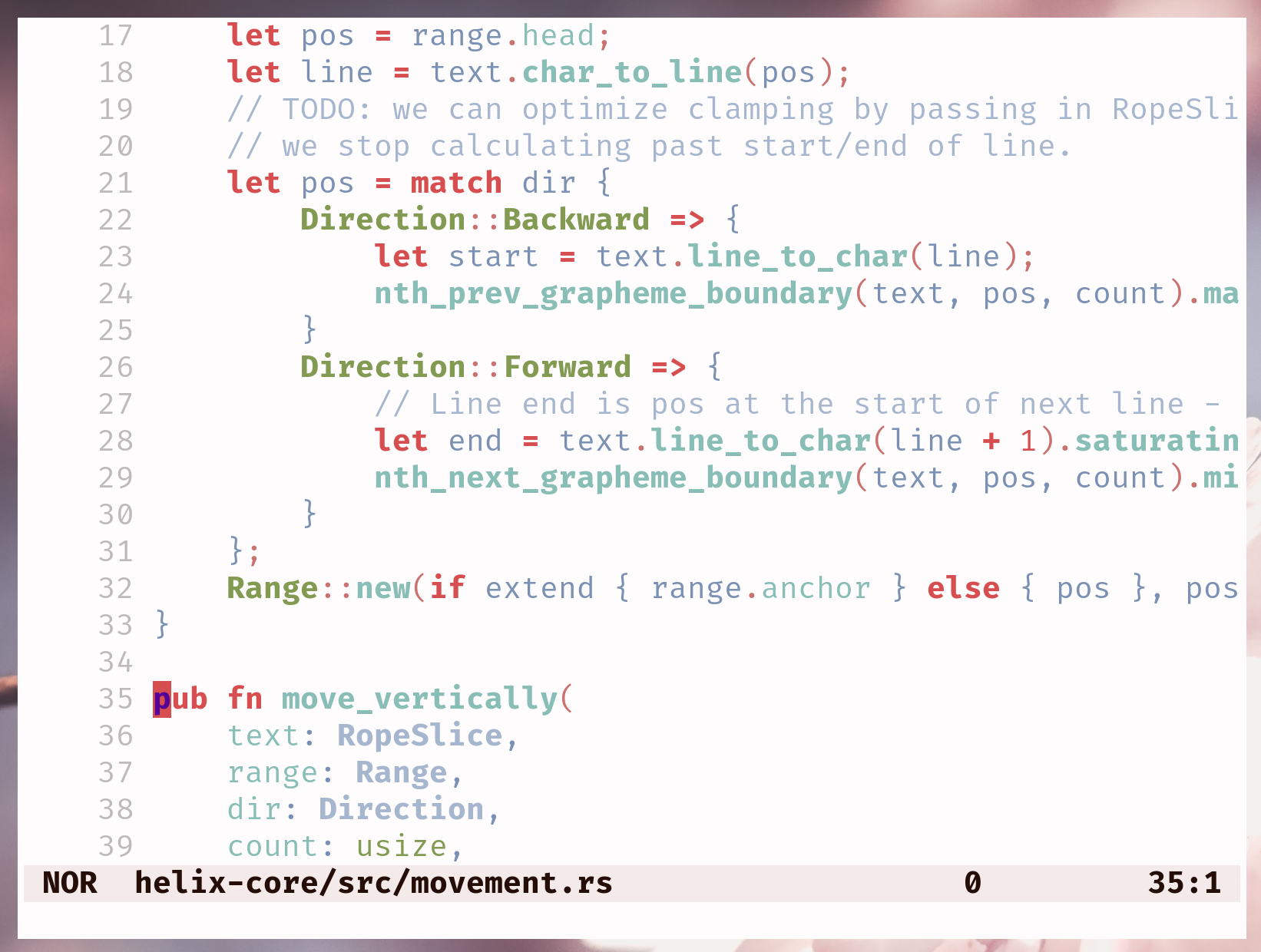Themes - helix-editor/helix GitHub Wiki
:theme <theme> command in helix, or theme = "<theme>" in ~/.config/helix/config.toml. You can also install a custom theme by creating a file with the name of your theme as file name (i.e. mytheme.toml) and placing it under ~/.config/helix/themes folder. For more information, take a look at the Theme section of the book.
For a breakdown of each of the theme keys, you can refer to this detailed theme template.
To preview instantly, you can always :theme <tab><tab>....

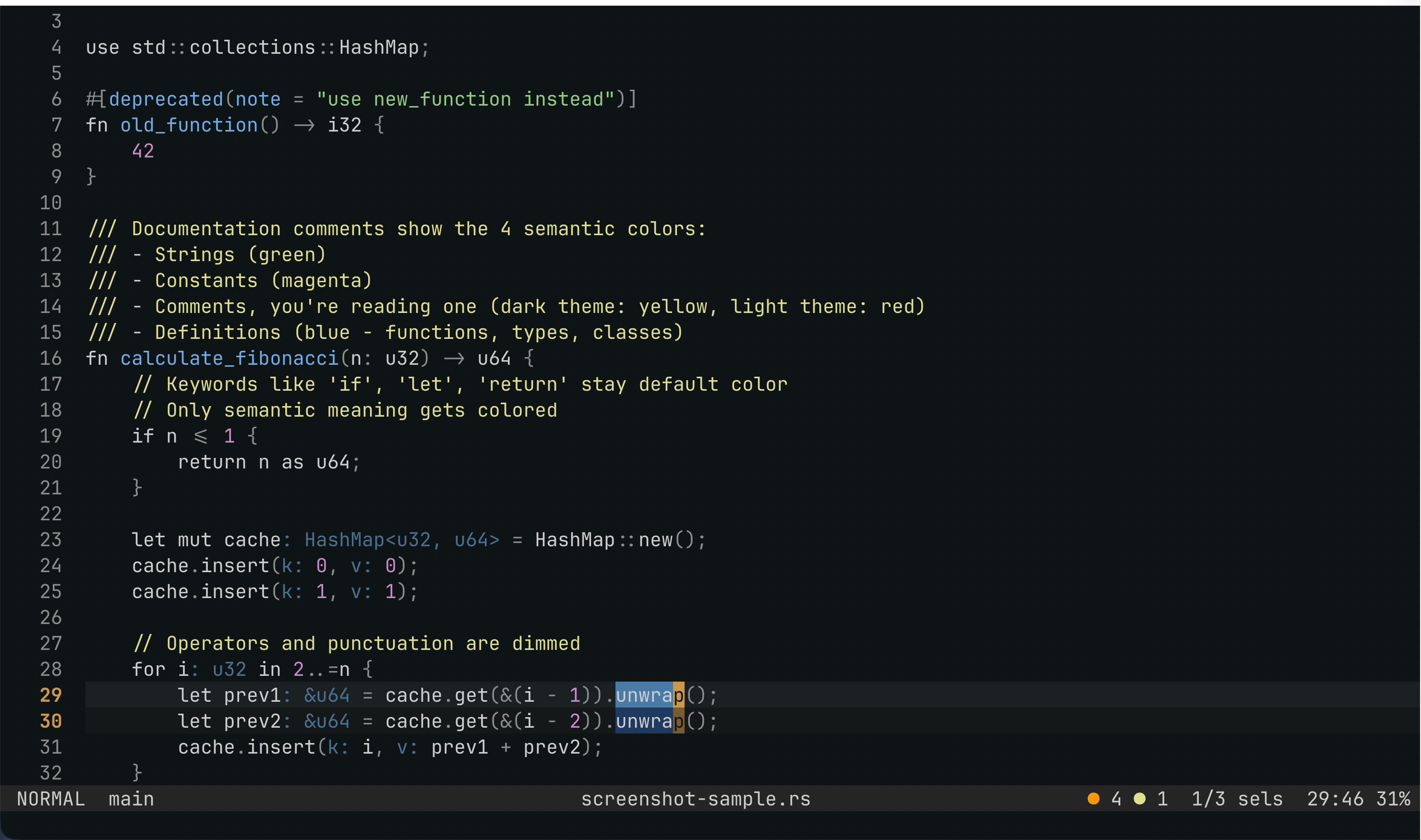
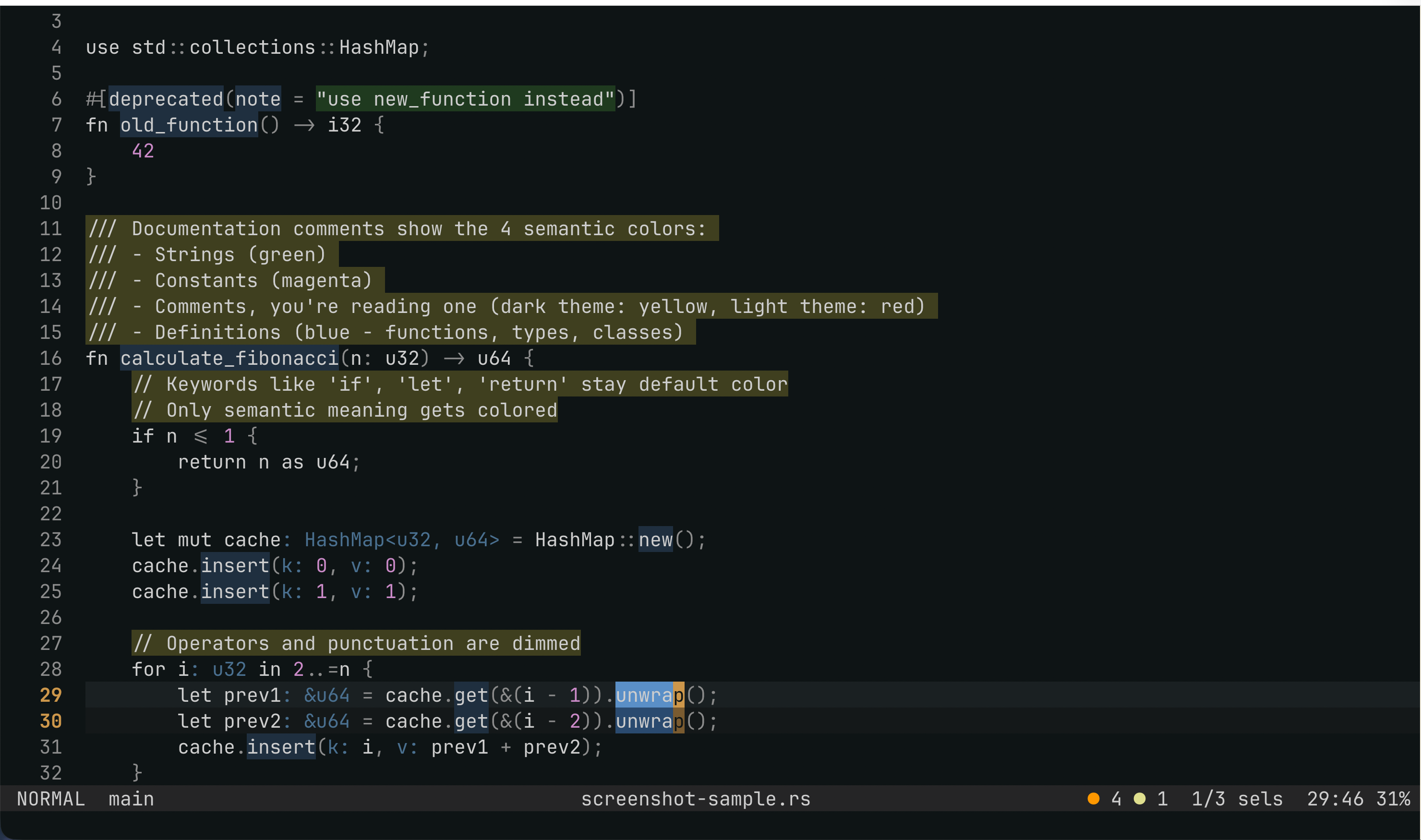
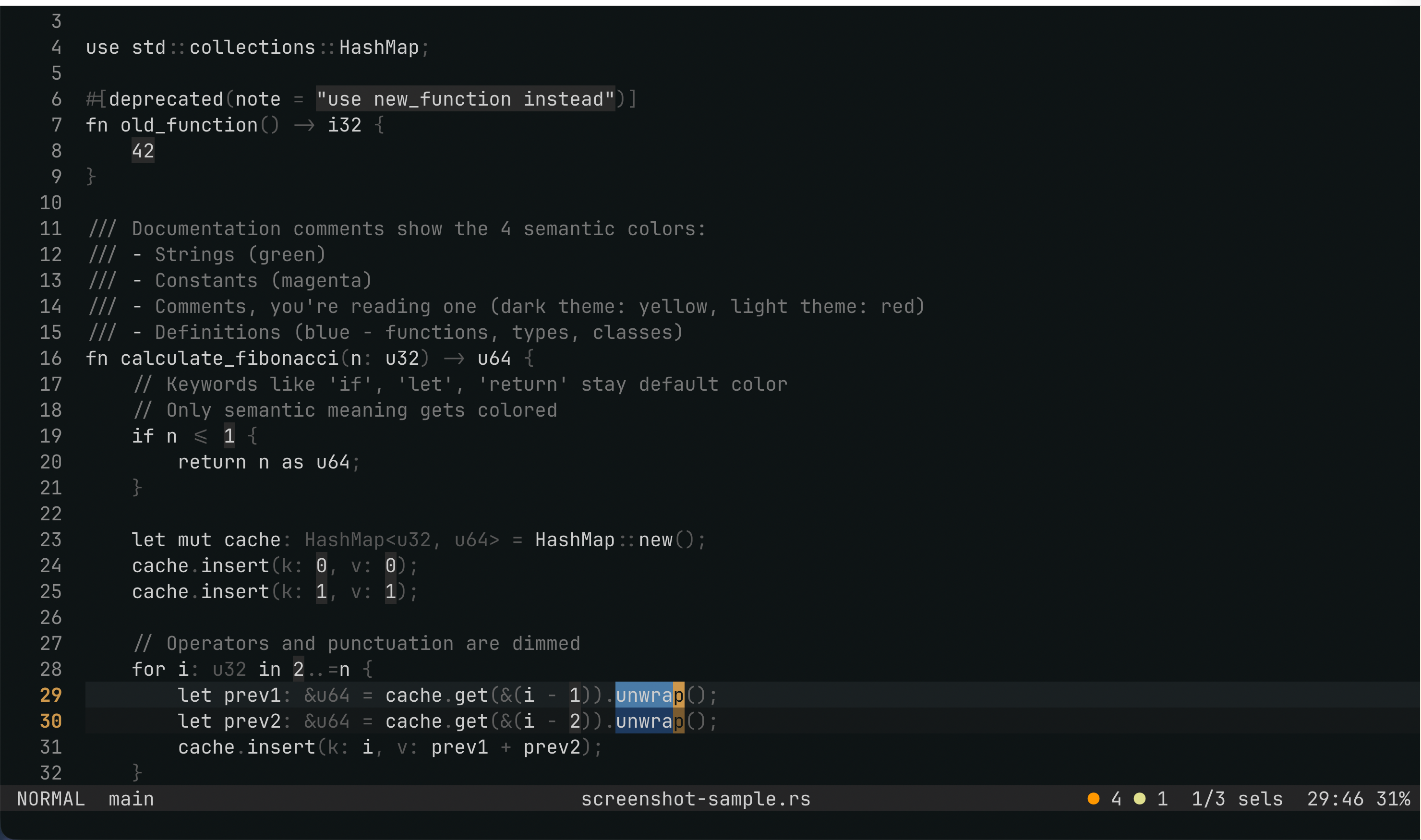






































 Font: mononoki
Font: mononoki