How to Set Up Form Notification Emails in Easy Form Builder - hassantafreshi/easy-form-builder GitHub Wiki
Do you want to automatically send out emails when your form is filled by a client? Easy Form Builder makes it simple to set up notifications and email as soon as a user fills a form on your site.
In this document, we’ll Learn notification emails in Easy Form Builder.
Setting Up Email Notification
Sending an Email Notification to admin of forms when form filled out
Sending an Email Notification to the Person Who Filled Out the Form
Testing Notification Emails
Frequently Asked Questions
When you open the form builder, go to the panel page to access all the options of your form.
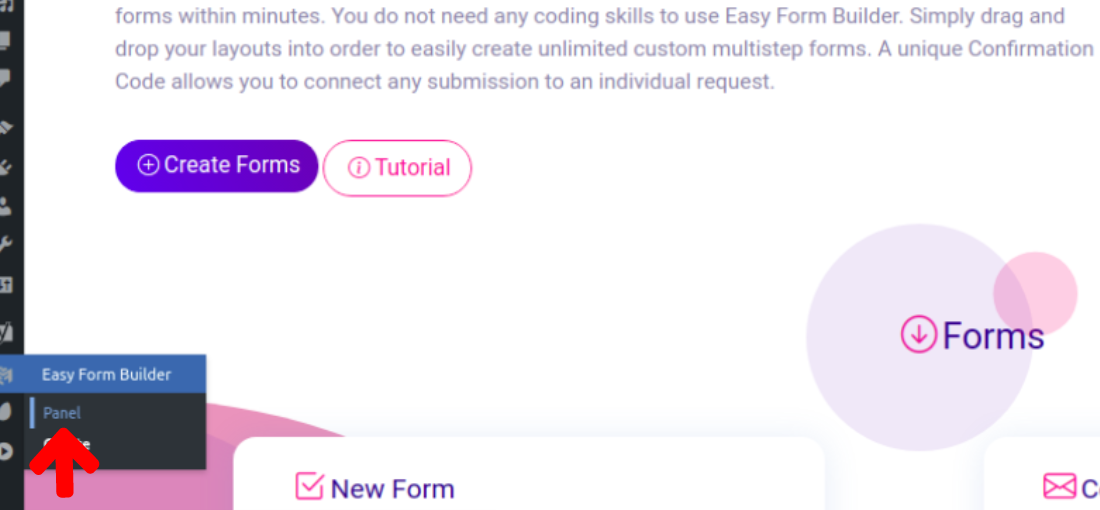
In this section Click on setting to get access email setting of Easy Form Builder
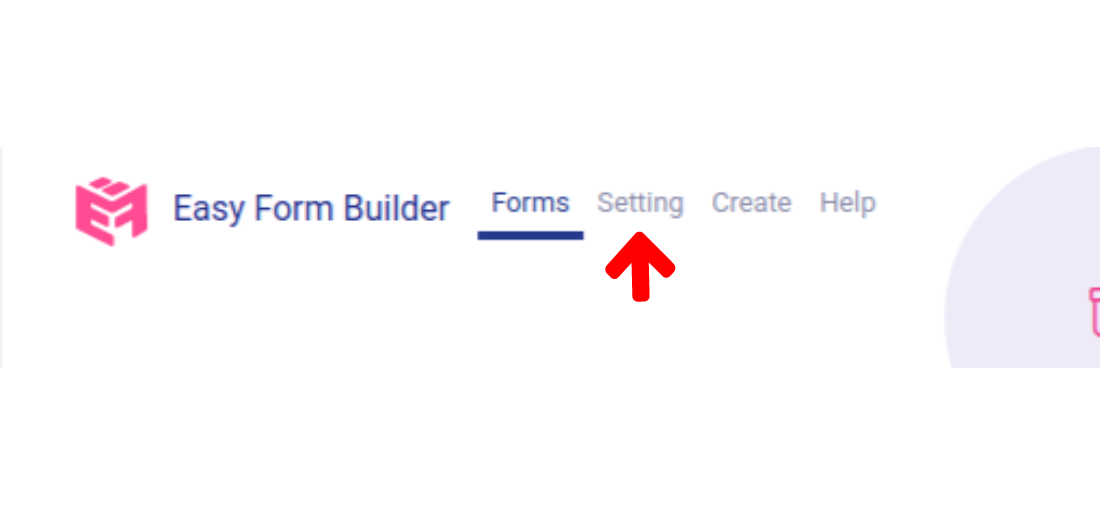
In Email Setting which is located in the header, You should simply fill in your email address then press the Click To Check Email Server button.
Notice: if you use your host email server maybe the email go to spam box .

You will receive an email From Easy Form Builder plugin, which shows your host has the ability to send email. In case of not receiving email, your server/host does not support sending email.
Then Click on Save button
For setting up this feature you have to enable it in the form setting in the create form section.
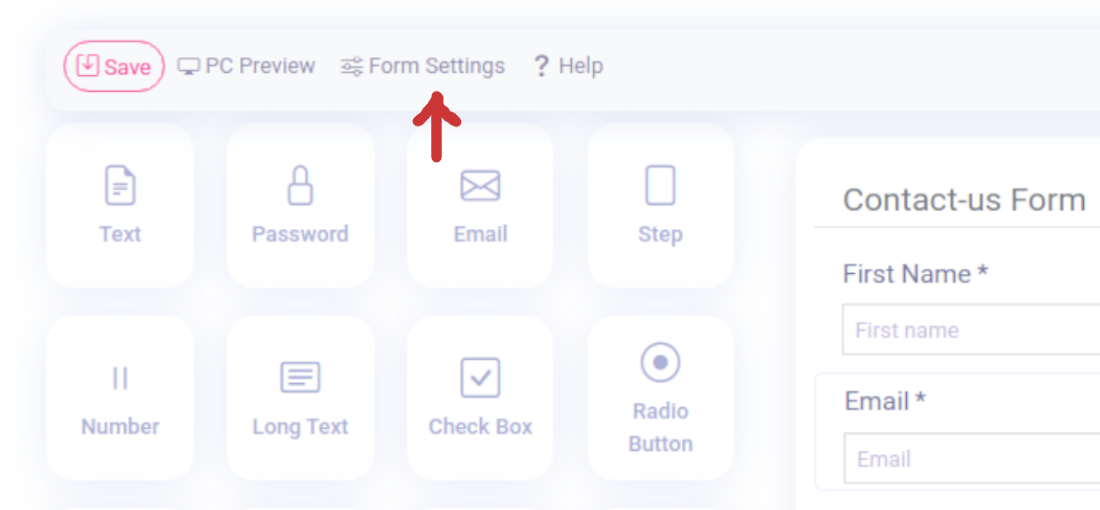
Only you should insert your Email Address to get informed whenever your forms are filled out by your clients.
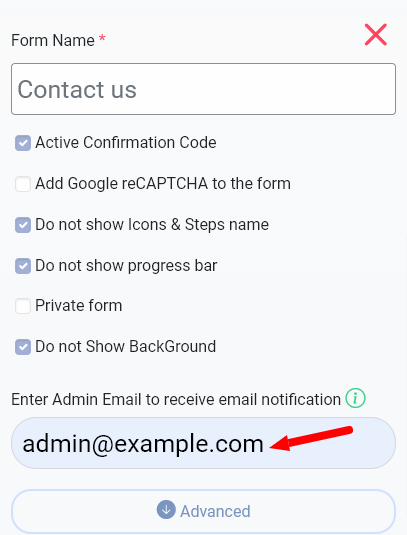
Sending an email to the user who filled out the form is an easy and nice way to inform the user that you have received their data.
To set up this super easy option, when you create a form then drag and drop the email option into your form, click on the setting of email like below image .
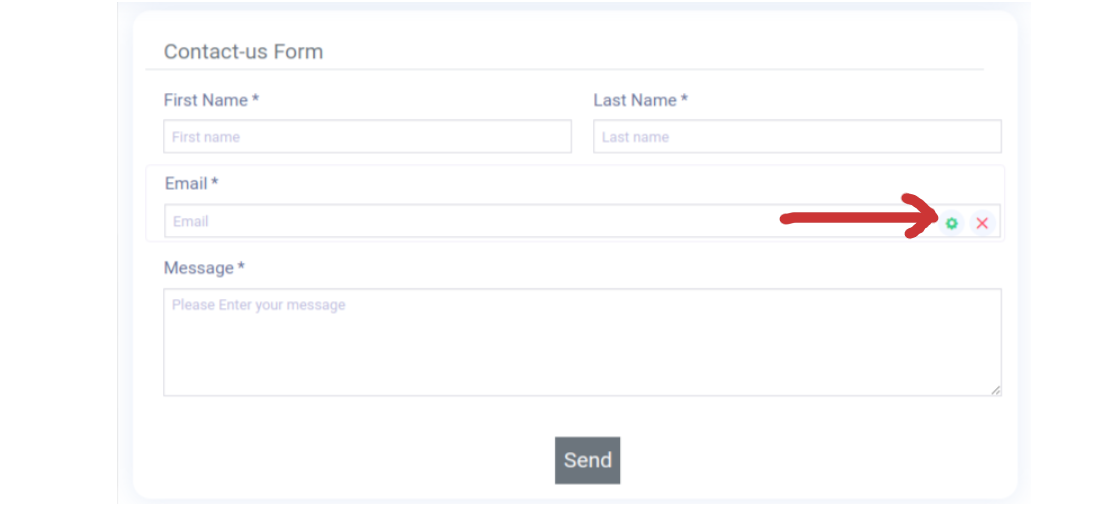
In this position simply click on the enable email notification button.

And save the form.
When your notifications settings are configured, we recommend checking everything. In this time you will be sure email notification works properly.
If you’re not receiving notification emails, first ensure that everything you have done is configured correctly after that check your spam box .
If your settings look correct, the issue because emails sent from WordPress are not authenticated by default, unlike emails sent from dedicated email service providers. As a result, they are often filtered out by the receiving mail server and not delivered.