How to Create a Payment Form in Easy Form Builder - hassantafreshi/easy-form-builder GitHub Wiki
Do you like to allow your users to make payments directly through your WordPress forms? Easy Form Builder makes it easy to accept payments on your website through Stripe.
Before creating payment form you should add stripe keys in Easy Form builder you can read the "How to Setup and Use the Stripe on Easy Form Builder" tutorial for guide.
In this tutorial, we’ll learn how to create a payment form using Easy Form Builder.
Creating a Payment Form
By Easy Form Builder you can sell your product or service on your website in the easiest steps.
You can create your payment form by selecting payment form or any other templates. In this tutorial we are using payment form Template.
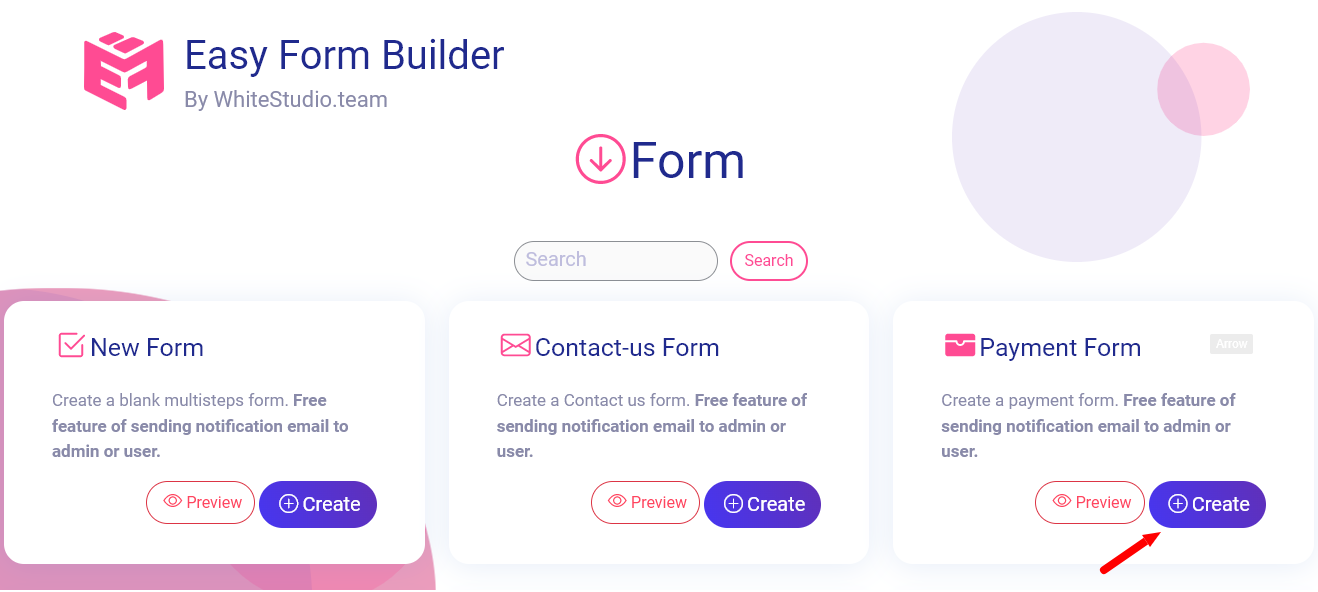
For adding your product or service to your form. you have four fields option such as Payment Multi Choose, Payment Single Choose, Payment Selection Choose and Payment Dropdown List.
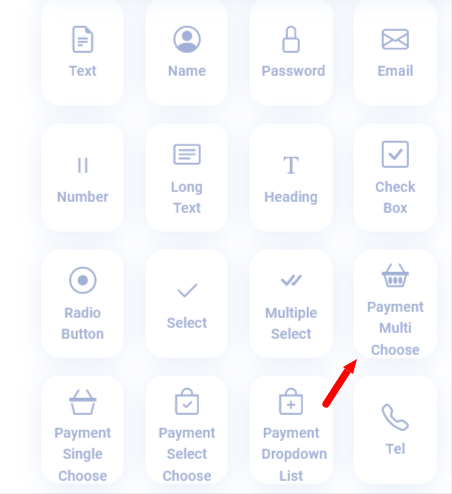
You have to select the setting and set name you want.

when you select the settings icon of fields. You can set product or service names and set prices.
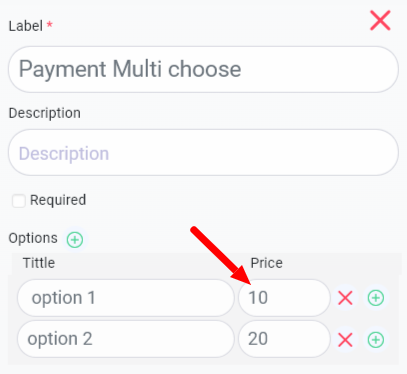
In the form builder, be sure to add the Stripe fields to your form if you haven’t already. Just drag and drop it.
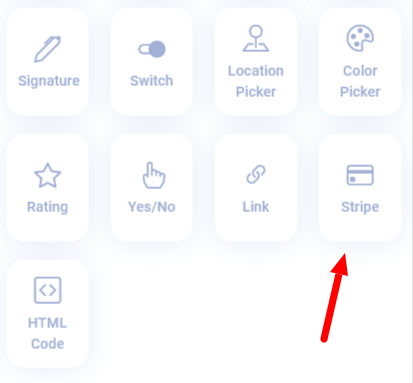
Select the icon of setting in case you choose your country's currency.
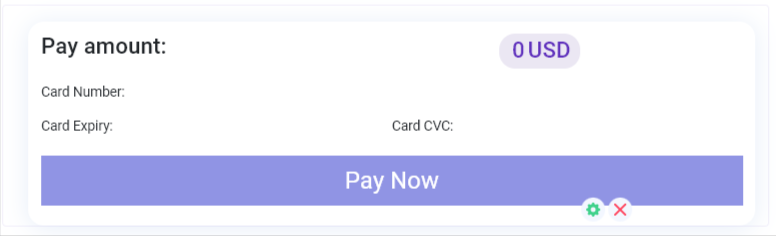
In stripe settings you can choose your currency like in the image below.
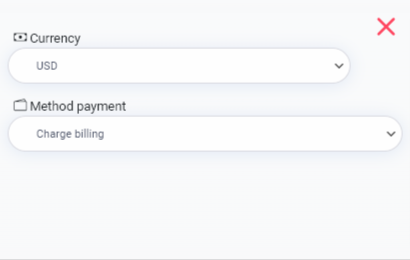
You have to save your form like shown in the image below.
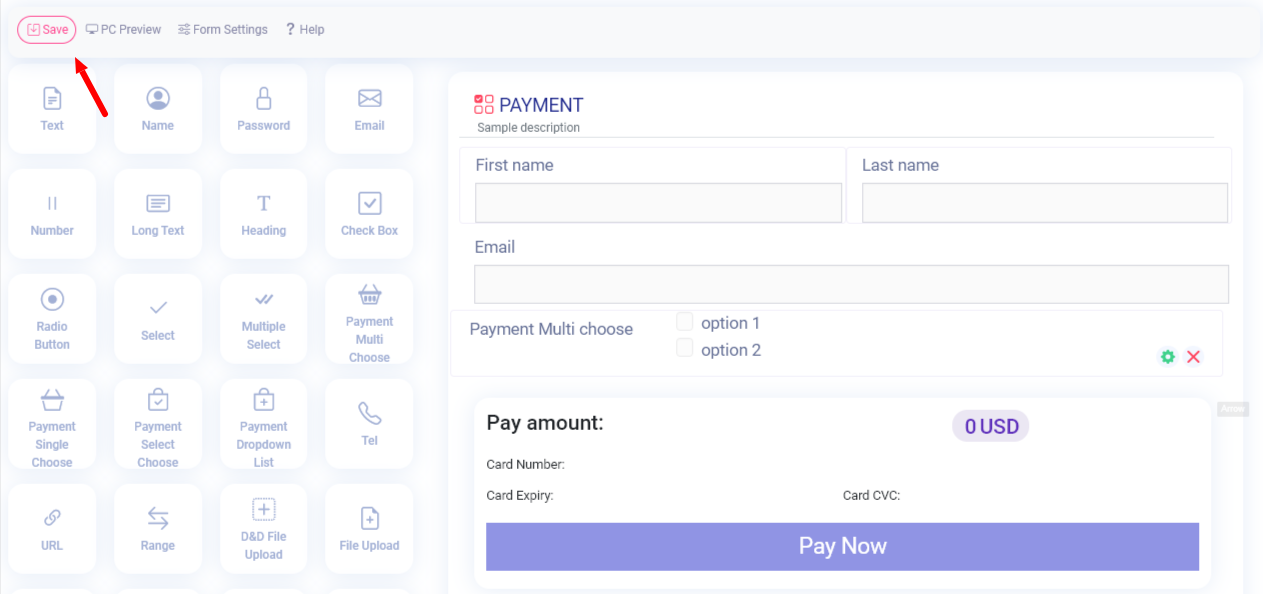
Your form saved successfully.
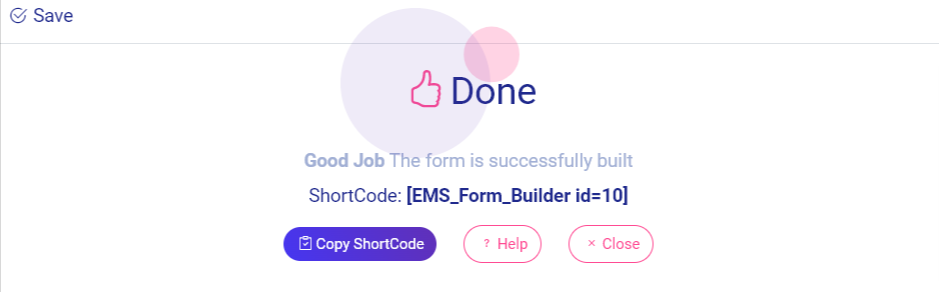
Displaying forms on Site
There is a way to add your forms to your site. For this tutorial, we’ll focus on how to display forms on your site within a page or a post.
Embedding the form on the post or page
Once you’ve opened the page editor, you can add a new block by clicking the plus (+) icon in the upper left corner.
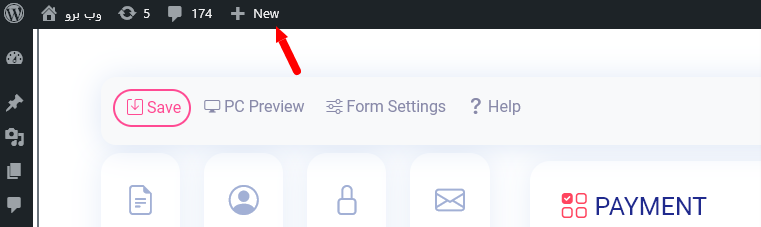
Publishing your Form by past short-code in the content of the post or page .
When you click on the save button, your form is ready to publish, changes are live on the end of your site, click “publish”.

By click on view post you can find out your form
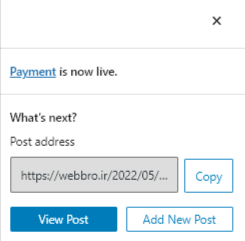
After click on the view post button, you may observe your form. Here’s a sample of creating forms on Easy Form builder.
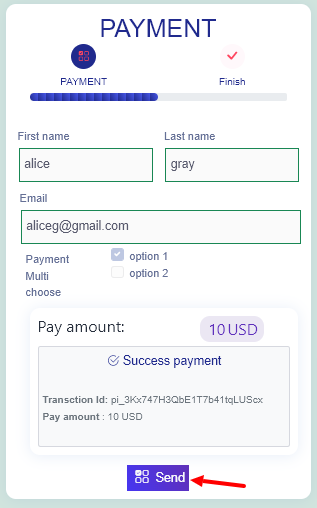
After your client paid, they have to send the form. That's it. By easy Form Builder your job will be easier and faster.
Frequently Asked Questions
Some of the most common questions we receive about using form payment.
I’ve been using Easy form builder. How use payment forms?
you’ll need to complete two steps: Updated your site to the latest version of Easy Form builder. Active pro version. Get Stripe keys Add stripe keys on Easy Form builder > Panel > Setting > payment
How do I test Stripe payments in my forms?
We suggest testing out your forms to submit an entry and follow the same steps as your users. We recommend setting up Test Mode of Stripe before adding your form to a live page, which allows you to test transactions before accepting actual payments.
Does Easy Form builder store my payment data?
Easy Form builder does not store any sensitive payment data. In fact, our forms don’t even store sensitive credit card data on your site. Instead, the Stripe integration ensures that any sensitive information is communicated securely and directly to Stripe, without ever touching your server. This protects both you and your users from the potential risks associated.
How do I view purchase details in Stripe?
for access payment details in Stripe, open an individual entry for a payment form. In the response of forms, you’ll see a section titled Payment ID. Here, you can see the Payment ID of payment.
Will I be charged any fees for using Stripe in my forms?
Easy Form builder does not charge a fee for using Stripe in your forms. However, Stripe charges its own fees based on your usage. For more details Click here
Are there any minimum and maximum charge amounts for payment forms?
As Stripe’s processing fee combines a small fixed amount and a percentage, we enforce a minimum amount when creating a charge. This ensures you don’t lose money on a charge. The minimum amount you can charge depends on which bank account settlement currency the payment would be paid out to. For check minimum charge amounts in your country currency click here
Now You Can set up one-time payments for your forms in Easy Form builder.