Complete Guide of Form Entries and Responses - hassantafreshi/easy-form-builder GitHub Wiki
Please Read update article of Complete Guide of Form Entries and Mange Forms on Whitestudio.team website.
With Easy Form Builder you can easily handle user-submitted information like entry and response of filed forms .
In this guide you will find answer of your questions :
You can find out a new entry of a form , list of forms and entry list forms on the panel page, see a list for each form, or open the individual entry page or find an entry form by confirmation code.
Admin can access entries in the WordPress admin area. go to Easy Form Builder >> Panel . you’ll see a list of all the forms on your site, also their entry status of forms and other information.
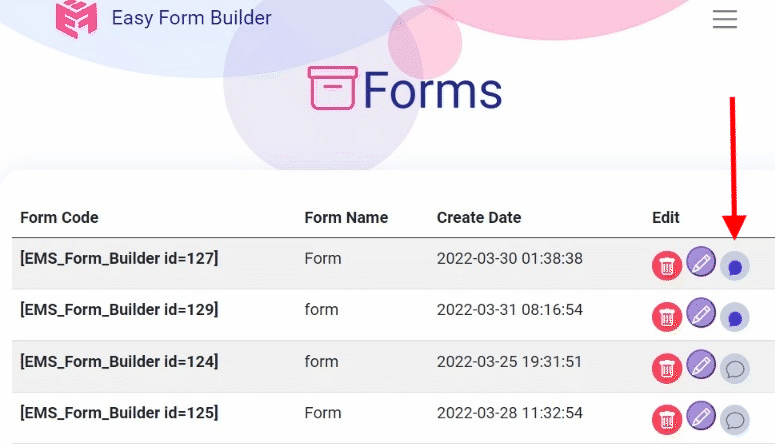
Admin can access entries in the WordPress admin area. go to Easy Form Builder >> Panel then click on a row of the form you want to see entries or responses.
Go to Easy Form Builder >> Panel then click on trash-bin buttons.
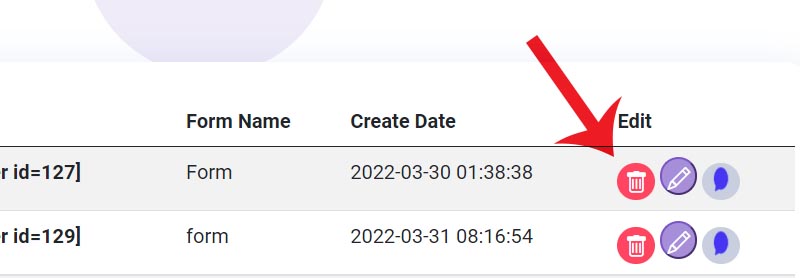
Go to Easy Form Builder >> Panel then click on pencil buttons.
go to Easy Form Builder >> Panel then click on a row of the form you want to see entries or responses

Click on the response and write your message on the reply box and click on send button.
Go to panel and enter confirmation code on search box in header and click on Search button if the confirmation code exists so that will show form entry.
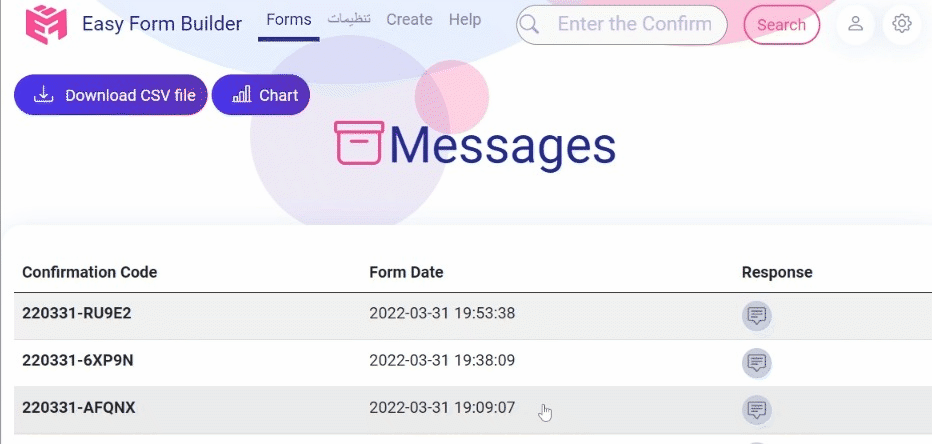
If you like to export entries of a form, you can do it from the panel page of the Easy Form Builder plugin. Follow this steps: Go panel > Click a form row -> Click on Download CSV file button

If you like to export entries of a survey or poll, you can do it from the panel page of the Easy Form Builder plugin. Follow this steps: Go panel > Click a form row -> Click on Download CSV file button
If you like to export entries of a survey or poll, you can do it from the panel page of the Easy Form Builder plugin. Follow this steps: Go panel > Click a form row -> Click on Chart button
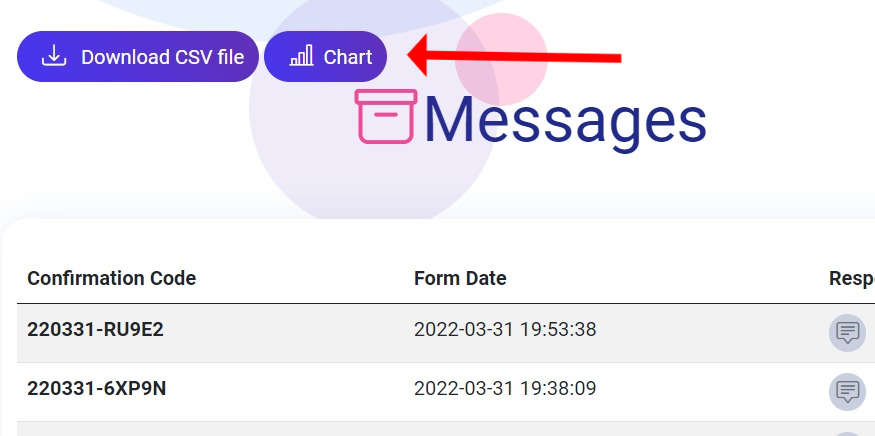
If you like us email notification, first you need check your host support send email or not so for test the host follow this steps:
Go to Easy Form Builder > Panel > Setting > Email Setting > Enter your email address after that Click on this button (Click To Check Email Server)
Then if your host if able to send email you will a email from your wordpress
Notice: Do not forget to check your spam box when you do not find email on your Inbox.
Do you need more information ? Read this Document -> How to Set Up Form Notification Emails in Easy Form Builder ?