Bladebit - guydavis/machinaris GitHub Wiki
The Bladebit plotter offers three modes:
- ramplot: 416 GiB of RAM are required with the entire plot built quickly in system memory.
- diskplot: A minimum of 4 GiB of RAM is required for caching. About 480 GiB of total temporary space on an SSD is required.
- gpuplot: GPU plotting, this requires a recent Nvidia GPU with at least 8 GB of VRAM.
Machinaris uses an enhanced Plotman plotting manager to interface with plotting backends: bladebit and madmax. Machinaris provides a full WebUI with plotting management, monitoring and remote control.
Config
Here is a good starting point for Plotman config when using bladebit. Start with a single Bladebit plot allowed at one time, dial up threads and buckets to match your hardware:
# Learn more about Plotman at https://github.com/ericaltendorf/plotman
# https://github.com/ericaltendorf/plotman/wiki/Configuration#versions
version: [2]
logging:
# DO NOT CHANGE THIS IN-CONTAINER PATH USED BY MACHINARIS!
plots: /root/.chia/plotman/logs
user_interface:
use_stty_size: False
commands:
interactive:
autostart_plotting: False
autostart_archiving: False
# Where to plot and log.
directories:
# One or more directories to use as tmp dirs for plotting. The
# scheduler will use all of them and distribute jobs among them.
# It assumes that IO is independent for each one (i.e., that each
# one is on a different physical device).
#
# If multiple directories share a common prefix, reports will
# abbreviate and show just the uniquely identifying suffix.
# REMEMBER ALL PATHS ARE IN-CONTAINER, THEY MAP TO HOST PATHS
tmp:
- /plotting
# Optional: tmp2 directory. If specified, will be passed to
# the chia and madmax plotters as the '-2' param.
#tmp2: /plotting2
# One or more directories; the scheduler will use all of them.
# These again are presumed to be on independent physical devices,
# so writes (plot jobs) and reads (archivals) can be scheduled
# to minimize IO contention.
# REMEMBER ALL PATHS ARE IN-CONTAINER, THEY MAP TO HOST PATHS
dst:
- /plots1
# See: https://github.com/guydavis/machinaris/wiki/Plotman#archiving
#archiving:
#target: local_rsync
#env:
#site_root: /
#site_path_filter: plots
# Plotting scheduling parameters
scheduling:
# Run a job on a particular temp dir only if the number of existing jobs
# before tmpdir_stagger_phase_major tmpdir_stagger_phase_minor
# is less than tmpdir_stagger_phase_limit.
# Phase major corresponds to the plot phase, phase minor corresponds to
# the table or table pair in sequence, phase limit corresponds to
# the number of plots allowed before [phase major, phase minor]
tmpdir_stagger_phase_major: 5
tmpdir_stagger_phase_minor: 0
# Optional: default is 1
tmpdir_stagger_phase_limit: 1
# Don't run more than this many jobs at a time on a single temp dir.
# Increase for staggered plotting by chia, leave at 1 for madmax sequential plotting
tmpdir_max_jobs: 1
# Don't run more than this many jobs at a time in total.
# Increase for staggered plotting by chia, leave at 1 for madmax sequential plotting
global_max_jobs: 1
# Don't run any jobs (across all temp dirs) more often than this, in minutes.
global_stagger_m: 30
# How often the daemon wakes to consider starting a new plot job, in seconds.
polling_time_s: 20
# Optional: Allows overriding some characteristics of certain tmp
# directories. This contains a map of tmp directory names to
# attributes. If a tmp directory and attribute is not listed here,
# it uses the default attribute setting from the main configuration.
#
# Currently support override parameters:
# - tmpdir_max_jobs
#tmp_overrides:
# In this example, /plotting3 is larger than the other tmp
# dirs and it can hold more plots than the default.
#/plotting3:
# tmpdir_max_jobs: 5
# Configure the plotter. See: https://github.com/guydavis/machinaris/wiki/Plotman#plotting
plotting:
# See Keys page, for 'Farmer public key' value
farmer_pk: REPLACE_WITH_THE_REAL_VALUE
# ONLY FOR OLD SOLO PLOTS, COMMENT OUT IF PORTABLE PLOTTING!!!
pool_pk: REPLACE_WITH_THE_REAL_VALUE
# See 'Settings | Pools' page, for 'P2 singleton address' value, UNCOMMENT IF PORTABLE PLOTTING!!!
#pool_contract_address: REPLACE_WITH_THE_REAL_VALUE
# If you enable 'chia', plot in *parallel* with higher tmpdir_max_jobs and global_max_jobs
# If you enable 'bladebit' or 'madmax', plot in *sequence* with very low tmpdir_max_jobs and global_max_jobs
type: bladebit
bladebit:
# BladeBit plotter; see https://github.com/guydavis/machinaris/wiki/Bladebit
threads: 4 # Threads per job
no_numa: true # Whether to disable NUMA memory support or not
compression: 0 # Compression level (default = 0, min = 0, max = 6)
mode: diskplot # Either enable ramplot, diskplot, or gpuplot.
diskplot_cache: 4GB # If diskplot, amount of RAM to allocate to caching disk writes
diskplot_buckets: 256 # Optionally set a different number of buckets to use for diskplot
diskplot mode
As seen above, the diskplot setting is on by default so be sure to set tmp, optionally the tmp2, disk paths.
ramplot mode
Alternatively, you can set mode to 'ramplot' which requires 416 GIB of available memory for the plotter.
gpuplot mode
Finally, you can set mode to 'gpuplot` which requires a Nvidia GPU with 8 GB+ of VRAM for CUDA-support.
Advanced Usage
GPU Plotting
In mid-2023, Bladebit offered plotting using a GPU, rather then just CPU. This GPU plotting works (mostly) on Linux, Windows, and Unraid. Please drop into the Machinaris Discord to share tips and tricks. Choose your plotter mode by setting mode to gpuplot and then updating your docker-compose.yml.
The basic GPU config is created for a fresh install automatically at machinaris.app and also for workers (New Worker wizard on Workers page). For additional configuration details, see GPUs. You should then be able to execute nvidia-smi and see your GPU details from inside the container.
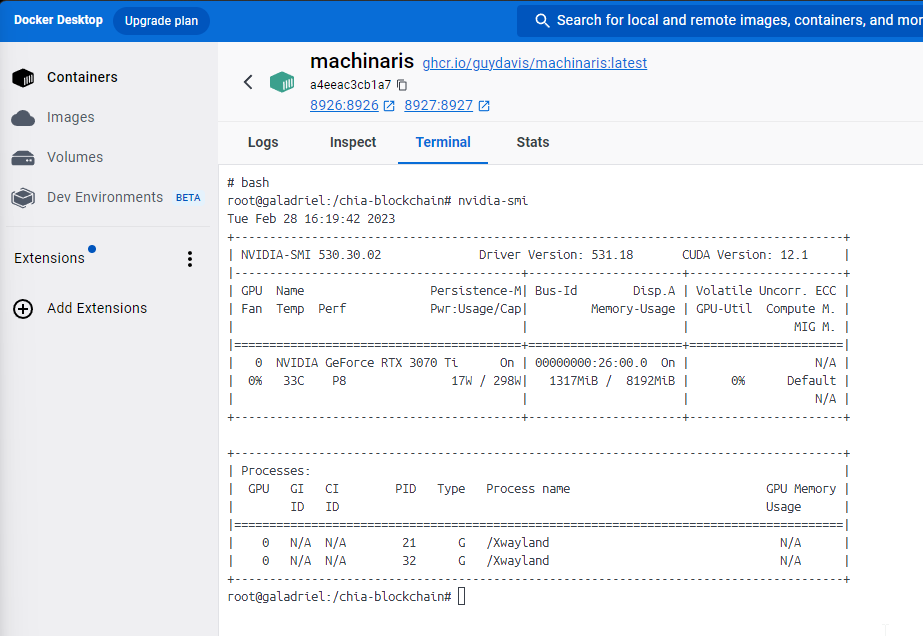
Disable Building
Bladebit is built when the container launches, so if you want to disable plotter build for fullnodes & plotters (not happening on harvesters regardless of blockchain), then you can set env var: bladebit_skip_build with value true.
Troubleshooting
Bladebit Fails to Write
If are plotting with Bladebit in diskplot mode and using a RAM-disk as either tmp2, be aware that Bladebit can't write to tmpfs formatted RAM disks due to this long open issue. Error encountered will be:
Started plot.
Running Phase 1
Fatal Error:
Failed to open temp work file @ /TMP2_PATH/y0_0.tmp with error: 22.
The workaround in this case is to drop Bladebit and use [Madmax] instead which has no such problem with tmpfs RAM-disks.