macOS - grisbi/grisbi GitHub Wiki
How to start Grisbi in another language?
If your macOS is configured to use a non English language (French or Japanese) but you want to have Grisbi in English then do in a Terminal window:
$ defaults write org.grisbi.Grisbi AppleLanguages '("en-AU")'
See also "Is it possible to launch a program in a specific language?"
Access to Documents and other user folders
On Catalina and later versions of macOS the first time Grisbi tried to access the Documents folder you will get this dialog:
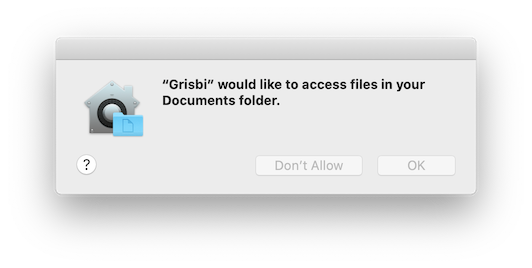
macOS will then store the user decision in the Security & Privacy preferences. To change your decision to to System Preferences and then in Security & Privacy:
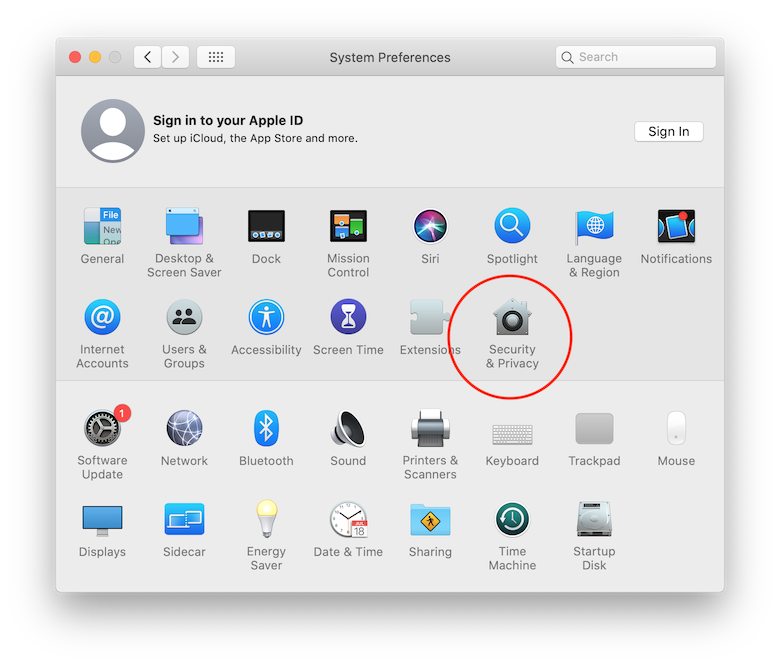
Select the Privacy tab and then the Files and Folders section:
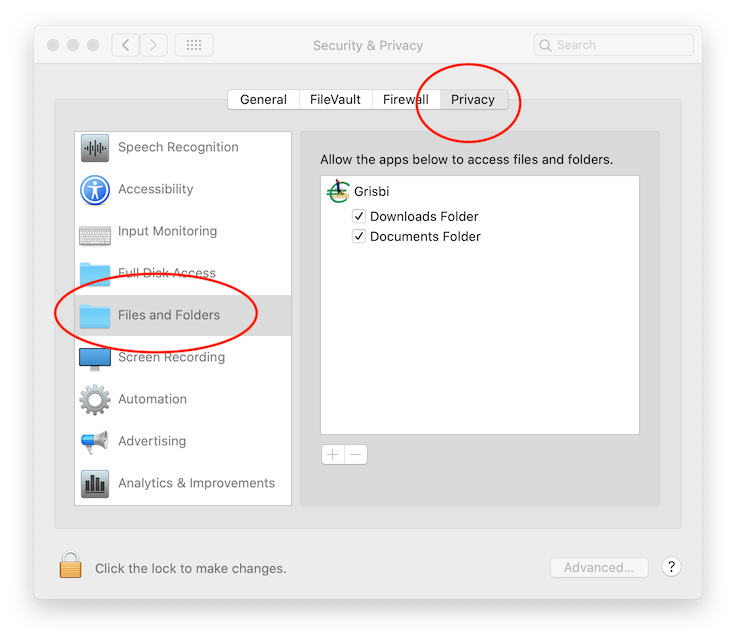
You can then grant or deny access to your directories.
Run Grisbi for the first time (malicious software)
The application is not notarized. Apple has not checked the binary does not contain malicious software.
So you may get this error dialog:
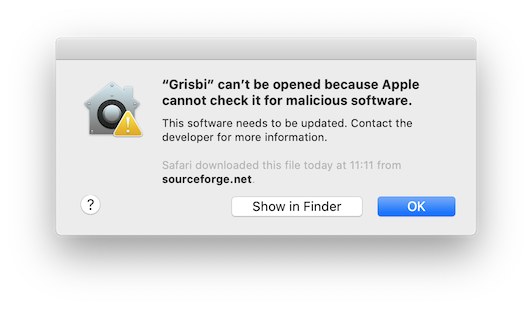
To open Grisbi just do Control-clic on the icon and select Open in the pull-down menu:
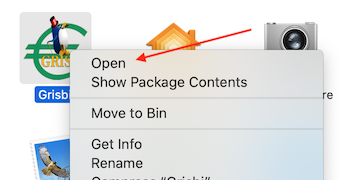
Then select Open again:

Run Grisbi for the first time (unknown developer)
The application is not signed by an official developer. This is because to be an official developer you have to pay each Apple year.
So you may get this error dialog:
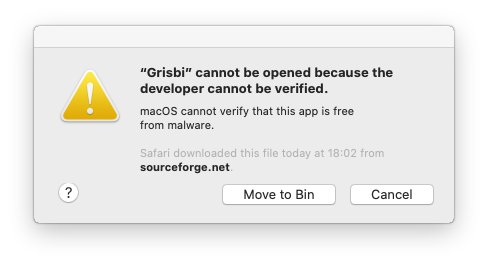
You need to configure security to accept to run Grisbi. Open "System Preferences..." and select "Security and Privacy":
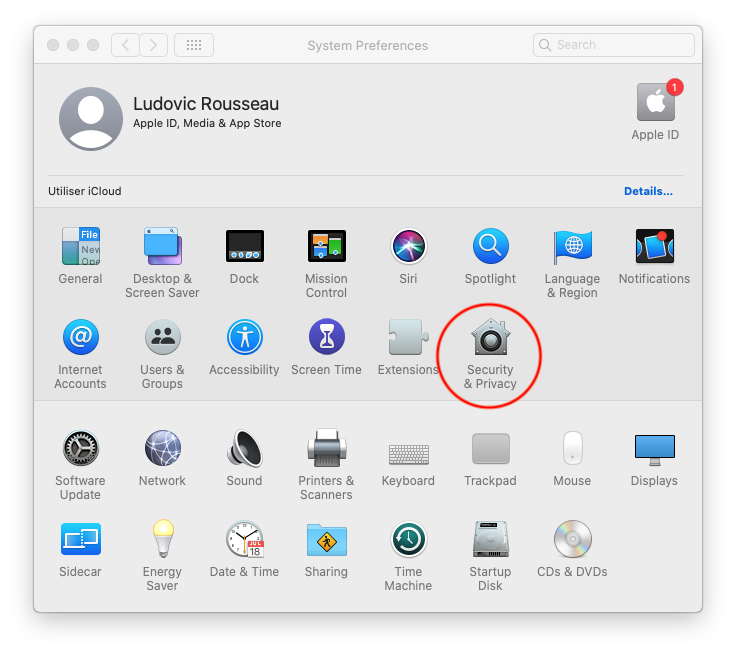
Check the name of the blocked application is Grisbi and click on "Open anyway":
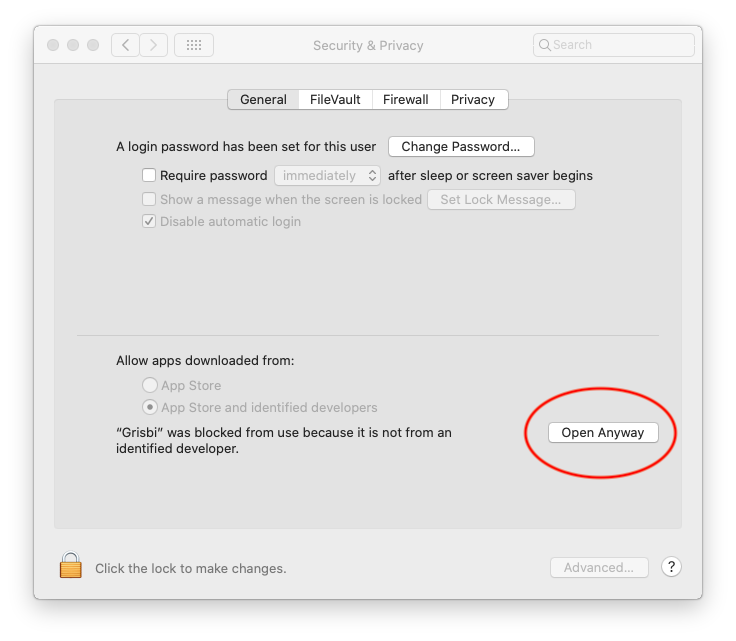
The the system should display a new dialog. Click on "Open" to start Grisbi:
