Pull Request Tutorial - golden-coconut-studio/TikiAdventuresWiki GitHub Wiki
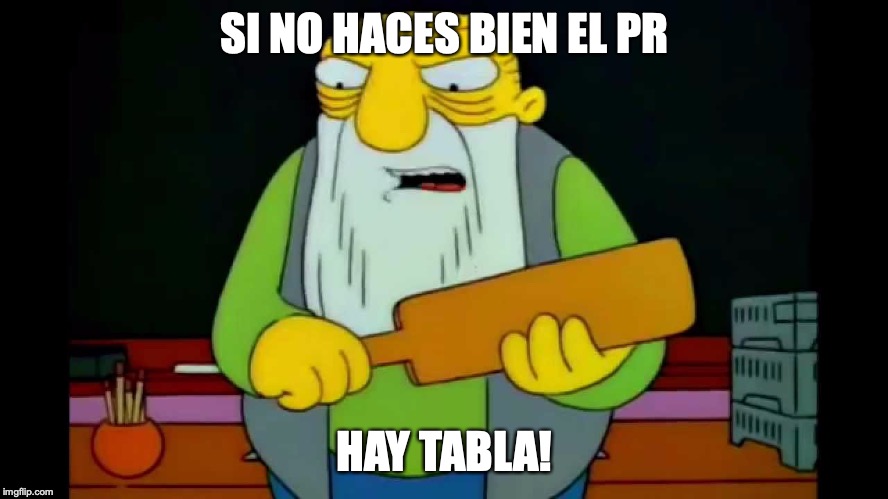

Pull Request
Pull requests are proposed changes to a repository submitted by a user and accepted or rejected by a repository's collaborators.
1. Create a Pull Request
To create a pull request, you must have changes committed to the your new branch.
Go to the repository page on github. And click on "Compare or Pull Request" or "New Pull Request" button in the repo header.
In case you select New Pull Request GitHub will show the list of the branch you can make a Pull request, you have to select one and the tap on compare.
The compare page is a good way to see the changes you want on your Pull Request, I suggest you always check the "compare tool" before create the pull request.
2. Use Pull request template
Enter a title and description for your pull request.
On the Title description, Please add the same as is described on your Trello ticket and the ticket number For example:
[361] The Capsule/Shape collision don't generate overlap unless the player is moving
After creating a Pull request you will see the following template
Trello Ticket
Ticket - NumberOfTicket -> You will have to put the Trello ticket you are working on for example ->
Ticket - 361 (The number will be the one is on the trello link )
Please add a description about the change you are working on.
Changes
Please include a summary of the change and which issue is fixed. Please also include relevant motivation and context. List any dependencies that are required for this change.
Fixes # (issue)
Type of change
Please delete options that are not relevant.
(You have to choose those)
- Bug fix (non-breaking change which fixes an issue)
- New feature (non-breaking change which adds functionality)
- Breaking change (fix or feature that would cause existing functionality to not work as expected)
- This change requires a documentation update
Validation steps
(You will have to add step to test your changes)
Please describe the tests that you ran to verify your changes. Provide instructions so we can reproduce. Please also list any relevant details for your test configuration
Expected Result
(What is the final result of you changes)
Please add some gifs or images files to demostrate that your functionality it's working.
Modified Blueprints
(Please attach a photo or add the link of the backup BP from http://blueprintue.com )
Please add the images of your modified blueprints.
The Pull request should look like this:
3. Approved or Reject Pull request
Our teammate can approved or reject your new functionality, Always try to follow the guidelines, folder structure and make a clean code.
**Video step by step Approving or Rejection PR ** https://liveutad-my.sharepoint.com/personal/inaki_haba_live_u-tad_com/_layouts/15/onedrive.aspx?id=%2Fpersonal%2Finaki%5Fhaba%5Flive%5Fu%2Dtad%5Fcom%2FDocuments%2FGolden%20Coconut%20Studios%2FGithubTutorialVideos%2F8%2EComoAprobarPRPonerCommentOSugerirCambios%2Emp4&parent=%2Fpersonal%2Finaki%5Fhaba%5Flive%5Fu%2Dtad%5Fcom%2FDocuments%2FGolden%20Coconut%20Studios%2FGithubTutorialVideos
4. Code Review (Developers Only!)
We perform code reviews (CRs) in order to improve code quality and benefit from positive effects on team and company culture.
Help to prevent Accidental errors (e.g., typos) as well as structural errors (e.g., dead code, logic or algorithm bugs, performance or architecture concerns) are often much easier to spot for critical reviewers with an outside perspective. Studies have found that even short and informal code reviews have significant impact on code quality and bug frequency.
![]()
**Video step by step Doing a code review ** https://liveutad-my.sharepoint.com/personal/inaki_haba_live_u-tad_com/_layouts/15/onedrive.aspx?id=%2Fpersonal%2Finaki%5Fhaba%5Flive%5Fu%2Dtad%5Fcom%2FDocuments%2FGolden%20Coconut%20Studios%2FGithubTutorialVideos%2F10%2ECodeReviewEnElPR%2Emp4&parent=%2Fpersonal%2Finaki%5Fhaba%5Flive%5Fu%2Dtad%5Fcom%2FDocuments%2FGolden%20Coconut%20Studios%2FGithubTutorialVideos