Installation - gogetssl/whmcs-addon GitHub Wiki
- Download the ZIP file of the latest release.
- Extract the ZIP files locally
- Transfer the "modules" folder to the WHMCS root directory.
- Go to ‘Setup’ → ‘Addon Modules’.
- Find the addon ‘SSLCENTER WHMCS’ on the list and activate it.
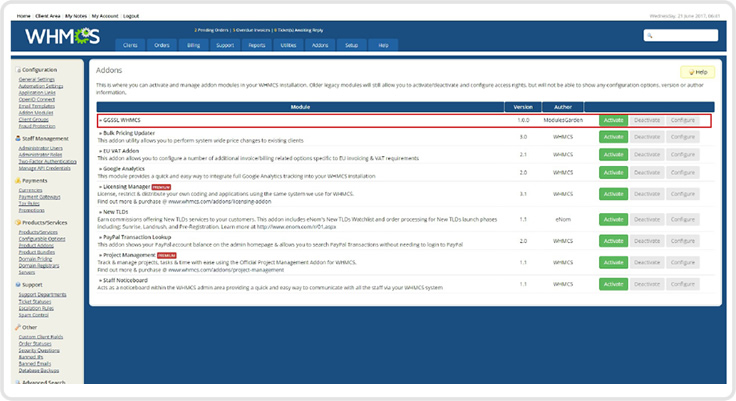 6. Once the activation process is completed, configure the access rights for the addon and click on ‘Save Changes’.
6. Once the activation process is completed, configure the access rights for the addon and click on ‘Save Changes’.
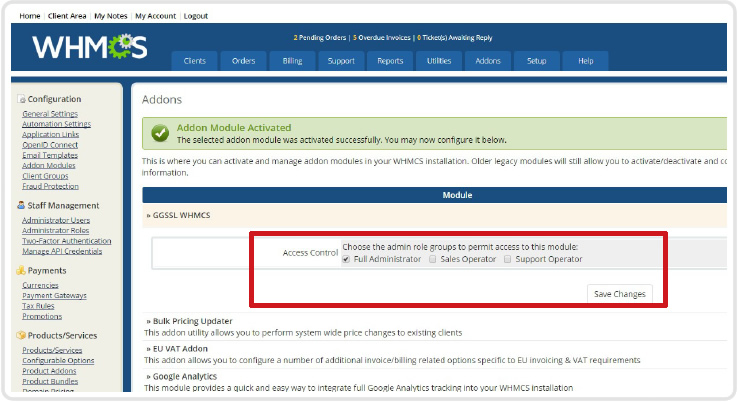 7. If everything has been configured correctly, the addon should be now accessible
from the ‘Addons’ tab.
7. If everything has been configured correctly, the addon should be now accessible
from the ‘Addons’ tab.