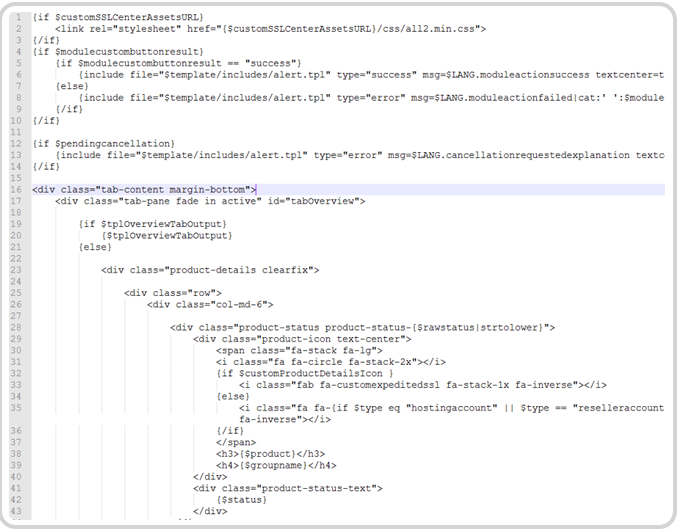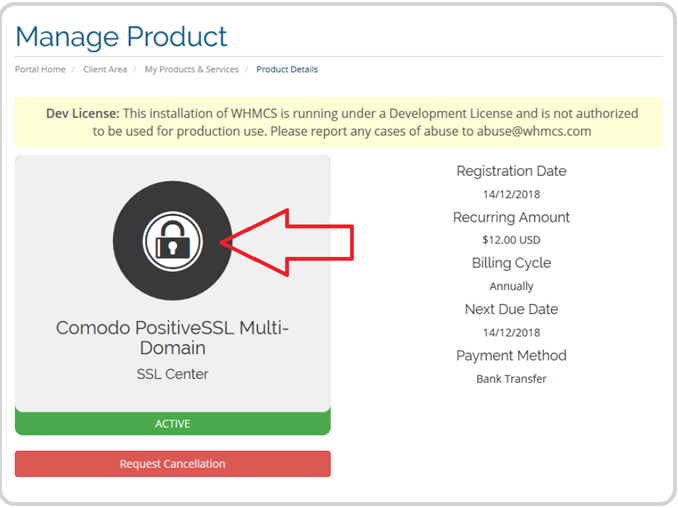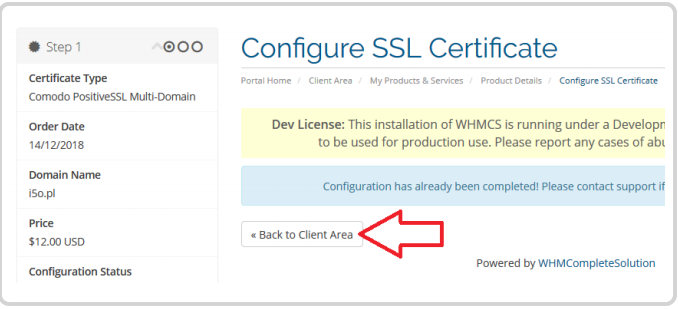Customization - gogetssl/whmcs-addon GitHub Wiki
In order to display custom product details icon on the Client Area product details page:
-
Open the file: your_whmcs/templates/your_template/clientareaproductdetails.tpl
-
Find the following line:
<i class="fas fa-{if $type eq "hostingaccount" || $type == "reselleraccount"}hdd{elseif $type eq "server"}database{else}archive{/if} fastack- 1x fa-inverse"></i> -
Replace it with this code:
{if $customProductDetailsIcon } {else} <i class="fas fa-{if $type eq "hostingaccount" || $type == "reselleraccount"}hdd{elseif $type eq "server"}database{else}archive{/if} fa-stack-1x fa-inverse"> {/if} -
And add the code on the top of the file: {if $customSSLCenterAssetsURL}
5. File should look like below:
In the result on the product details page custom icon will be displayed:
In order to replace 'Back to Client Area' button on the complete certificate configuration with 'Back to Service Details' button:
- Open the file:
your_whmcs/templates/your_template/configuressl-stepone.tpl
- Find the following lines:
<form method="post" action="clientarea.php?action=productdetails">
<input type="hidden" name="id" value="{$serviceid}" />
<p><input type="submit" value="{$LANG.invoicesbacktoclientarea}"
class="btn btn-default" /></p>
</form>
- Replace it with this code:
{if $customBackToServiceButton}
<a href="clientarea.php?action=productdetails&id={$serviceid}"
class="btn btn-default" role="button"> {$customBackToServiceButtonLang}
</a>
{else}
<form method="post" action="clientarea.php?action=productdetails">
<input type="hidden" name="id" value="{$serviceid}" />
<p><input type="submit"
value="{$LANG.invoicesbacktoclientarea}" class="btn btn-default" /></p>
</form>
{/if}
Changing from Overdue in unpaid to Payment Pending
- Open the file:
your_whmcs/templates/your_template/viewinvoice.tpl - Find the following line:
{if $status eq "Unpaid" && $allowchangegateway} - Replace it with this code:
{if ($status eq "Unpaid" || $status eq "Payment Pending") && $allowchangegateway}