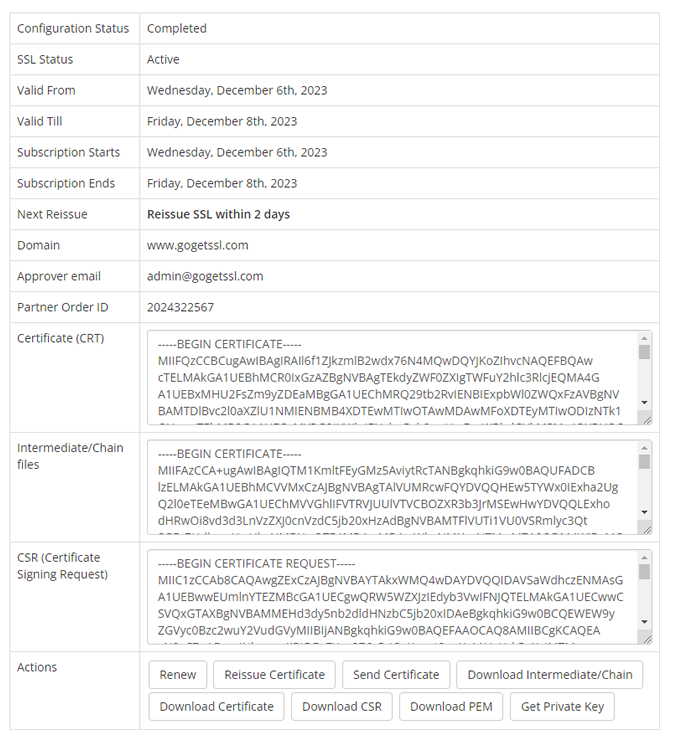Configuration - gogetssl/whmcs-addon GitHub Wiki
Order placement process
You must set up all products with the option: "Automatically setup the product as soon as the first payment is received" to make SSL addon automation works properly
Steps
- Select and purchase the service with the certificate.
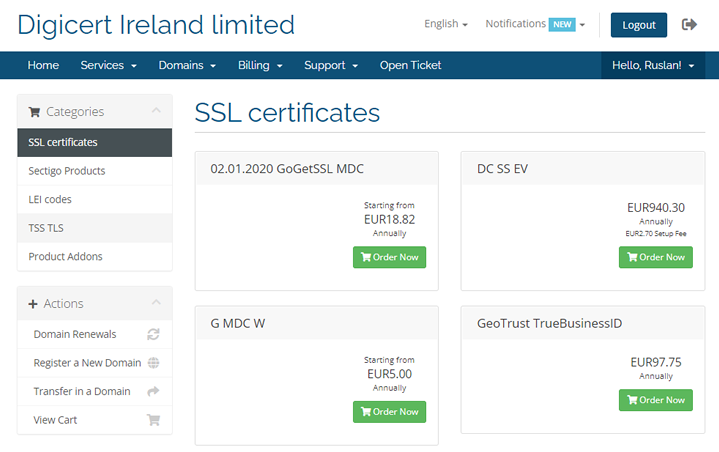
- After settling the payment, click on the configuration link that you will receive in your email box, or proceed directly to the product and click on ‘Configure Now’.
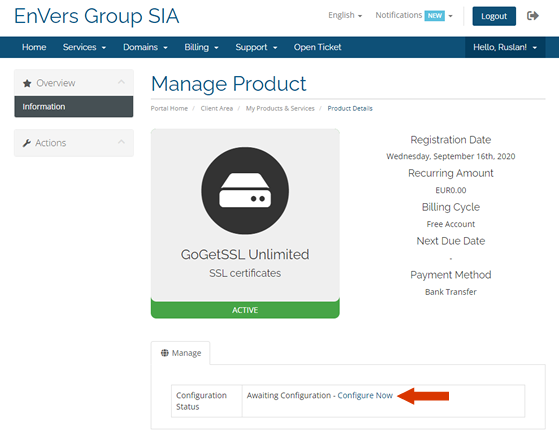
- Fill in the data for the ordered certificate.
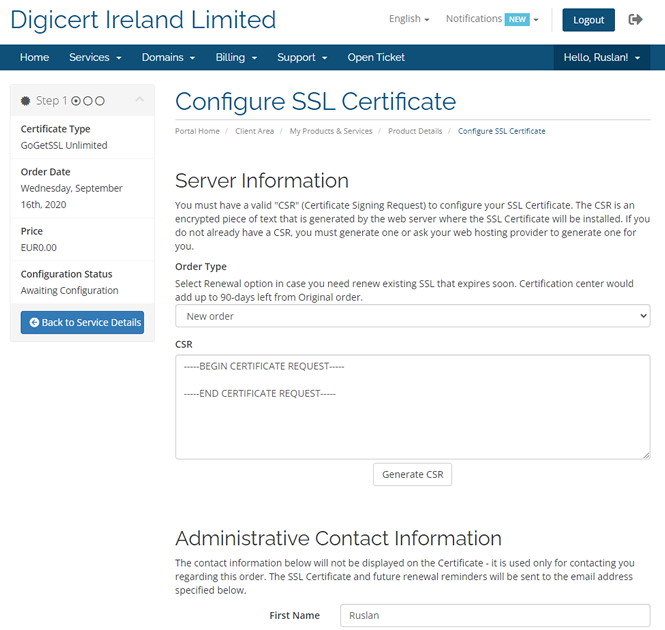
- Paste your CSR or use WHMCS Online CSR Generator. To do that, click on ‘Generate CSR’, then fill in the form and click on ‘Submit’.
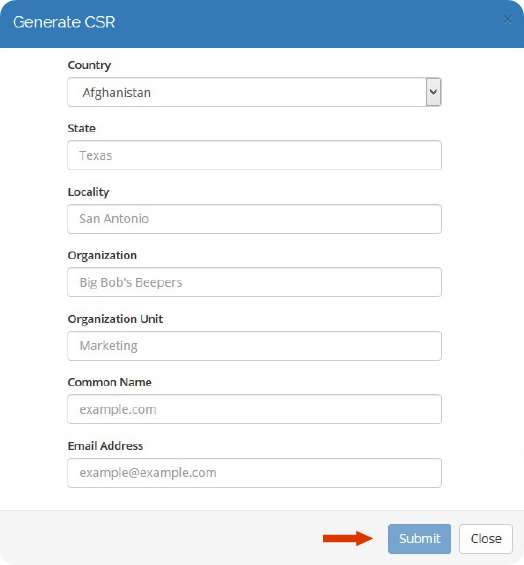
- To proceed, press ‘Click to Continue’.
- Now, choose the verification method.
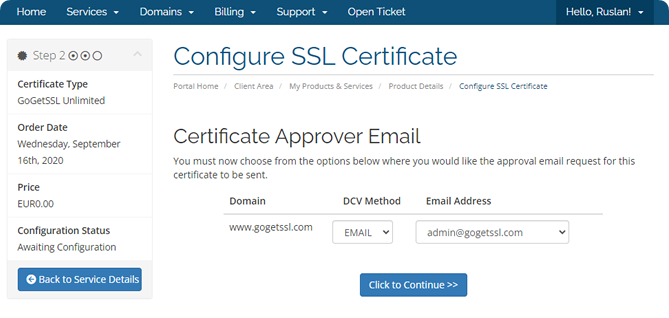
- If the ordering process has been successful, you should receive the ‘Configuration Complete’ notification upon doing so. Now click on ‘Back to Service Details’
- Complete the validation process for your SSL certificate.
- Once SSL is issued, you will see details of your issued certificate.