Buy More SAN - gogetssl/whmcs-addon GitHub Wiki
Feature to "Buy More SAN items" for Multi-Domain/SAN SSL certificates
Follow the instructions to allow your customers to purchase additional SAN items.
- Go to Addons -> SSL CENTER WHMCS -> Product configuration
- Find Multi-domain/SAN product
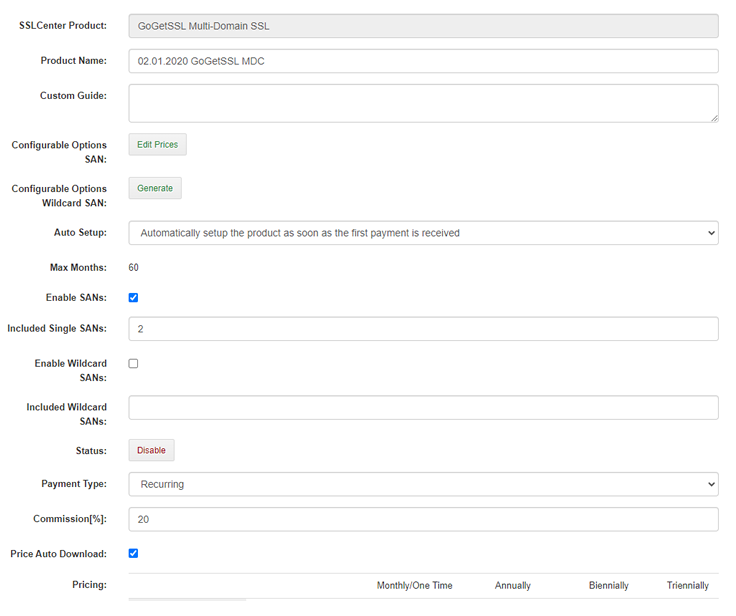
- Enable: "Enable SANs"
- Click Configurable Options SAN -> "Generate" button (the page will reload)
- Click Configurable Options SAN -> "Edit prices"
- Set pricing
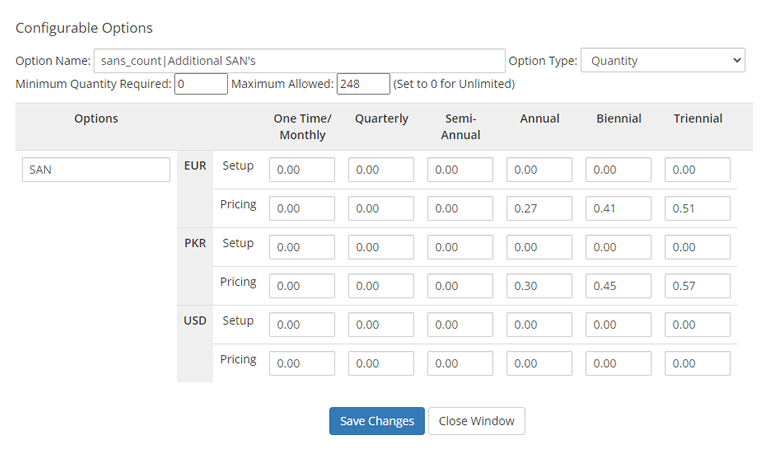
- Click "Save changes"
- Find "Included Single SANs" field and enable a number of SAN items included in the product by default.
- Go to the end of the page and click "Save"
Now, your clients can purchase SAN SSL certificates with additional SAN items.
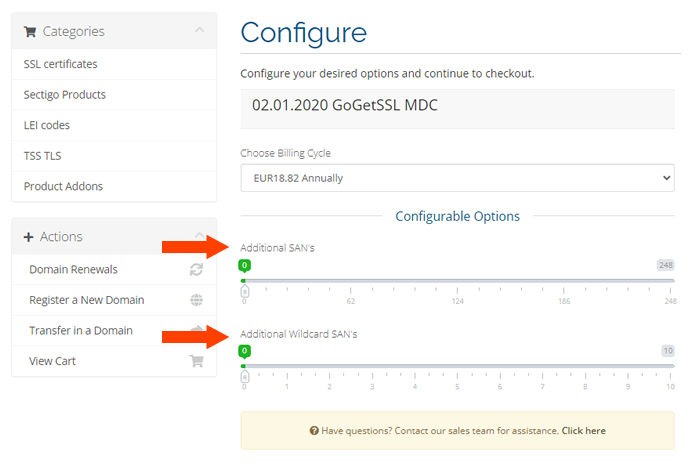
Upgrade existing order
Your customers may purchase more SAN items using the Upgrade option, please note, it is possible to purchase more SAN items when SSL is issued and active ONLY.
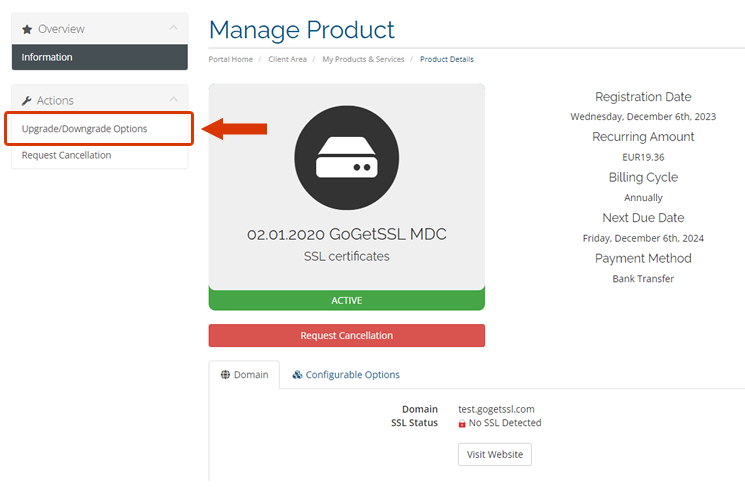
- Click "Upgrade/Downgrade Options"
- Select the number of SAN items to purchase
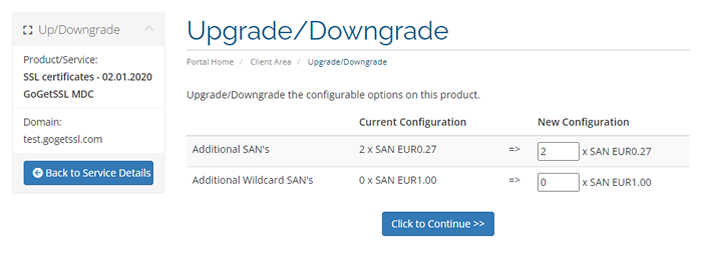
- Click "Continue"
- A new invoice will be generated. After the payment, the service will be modified accordingly. To add additional SAN domains, you should run the "Reissue" action of the certificate.