07 Export data from Azure IoT Central - gloveboxes/AiPoweredPredictiveMaintenance GitHub Wiki
Post data from IoT Central to the Logic app
Now you've connected Microsoft Teams team with a Logic app, you need to connect Azure IoT Central to the Logic app.
Export Azure IoT Central data
- Go to Azure IoT Central.
- Select Data export from the Azure IoT Central sidebar menu.
Create a new destination
-
Select Destinations.
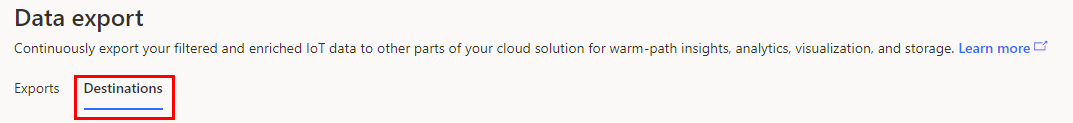
-
Select + New destination.
-
Name the destination Predictive Maintenance Logic App
-
Select Webhook from the Destination type selection.
-
Paste the HTTP POST URL you saved when creating the Logic app.
-
Select Save to create the destination.
Create a new data export
- Select Data export from the Azure IoT Central sidebar menu.
- Select + New export.
- Name the export Predictive Maintenance.
- Select Property changes from the Type of data to export selection.
Add a filter
- Select + Filter.
- Select Device template from the Name selection.
- Select the Predictive Maintenance template from the Device template selection.
Add Enrichments
-
Add the following Keys and Values by selecting + Property.
key Select value ContactName Predictive Maintenance / Contact Name ContactNumber Predictive Maintenance / Contact Number DeviceDescription Predictive Maintenance / Device description DeviceLocation Predictive Maintenance / Device Location DeviceName Device Name FaultPrediction Fault Prediction
Select a destination
- Select + Destinations.
- Select Predictive Maintenance Logic App from the destinations selection.
- Select Save.