Web Interface HIT Creation - gideongoldin/TurkGate GitHub Wiki
To create a HIT with TurkGate access control using Mechanical Turk's web interface, create a New Project in the web interface with the Other template. NOTE: You may want to remove the 'Masters' qualification requirement within the advanced section.
- Enter the properties as with any other HIT.
- When you get to the
Design Layoutpage, you will need to replace the HTML source of the template with source generated by TurkGate. In a separate browser tab, go toindex.phpin your TurkGate server, fill in the form and clickGenerate HTML code. Copy all of the code from the text box that appears.
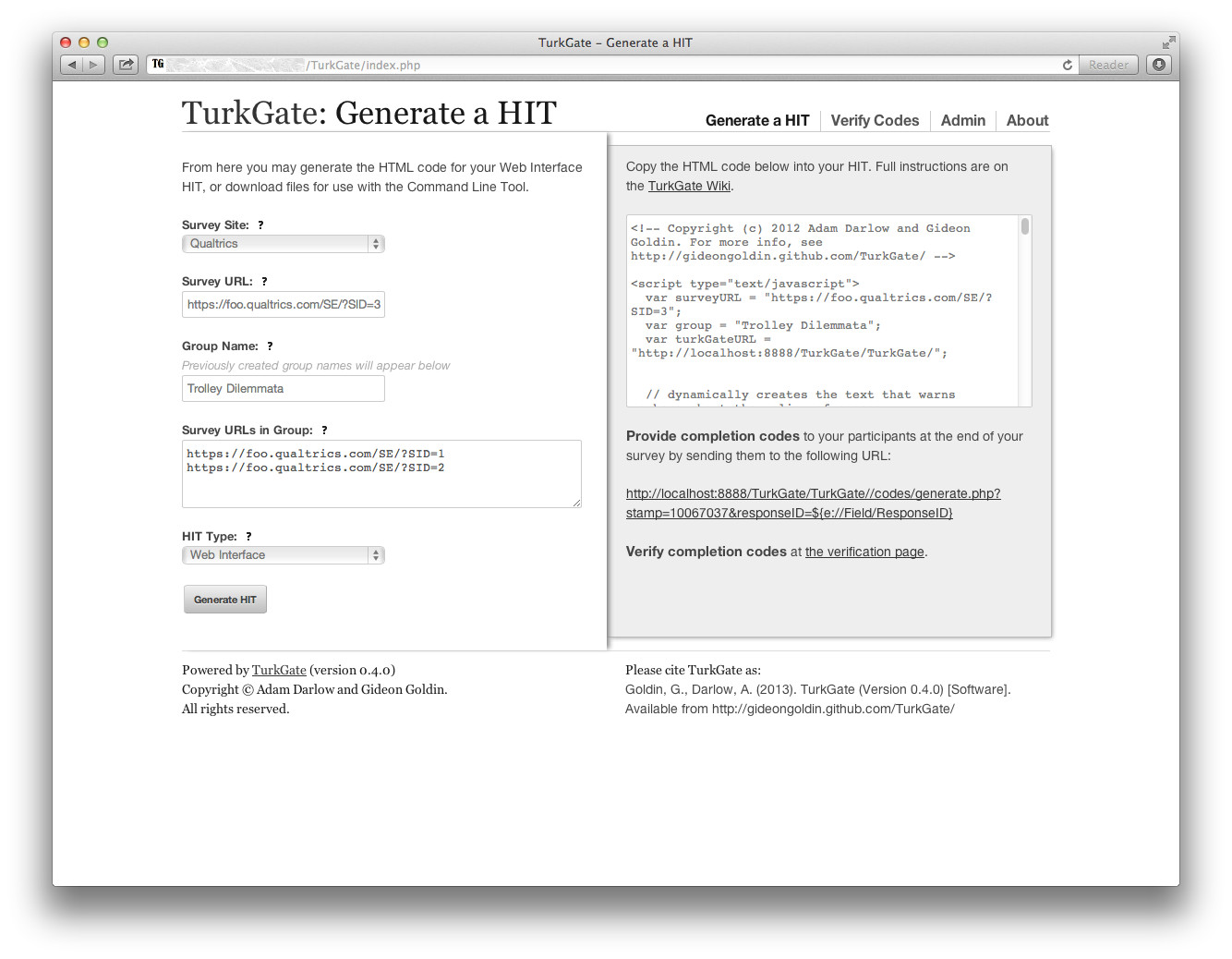
- In the Mechanical Turk
Design Layoutinterface, clickEdit HTML sourceand replace all of the HTML source code with the code that you copied from TurkGate.
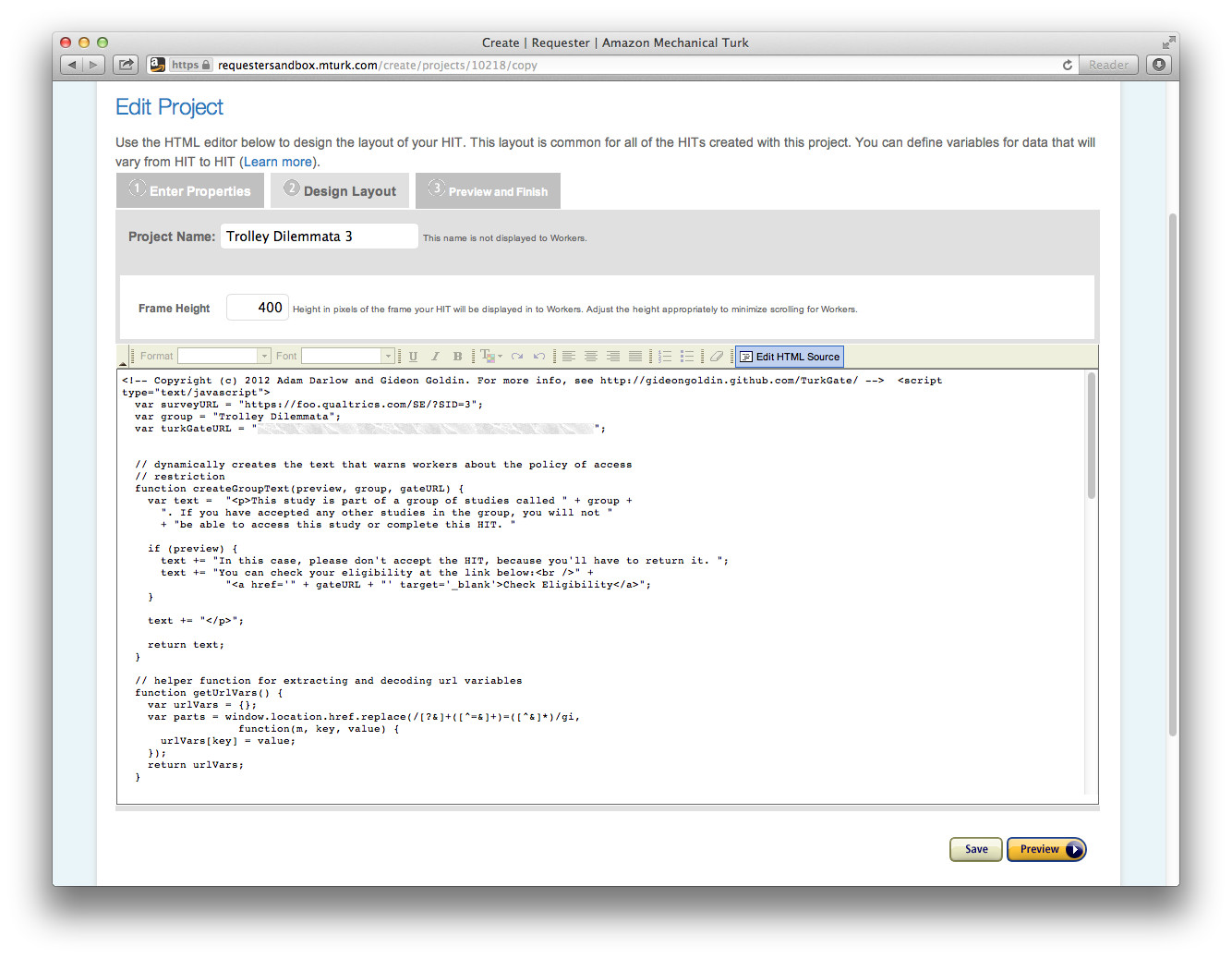
- Click
Edit HTML sourceagain and you will see how the HIT appears to a worker previewing it. The link to your survey is missing because it only appears once the HIT is accepted. Feel free to add to the text displayed to workers, but don't remove anything.
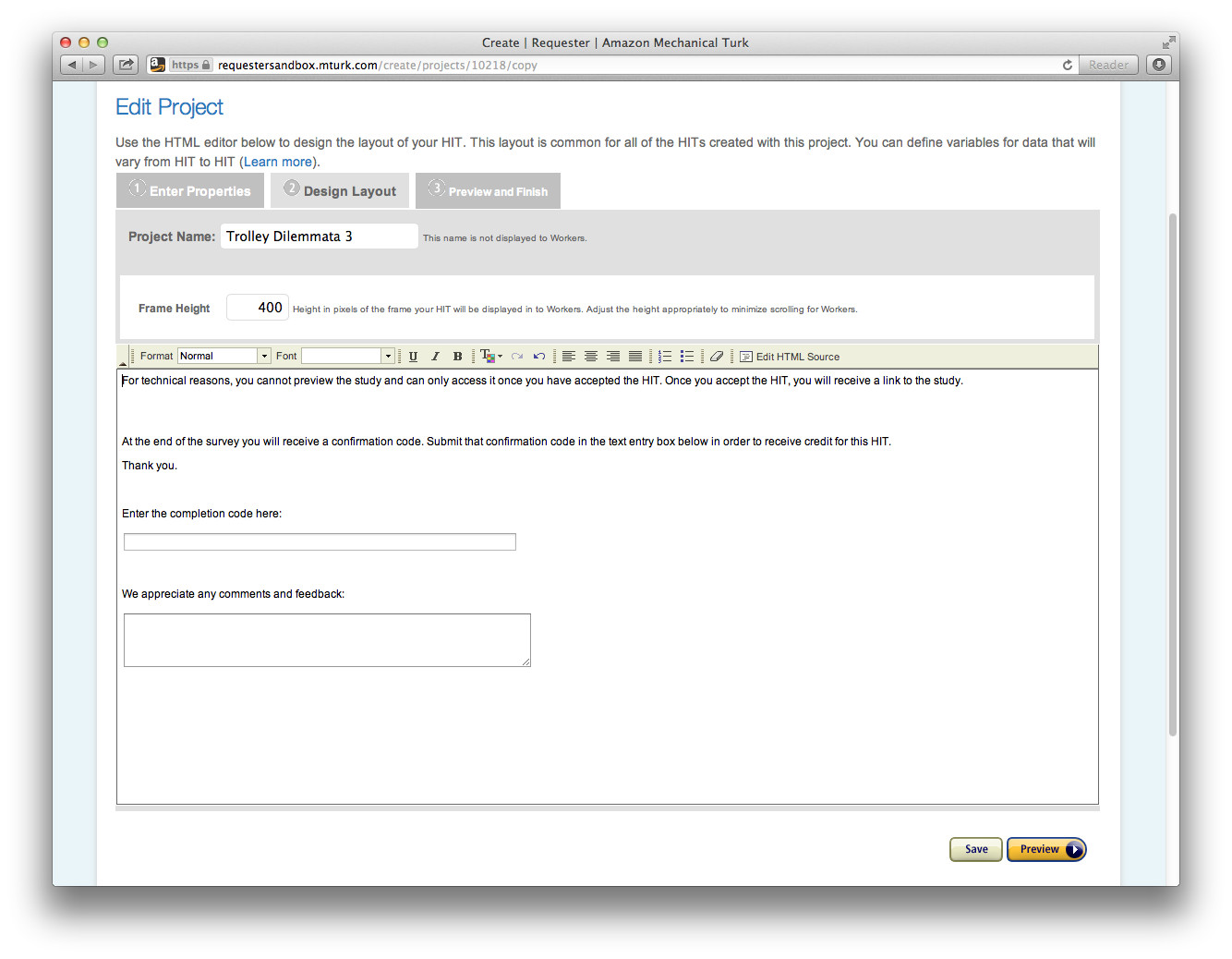
- Finally, finish creating and publishing the HIT like any other.
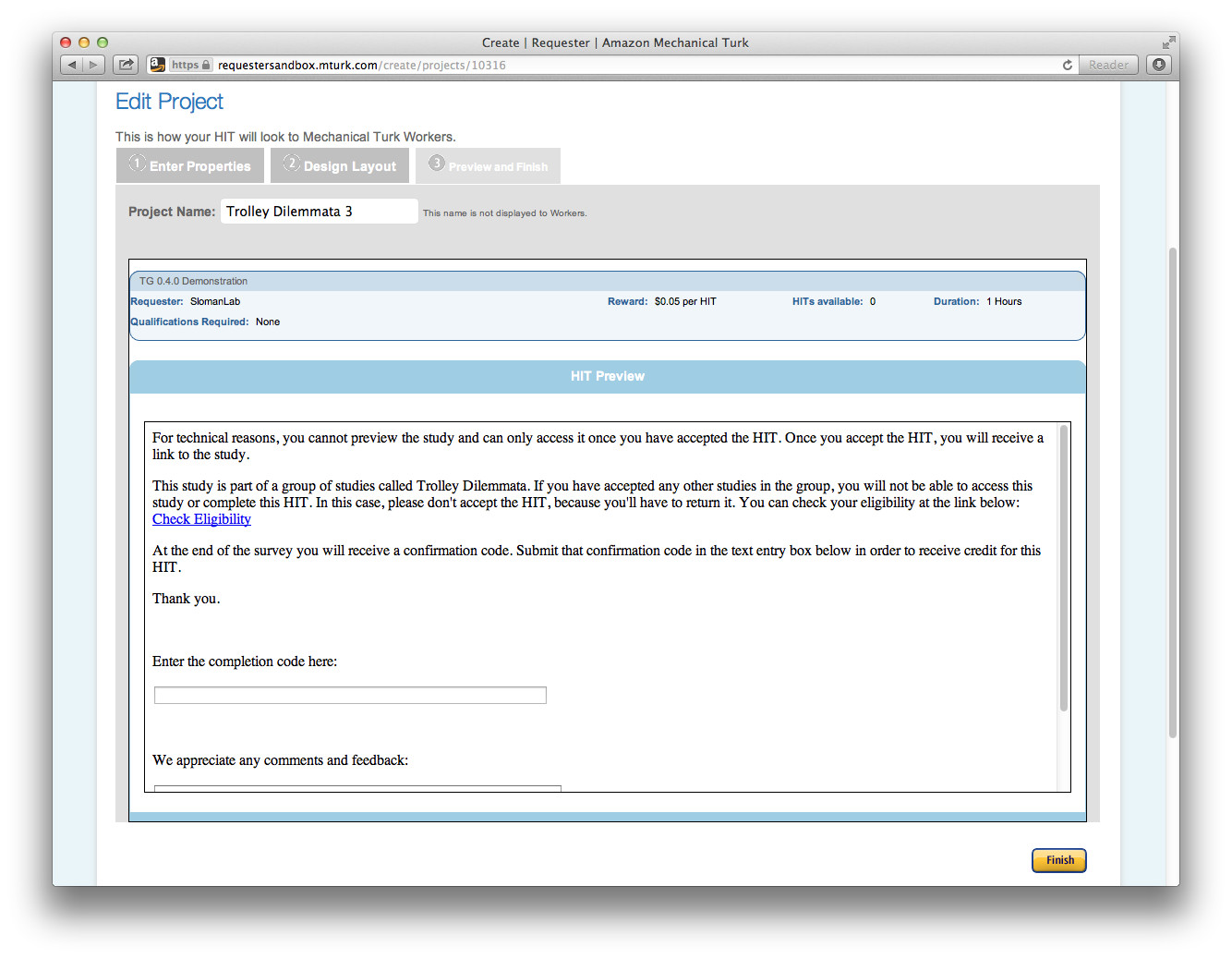
If this is the first time you're creating a TurkGate HIT, you might want to do it in the requesters' sandbox to try it out.