Proposal #8: imported resources - geosolutions-it/MapStore GitHub Wiki
Overview
Along with the integration of MapStore as a mapviewer for CKAN, a use case has been created where an external application can add layers and/or services to MapStore (see #342 ).
Anyway it's not clear in the UI which resources (layers or services) have been imported. This proposal shows how this aspect can be improved by adding a new panel containing some info about them.
Proposed By
Emanuele Tajariol ( etj#1 )
Assigned to Release
...
State
Choose one of: Under Discussion, In Progress, Completed, Rejected, Deferred
Motivation
Along with the integration of MapStore as a mapviewer for CKAN, a use case has been created where an external application can add layers and/or services to MapStore (see #342 ).
Anyway it's not clear in the UI which resources (layers or services) have been imported.
Such resources at the moment are passes within cookies, and shortly also a POST method will be added.
Proposal
Add a subpanel to the layer tab (or optionally create a new tab "Imported"). It would look like this:
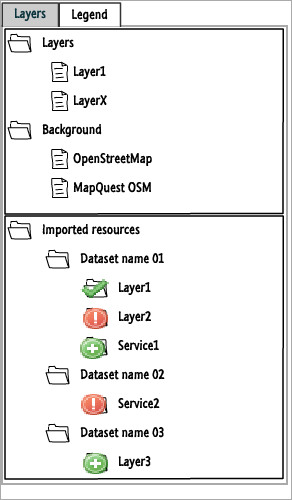
Imported layers and services can be grouped by name. In a CKAN integration, the name would be the one from the source dataset (in the pic "Dataset name 01", "Dataset name 02", ...)
Every resource is checked when it is imported into MapStore. This check is already in place, and its outcome is shown in a popup dialog. This new panel would also present the information that are now in the dialog, making the dialog no longer useful, so taht it could be excluded by configuration).
- Resources (both layers and services) not available (i.e. whose WMS entrypoint is not reachable) would present a red exclamation mark. Clicking on the resource some details about the error found will be shown.
- Available services would present a green "+". clicking on this the user will be presented the same dialog used in the "add layer" action, with the selected WMS service already selected in the dropdown.
- Available layers that are already in the layer list will present the active/not active status given by the related checkbox
- Available layers that have been removed in the layer list will present a green "+" button to readd them in the layer list.
Feedback
Backwards Compatibility
Probably the format of the information contained in the cookie shall be modified in order to transfer the dataset name.
Voting
Full Name: -1/-0/+0/+1