Just My Socks 苹果电脑、Windows、iOS、安卓手机使用教程 - freeoverthewall/justmysocks GitHub Wiki
Just My Socks 苹果电脑怎么用?Just My Socks Windows 怎么用?Just My Socks iOS 怎么用?Just My Socks 安卓手机怎么用?其实 Just My Socks 都为我们整理了详细的教程,下面就分享下具体的教程位置。
Just My Socks 使用教程
首先是购买 Just My Socks:Just My Socks 新用户注册与使用教程,支持支付宝付款
接着查看自己的 Just My Socks 连接信息:Just My Socks 连接信息查看教程(服务器 IP 地址、端口、加密方式、密码等)
之后打开 Just My Socks 官网(点击直达 Just My Socks 官网),点击右上方的 Login 登录后,依次点击 Support -> Knowledgebase,之后可以看到 Just My Socks 官方分享的若干文章(一共要先登录才能看到):

其中以 How to use 开头的就是如何在客户端使用 Just My Socks 的教程了,包括 Mac、Windows PC、iPhone 苹果手机、Android 安卓手机。
Just My Socks 使用教程详解
下面以 Windows 电脑为例介绍下如何使用 Just My Socks。
先下好 Windows 客户端:Just My Socks 客户端下载地址整理
打开 v2rayN.exe:
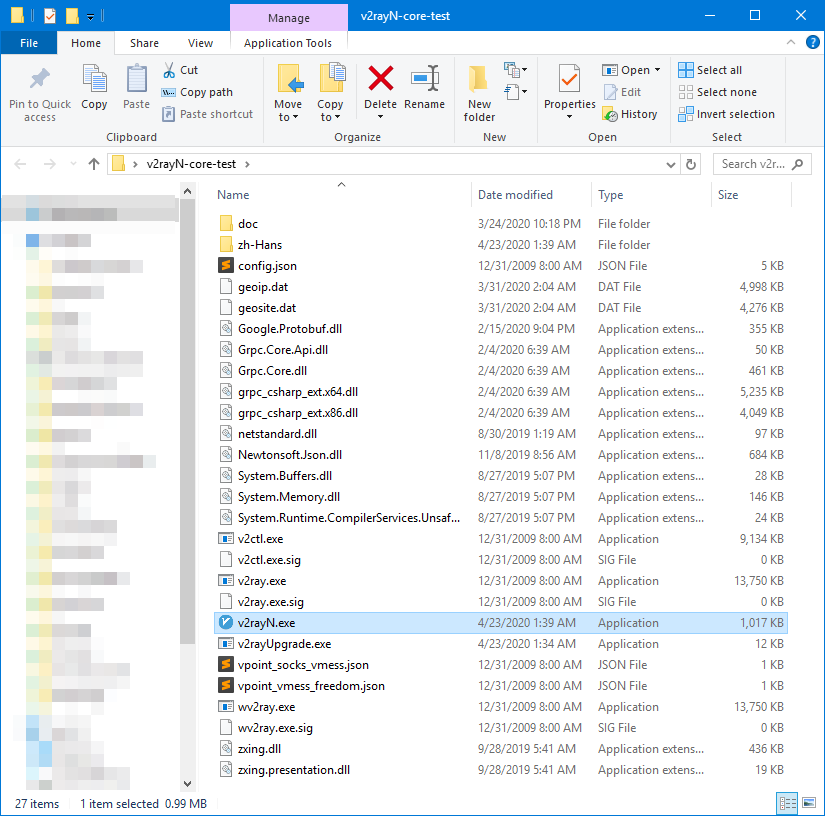
如果软件打开后就闪退了,那么就去更新 .NET framework,下载地址:https://dotnet.microsoft.com/download/dotnet-framework/thank-you/net48-web-installer
双击图标打开 v2rayN 的主界面:

下面分 Shadowsocks 和 V2Ray 分别介绍下如何在 Windows 上配置 Just My Socks。
V2Ray 配置
在主界面,Servers -> Add [VMess] server:

输入自己的 Just My Socks 连接信息,如下图所示:
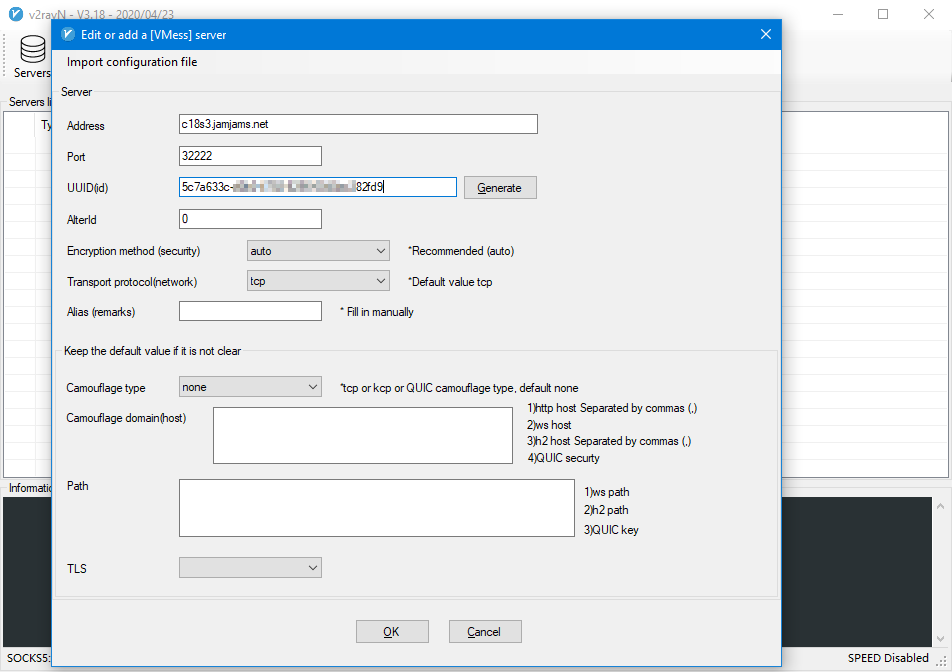
配置好后保存服务信息:
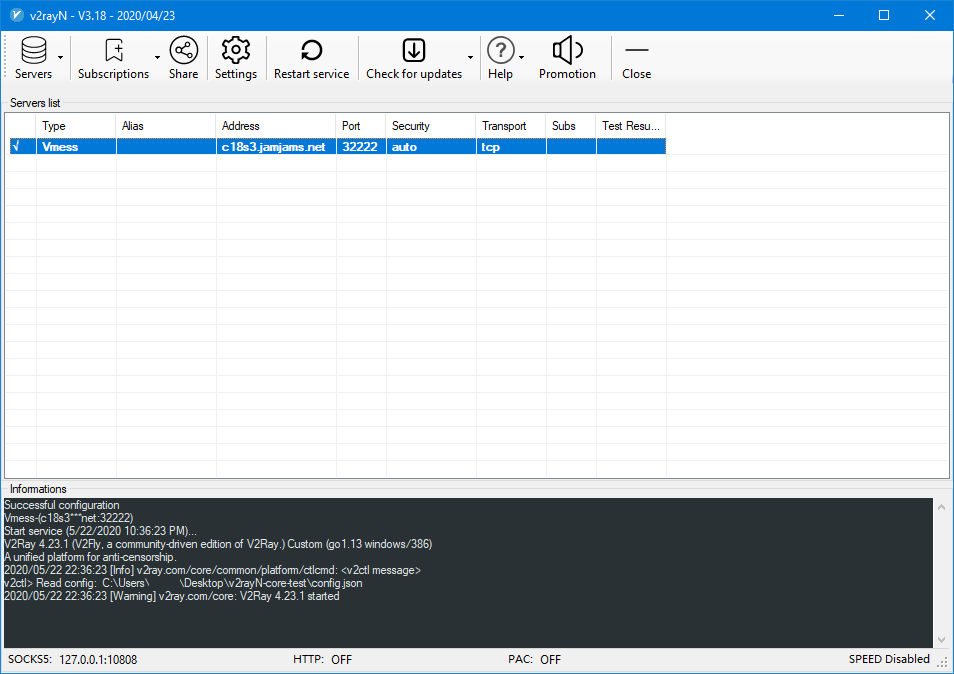
右击软件,Http proxy -> Open Http proxy and set the system proxy (global mode):

至此,你就可以自由冲浪了:
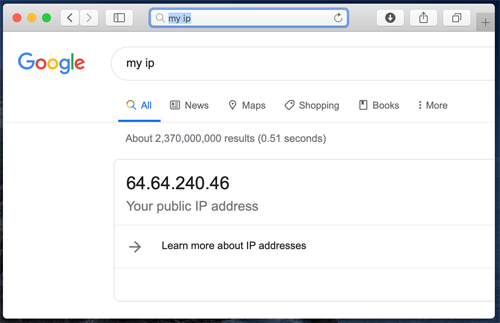
Shadowsocks 配置
主界面,Servers -> Add [Shadowsocks] server

输入自己的 Just My Socks 连接信息
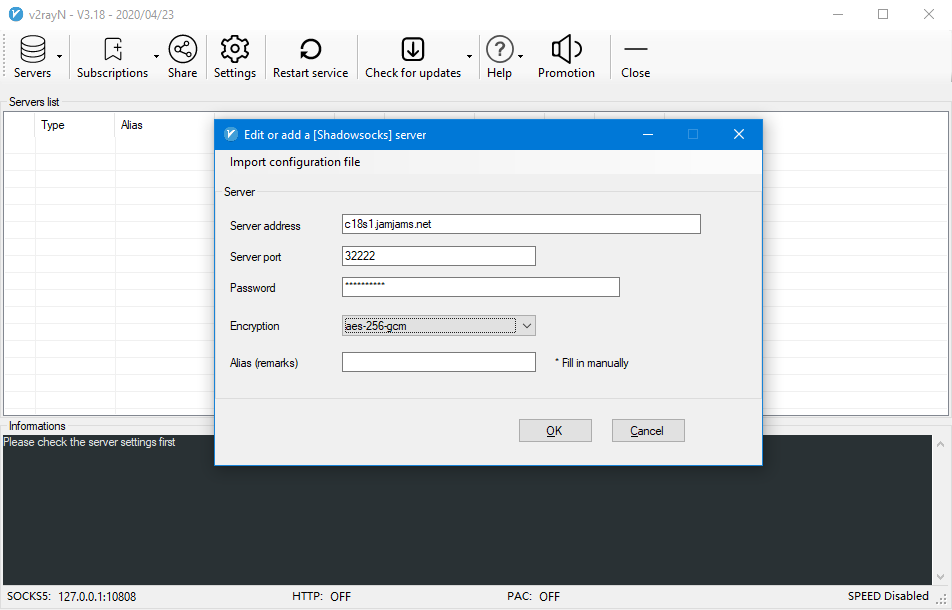
配置好后保存服务信息:
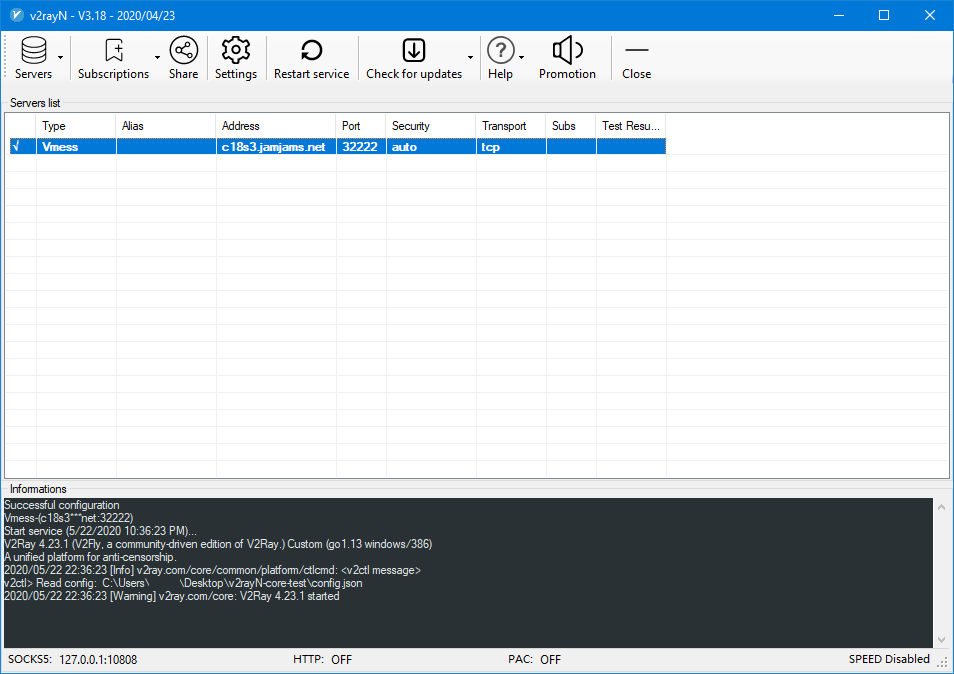
右击软件,Http proxy -> Open Http proxy and set the system proxy (global mode):

至此,你就可以自由冲浪了:
