Equipment - free-beer/bh2e GitHub Wiki
This page will outline details relating to equipment and how it is supported within The Black Hack 2e system for the FoundryVTT.
Equipment Types
There are three types of equipment recognised within the system - armour, weapons and general equipment. These will be covered in the sections below.
Armour
Armour covers anything from The Black Hack 2nd edition RPG that possesses at least one armour die and this includes shields, helmets etc. To create a new piece of armour then open your game world, select the Items Directory tab from the FoundryVTT menu and click on the Create Item button. This will popup a small dialog into which you can enter the name for your new piece of Armour. Next select the 'armour' option from the type dropdown field and click on the Create New Item button. A base record will be created for your new Armour item and the create dialog will be replaced with one that looks something like the following...
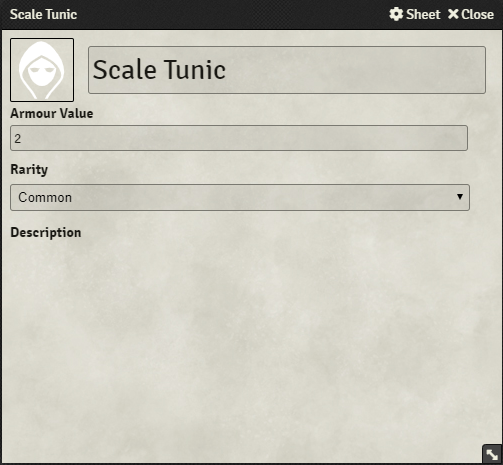
On this dialog you can edit the name of your item and provide a representative image for it too if you so want by clicking on the picture in the top left hand corner of the dialog. Below this are two fields - one labelled Armour Value and one labelled Rarity. Armour value represents the number of armour dice that that item possesses. Rarity represents the equipment rarity setting as outlined on page 35 of The Black Hack 2nd Edition RPG book in the Equipment & Economy section.
At the bottom of the dialog is an area for an item description. Roll your mouse over this area and Foundry will display an edit icon. Click on this icon and you'll get an edit area into which you can enter your description for the item. Remember to click the Save button on the edit area tool bar when you're happy with what you've entered.
Weapons
Weapon cover anything from The Black Hack 2nd edition RPG that a character can use to make an attack with. To create a new weapon then open your game world, select the Items Directory tab from the FoundryVTT menu and click on the Create Item button. This will popup a small dialog into which you can enter the name for your new weapon. Next select the 'weapon' option from the type dropdown field and click on the Create New Item button. A base record will be created for your new Weapon item and the create dialog will be replaced with one that looks something like the following...
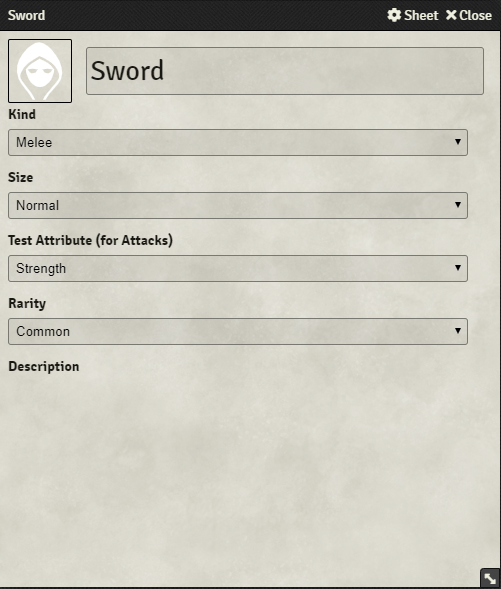
On this dialog you can edit the name of your weapon and provide a representative image for it too if you so want by clicking on the picture in the top left hand corner of the dialog. Below this are four fields - one labelled Kind, one labelled Size, one labelled Test Attribute (For Attacks) and one labelled Rarity. Kind is a dropdown containing 3 options - Melee, Ranged and Unarmed. Although Unarmed is a form of melee it is separated out here as character have a separate damage value for Unarmed attacks.
The Size field is a dropdown with two options - Normal and Large. Large weapons have special rules as outlined on page 12 of The Black Hack 2nd Edition RPG rulebook and picking them out here allows the system to take account of this when making Attack and Damage rolls. The Test Attribute field identifies which attribute is test against when making an Attack with the weapon in question. Rarity represents the equipment rarity setting as outlined on page 35 of The Black Hack 2nd Edition RPG book in the Equipment & Economy section.
At the bottom of the dialog is an area for an item description. Roll your mouse over this area and Foundry will display an edit icon. Click on this icon and you'll get an edit area into which you can enter your description for the item. Remember to click the Save button on the edit area tool bar when you're happy with what you've entered.
General Equipment
General equipment cover anything from The Black Hack 2nd edition RPG that a character can use but that is not a weapon and not a piece of armour. To create a equipment item then open your game world, select the Items Directory tab from the FoundryVTT menu and click on the Create Item button. This will popup a small dialog into which you can enter the name for your new weapon. Next select the 'equipment' option from the type dropdown field and click on the Create New Item button. A base record will be created for your new Weapon item and the create dialog will be replaced with one that looks something like the following...

On this dialog you can edit the name of your equipment item and provide a representative image for it too if you so want by clicking on the picture in the top left hand corner of the dialog. Below this are three fields - one labelled Quantity, one labelled Usage Die and one labelled Rarity. The Quantity fields is used for items that are sold in groups of more than one. Quantity is really only used on items with a Usage Die but their are certain items that have a Usage Die that you should leave the quantity at 1 for (e.g. a quiver) unless it fits a model that you find workable for your tastes.
The Usage Die is a dropdown that allows for the selection of a die type. This die type will be the Usage Die for the item in question. Consult page 35 of The Black Hack 2nd Edition RPG rulebook for further information on the Usage Die. Rarity represents the equipment rarity setting as outlined on page 35 of The Black Hack 2nd Edition RPG book in the Equipment & Economy section.
At the bottom of the dialog is an area for an item description. Roll your mouse over this area and Foundry will display an edit icon. Click on this icon and you'll get an edit area into which you can enter your description for the item. Remember to click the Save button on the edit area tool bar when you're happy with what you've entered.
How The Usage Die Works In The System
As noted, items with a usage die also make use of the quantity field. The way the system works is an items quantity will be reduced by one every time the associated usage die reaches the exhausted state. This reflects the item being consumed completely. As long as the quantity value for an item remains above 0 then the usage die can be reset. Once the quantity reaches zero the usage die cannot be reset. This reflects the item supply having been completely used up and requiring a 'resupply'.
Adding Equipment
To add a piece of equipment to a character open the relevant character and drag and drop the ability from the list in Foundry on to the sheet.